Simple question. What are “breadcrumbs”?
And more importantly, where are there answers to ,such simple and basic questions to a new user, apart from this forum?
Simple question. What are “breadcrumbs”?
And more importantly, where are there answers to ,such simple and basic questions to a new user, apart from this forum?
I think you’re refering to Code Navigation in Visual Studio Code? This is a VSCode specific thing, the documentation is on their side.
Breadcrumbs are something to “help you find your way” (or “way back!”). They are everywhere.
How did they get the name? I believe that in the children’s tale of Hansel and Gretel, they were in the woods and used crumbs of bread to leave a trail so that they could escape the obligatory bad witch.

Cheers,
Norm.
Thanks Max, for the pointer, I will study it thoroughly.
Unfortunately, I have just fallen into another newbie pitfall! I rather stupidly closed various open sub-windows without memorising their corresponding keyboard shortcuts - Disaster!! I did manage to locate the VSC keyboard shortcuts panel, and managed to recover the terminal and side panels, but cannot recover the ones for the topmost and bottommost strips, which are the most important of all Without those I am unable to do anything useful with Platformio, including trying out Breadcrumbs!
Can you help me there?
Thanks Norm, for the advice. My 85-year old brain just about managed to get that far, but the modern trend to never supply a “Reference Manual” with any software is so very unhelpful
It sounds like you have pressed F11 to go into full screen mode. That option gets rid of the top menu bar with the File, Edit, … HELP options. If those are indeed missing, press F11 again to get them back.
The bottom status bar, where PlatcormIO’s shortcut buttons lives, is restored with VIEW->APPEARANCE->SHOW STATUS BAR. Obvioulsy, you will need to F11 to get the menu back first or press the ALT key, then the ‘v’ key while holding ALT down. That will pop up the View menu.
At 85, you are not that far ahead of me… ![]()
As for the reference manual, these things are changing so frequently, the manuals are mostly online. For VSCode, you can navigate to Documentation for Visual Studio Code (click the link) for all the docs you might need, introductory videos and lots lots more (as they say!).
HTH
Cheers,
Norm.
Ok, I had a play with viewing breadcrums in VSCode. Most interesting!
When you View->Show Breadcrumbs, an extra status line opens at the top of the opened file(s) in the editor. as you move the cursor through the various function in, for example, a C++ program, the “breadcrumbs” change to show you which function (and file) you are in, and where.
In my example playing, I opened main.cpp and wandered about. I have a number of functions in that file, and as I moved from one to the next, the breadcrumbs changed to show me that I was in main() or getCurrentTimeZone() etc.
It’s definitely handy if your functions are more than can fit on the screen, but for short functions, where they are only a few lines long, the usefulness is dubious as you can see the whole function and where your cursor is located.
I have reverted back to not viewing breadcrumbs again now.
Cheers,
Norm.
Norm, Thanks for the two replies. I agree Breadcrumbs will be very useful when I am able to turn it on. So back to the real showstopper - recovering the topmost bar containing "File,Edit,View, etc ".
F11 does not appear to be the answer; it responds with the Save Explorer panel for main.cpp. I have searched up and down the “keyboard shortcuts” list and cannot see anything that suggests it toggles the topmost strip.I also in desperation tried pressing various keyboard combinations, but this is a forlorn hope. I suppose only a PlatformIO guy knows the secret combination? Maybe a complete re-install of the whole caboodle will solve this so trivial, but so frustrating problem.
Having had 63 years messing with computers and software, none of this surprises or hassles me. Instead; it is rather amusing how brilliant developers can miss out on such detail.
OK! Unusual. First of all, you are using Visual Studio Code, yes? (Stupid question, but I have to ask!)
If F11 isn’t working for you, I’m puzzled. There’s another weird mode you can get pressing CTRL then ‘K’ while holding CTRL, then release CTRL and press ‘z’. It’s called Zen mode and gets rid of everything at the top, bottom, and both sides.
Get it back with CTRL K then Z again. However, F11 also restores things to normal in this mode.
No, not really. This is the editor that’s getting in your way. PlatformIO is an extension or plugin to the editor, but isn’t the actual editor itself. That’s Microsoft’s toy, PlatformIO merely runs upon it.
Can you get a screenshot and post it here so we can see what you are seeing please? A full reinstall is a tad over the top for something caused by pressing some unknown combination of keys! The “PrntScrn” key will do this for you, usually. If yo make sure that the editor has focus, then press the ALT key and then the PrntScrn while holding ALT, that will restrict the snapshot to the active window only, the editor.
Cheers,
Norm.
Hi Norm,
I have tried to add a screenshot, but it doesnt seen to work sensibly. My screen is fairly normal with, an edit panel, a side bar and terminal panel; just missing the File etc strip at the top, and the Tick,Right Arrow etc strip at the bottom
Wrt to my issue. I do have VSC installed and have successfully created my project and uploaded it to a Mega2560 to run correctly.
Wrt F11, I deleted the key shortcuts entry for “Save”, and now it does do a full screen switch. I also tried the Zen option which sqeezes the view but had no effect on the top menu after several tries…
Norm, I also did a quick un-install and re-install of VSC, but it just recovered the exact same scenario, so it needs a more ruthless purging of preferences etc to achieve any difference!
For the menu bar:
View->Appearance->Show Menu Bar.
Similarly, for the status bar with our buttons:
View Appearance->Show->Status Bar.
If you can’t see the menu bar, ALT V should display it.
Cheers,
Norm.
Hi Norm,
Apologies for the delay, I was called away.
Although there are many Alt+letter etc options in my keyboard shortcuts list, strangely “Alt + V” is not among them. Is there a way of adding it?
I’m a bit confused. What list are you looking at? CTRL V is part of the menu setup. It’s (usually) built in to what the developer decides. CTRL V is pretty standard for the View menu in many applications.
Windows used to show menu options with a letter underlined. They they got all trendy, and now only show the underline when ALT is held down. Not very helpful.
If you are on a Mac, then I think it uses a different key (typical Apple!) I think it’s the command key, with a funny character on it.
Linux uses CTRL as normal.
Anyway, if you press and hold ALT, then press V does anything happen?
Cheers,
Norm.
Alt + V, does absolutely nothing, and is not listed in the “keyboard shortcuts” panel, I have alongside the “main.cpp” and “PIO home” panels. Most other key combos I have tried seem to work as expected e.g .CTL+Shift+E puts up the Explorer side bar
Found the answer: CTL + Shift + P, then type “menu” in the entry bar, and then “toggle menu bar” in the options. Phew I thought I was going to have to abandon PlatformIO over such a silly point of detail. Thanks Norm for consideration and help
Cheers
I’m puzzled about CTRL V, that’s buit in to the editor, which makes me wonder why it didn’t work for you. I suppose by losing the menu, the key combination was also removed – until you got it back.
At least you got the problem resolved, phew!
You don’t have to abandon PlatformIO though, as I metioned earlier, VSCode is Microsoft’s application and nothing at all to do with PlatformIO. You can use PlatformIO without the editor, on the command line, that’s how I started.
As for the help, you are most welcome. We try to help.
Cheers
Norm.
Norm,
Some final remarks on my problem.
Yes, it is a Visual Studio problem, and properly I should not have brought it up here; I did find the answer there.
The essence of the problem is that VSC allows you to close the “Menu Bar”, but only the Menu Bar can recover the Menu Bar. A real Catch-22 situation!.
Obviously another person (or many more no doubt) found themselves in the same dilemma, and sought help, and then a further knowlegable and helpful person gave the sequence of steps to solve the puzzle. Solving computer software problems is much the same as solving Adventure Game puzzles.
Clearly the key aspect was realising that entering the 4 letters “menu” in the entry box, will bring up the necessary choice. It is interesting that only two of the panels have key shortcuts to recover them on screen and that doesn’t include the crucial Menu bar! I note also that it now only appears after a CTL+Shift+P because it was a “recent” selection; thus only the “menu” search word would have brought the option into view?. I wonder how many PlatformIO users in a room of 100 would hit on the solution within a few hours, or am I just too old for this malarkey?
The Alt+V option still is not available in my list of key shortcuts.
I was wrong this is my final remark.
I had another look at my “Keyboard Shortcuts” list, and realised that it is actually in two sections. The second half is almost a complete duplication of the first half, but has no assignments whatsoever; the first half having all the actual choices. but, strangely, the second half has at least one extra entry missing in the first half, “Toggle Menu Bar”! Since the Alt+V is not used in my current set, as discussed above, I was able to assign it to that choice. So now I can toggle the Menu Bar to my hearts content by pressin Alt+V. Go figure.
I think you are right. ![]()
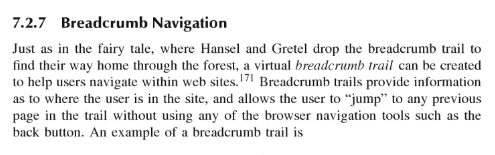
Mark Levene (18 October 2010). An Introduction to Search Engines and Web Navigation (2nd ed.). Wiley. p. 221. ISBN 978-0470526842
Cheers,
Michael