Even using the blink example provided I can not get autocomplete, running the latest version. Any idea? Used to work before.
Have tried rebuild C/C++ project, my linter is working correctly, just not autocomplete.
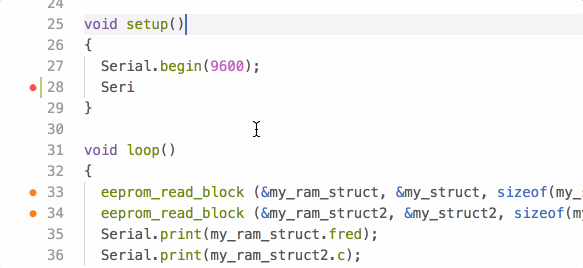
Please switch to PlatformIO IDE for VSCode. See difference here A professional collaborative platform for embedded development · PlatformIO
Ah thanks, that indirectly led me to the solution! It was xcode that was updated and needed it’s license to be agreed on before allowing clang to work again…
Checking out VSCode, really nice, very fast. What linter to use with platformio?
Could you try to create settings.json file in project’s .vscode folder with the next contents:
{
"C_Cpp.intelliSenseEngine": "Default"
}
Does it work?
That does enable it yeah! Thanks, although it’s not working as you type, only on save.
I was having the same issue and this fixed it for me too! Why is this flag necessary in my settings.json? Shouldn’t it just work by default?
Do you set a different value for C_Cpp.intelliSenseEngine on the global or workspace level? (Ctrl+Shift+P → Open Settings UI)
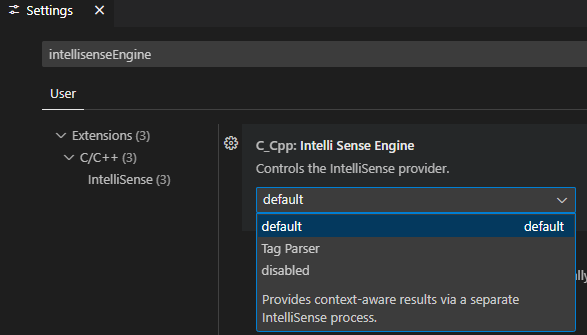
Did you set a different value for
C_Cpp.intelliSenseEngineon the global or workspace level?
Ah, yes I did. I had disabled the IntelliSense engine in my user settings ![]()