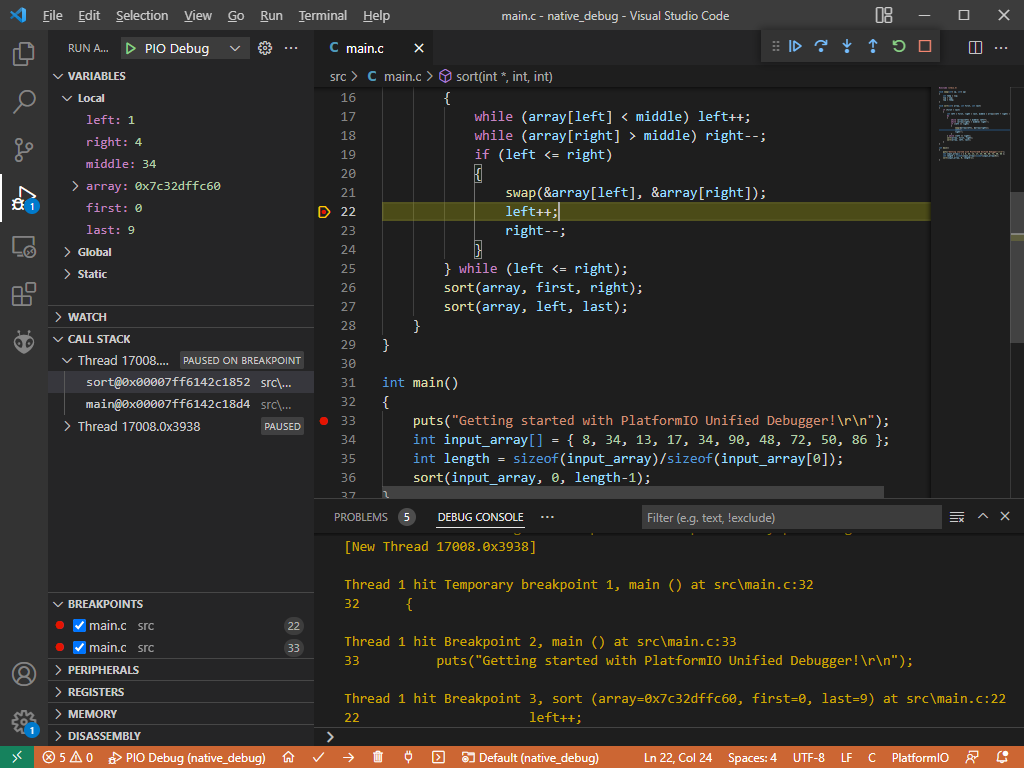I wanted to try debugging, using the tutorial but after ‘Start Debugging’ nothing happens and this error is shown in the debug console:
undefinedError: Traceback (most recent call last):
File "C:\Users\Pascal\.platformio\penv\lib\site-packages\platformio\__main__.py", line 121, in main
cli() # pylint: disable=no-value-for-parameter
File "C:\Users\Pascal\.platformio\penv\lib\site-packages\click\core.py", line 1128, in __call__
return self.main(*args, **kwargs)
File "C:\Users\Pascal\.platformio\penv\lib\site-packages\click\core.py", line 1053, in main
rv = self.invoke(ctx)
File "C:\Users\Pascal\.platformio\penv\lib\site-packages\platformio\commands\__init__.py", line 44, in invoke
return super(PlatformioCLI, self).invoke(ctx)
File "C:\Users\Pascal\.platformio\penv\lib\site-packages\click\core.py", line 1659, in invoke
return _process_result(sub_ctx.command.invoke(sub_ctx))
File "C:\Users\Pascal\.platformio\penv\lib\site-packages\click\core.py", line 1395, in invoke
return ctx.invoke(self.callback, **ctx.params)
File "C:\Users\Pascal\.platformio\penv\lib\site-packages\click\core.py", line 754, in invoke
return __callback(*args, **kwargs)
File "C:\Users\Pascal\.platformio\penv\lib\site-packages\click\decorators.py", line 26, in new_func
return f(get_current_context(), *args, **kwargs)
File "C:\Users\Pascal\.platformio\penv\lib\site-packages\platformio\commands\debug.py", line 98, in cli
debug_config = DebugConfigFactory.new(
File "C:\Users\Pascal\.platformio\penv\lib\site-packages\platformio\debug\config\factory.py", line 34, in new
board_config.get_debug_tool_name(
AttributeError: 'dict' object has no attribute 'get_debug_tool_name'
============================================================
An unexpected error occurred. Further steps:
* Verify that you have the latest version of PlatformIO using
`pip install -U platformio` command
* Try to find answer in FAQ Troubleshooting section
https://docs.platformio.org/page/faq.html
* Report this problem to the developers
https://github.com/platformio/platformio-core/issues
============================================================
I checked and my PIO setup is up-to-date.
running pip install -U platformio or ‘Update All’ command only yields one possible problem:
Updating platformio/contrib-pysite 2.39.201019 @ ~2.39.0 [Incompatible 2.310.220222]
I do have the native toolset, as I can do native unit tests without any problem…
How could I solve this ?
Should I try to reinstall platformio extension ?