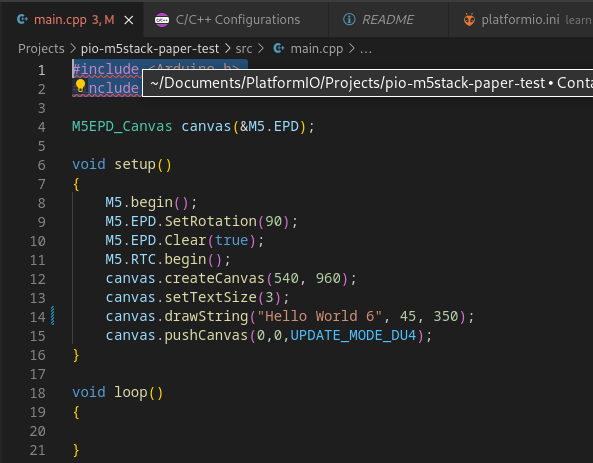I have a project with a custom configuration kindly provided by @maxgerhardt to allow me to build ‘hellow world’ for my M5Stack EPD (Paper), which in Arduino has a board type not known to PIO VSCode extension
It builds, installs and runs on the device.
[env:m5stack-paper]
platform = espressif32
board = m5stack-paper
framework = arduino
lib_deps =
#https://github.com/m5stack/M5EPD/archive/refs/heads/main.zip
https://github.com/m5stack/M5EPD
m5stack/M5Stack@^0.4.0
bblanchon/ArduinoJson@^6.19.4
platform_packages =
framework-arduinoespressif32@https://m5stack.oss-cn-shenzhen.aliyuncs.com/resource/arduino/m5stack-2.0.3.zip
but I have the irritating intellisense error.
I understand it is only cosmetic.
The VSCode quick fix suggests I add a certain folder, but the path looks odd and it doesn’t work anyway.
This is what is currently defined in Microsoft C/C++ Extension include path
${workspaceFolder}/**
/home/tim/.platformio/packages/framework-arduinoespressif32/cores/esp32
I delete the .vscode folder in the project and restarted VSCode, but that didn’t help either. The .vscode directory was not recreated.
I also see suggestions that some extension cause this, but I have the minimum set of extensions necessary for PIO.