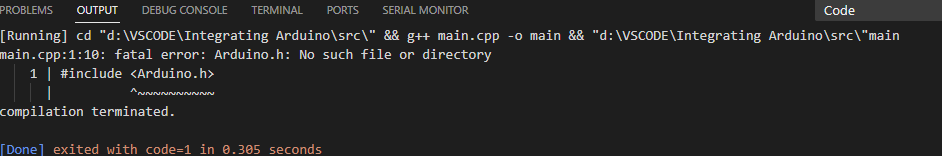hello everyone, i am new here and decided to give this a try. I am new to using platformio with vscode. i have been using arduino ide for a long time but with vscode i keep getting arduino.h library not present. i have removed all other C/C++ and the problem persist.
i have been having this issue unresolved for 72 hours and all the solution i found on web and chatgpt could not resolve it. i have come to realise that virtually most people porting from arduino IDE have have similar issue in different time.
please can anyone assist. i use a windows system
‘’’ {
“folders”: [
{
“name”: “Arduino using platformio”,
“path”: “C:/Users/USER/Documents/PlatformIO/Projects/Arduino using platformio”
},
{
“name”: “Integrating Arduino”,
“path”: “…”
}
],
“settings”: {}
}‘’’
in case this might help
Can you copy and paste your platformio.ini file. Rather than a screenshot, you can paste code as folows:
```
Paste or type your code here, between three back-ticks.
These are NOT the single quote ' but this `
```
Also, can you compile the sketch with verbose mode on and paste the output here too. Thanks. In VSCode you would do this by:
- Opening the project folder using File->Open Folder.
- Click the Ant/Alien head on the left toolbar.
- If necessary, click the ‘V’ to open up the environment for your board, Uno for example.
- Click the ‘V’ against “General”.
- Select “Full Clean”.
- Click the ‘V’ against “Advanced”.
- Select “Verbose Build”.
Cheers,
Norm.
This is not even using the PlatformIO build system. You are using the wrong compile button or have the wrong extensions installed (like additional C/C++ code runner / building extensions). You should only need C/C++ by Microsoft and PlatformIO as extensions. Use the right build button.
1 Like