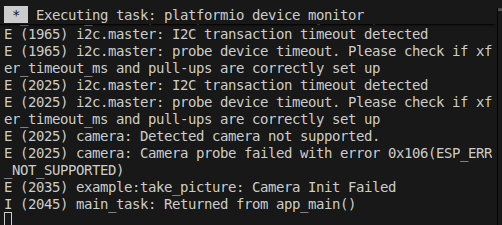Dear maxgerhardt ,
thank you a lot for your reply. Very helpful!
I have tried your sollutions #1(still waiting some useful answer from them) and #3(not success yet). The item #3, I have tried several different things(because fo this I delayed so much for answering here), without success.
I would like to know if you or someone else would like help me.
I had had success using the ESP-IDF PlatformIO. I have tried some hello and blink examples with success. But, unfortunately I can´t compile/load the esp-camera example https://github.com/espressif/esp32-camera/tree/master/examples
The compiler is giving me some errors  as follows:
as follows:
Executing task in folder ESP32S-idf-CAM: C:\.platformio\penv\Scripts\platformio.exe run
Processing esp32cam (platform: espressif32; board: esp32cam; framework: espidf)
---------------------------------------------------------------------------------------------------------------------------------------Verbose mode can be enabled via `-v, --verbose` option
CONFIGURATION: https://docs.platformio.org/page/boards/espressif32/esp32cam.html
PLATFORM: Espressif 32 (6.4.0+sha.f6ec392) > AI Thinker ESP32-CAM
HARDWARE: ESP32 240MHz, 320KB RAM, 4MB Flash
DEBUG: Current (cmsis-dap) External (cmsis-dap, esp-bridge, esp-prog, iot-bus-jtag, jlink, minimodule, olimex-arm-usb-ocd, olimex-arm-usb-ocd-h, olimex-arm-usb-tiny-h, olimex-jtag-tiny, tumpa)
PACKAGES:
- framework-espidf @ 3.50101.230828 (5.1.1)
- tool-cmake @ 3.16.4
- tool-esptoolpy @ 1.40501.0 (4.5.1)
- tool-idf @ 1.0.1
- tool-mconf @ 1.4060000.20190628 (406.0.0)
- tool-ninja @ 1.9.0
- tool-riscv32-esp-elf-gdb @ 11.2.0+20220823
- tool-xtensa-esp-elf-gdb @ 11.2.0+20230208
- toolchain-esp32ulp @ 1.23500.220830 (2.35.0)
- toolchain-xtensa-esp32 @ 12.2.0+20230208
Reading CMake configuration...
LDF: Library Dependency Finder -> https://bit.ly/configure-pio-ldf
LDF Modes: Finder ~ chain, Compatibility ~ soft
Found 1 compatible libraries
Scanning dependencies...
Dependency Graph
|-- esp32-camera @ 2.0.4
Building in release mode
Compiling .pio\build\esp32cam\lib395\esp32-camera\driver\sccb.o
Compiling .pio\build\esp32cam\lib395\esp32-camera\sensors\gc032a.o
Compiling .pio\build\esp32cam\lib395\esp32-camera\sensors\gc2145.o
cc1.exe: warning: command-line option '-fno-rtti' is valid for C++/D/ObjC++ but not for C
cc1.exe: warning: command-line option '-fno-rtti' is valid for C++/D/ObjC++ but not for C
cc1.exe: warning: command-line option '-fno-rtti' is valid for C++/D/ObjC++ but not for C
Compiling .pio\build\esp32cam\lib395\esp32-camera\sensors\nt99141.o
Compiling .pio\build\esp32cam\lib395\esp32-camera\sensors\ov2640.o
cc1.exe: warning: command-line option '-fno-rtti' is valid for C++/D/ObjC++ but not for C
Compiling .pio\build\esp32cam\lib395\esp32-camera\sensors\ov3660.o
cc1.exe: warning: command-line option '-fno-rtti' is valid for C++/D/ObjC++ but not for C
Compiling .pio\build\esp32cam\lib395\esp32-camera\sensors\ov5640.o
Compiling .pio\build\esp32cam\lib395\esp32-camera\sensors\ov7670.o
cc1.exe: warning: command-line option '-fno-rtti' is valid for C++/D/ObjC++ but not for C
cc1.exe: warning: command-line option '-fno-rtti' is valid for C++/D/ObjC++ but not for C
cc1.exe: warning: command-line option '-fno-rtti' is valid for C++/D/ObjC++ but not for C
.pio/libdeps/esp32cam/esp32-camera/driver/sccb.c: In function 'SCCB_Init':
.pio/libdeps/esp32cam/esp32-camera/driver/sccb.c:33:33: error: 'CONFIG_SCCB_CLK_FREQ' undeclared (first use in this function); did you
mean 'CONFIG_XTAL_FREQ'?
33 | #define SCCB_FREQ CONFIG_SCCB_CLK_FREQ /*!< I2C master frequency*/
| ^~~~~~~~~~~~~~~~~~~~
.pio/libdeps/esp32cam/esp32-camera/driver/sccb.c:66:29: note: in expansion of macro 'SCCB_FREQ'
66 | conf.master.clk_speed = SCCB_FREQ;
| ^~~~~~~~~
.pio/libdeps/esp32cam/esp32-camera/driver/sccb.c:33:33: note: each undeclared identifier is reported only once for each function it appears in
33 | #define SCCB_FREQ CONFIG_SCCB_CLK_FREQ /*!< I2C master frequency*/
| ^~~~~~~~~~~~~~~~~~~~
.pio/libdeps/esp32cam/esp32-camera/driver/sccb.c:66:29: note: in expansion of macro 'SCCB_FREQ'
66 | conf.master.clk_speed = SCCB_FREQ;
| ^~~~~~~~~
*** [.pio\build\esp32cam\lib395\esp32-camera\driver\sccb.o] Error 1
===================================================== [FAILED] Took 20.48 seconds =====================================================
* The terminal process "C:\.platformio\penv\Scripts\platformio.exe 'run'" terminated with exit code: 1.
* Terminal will be reused by tasks, press any key to close it.
The board is AI THINKER ESP32-CAM.
My platformio.ini file is configured as follows:
[env:esp32cam]
platform = espressif32
board = esp32cam
framework = espidf
lib_deps = espressif/esp32-camera@^2.0.4
I have tried many things without success. If, for example, I edit the sccb.c file and #define CONFIG_SCCB_CLK_FREQ 100000 , then it passes this error, but arrives another several errors.
What can I doing wrongly? Would you like help-me, please? I will apreciate it very much!
Thanks for all the community!