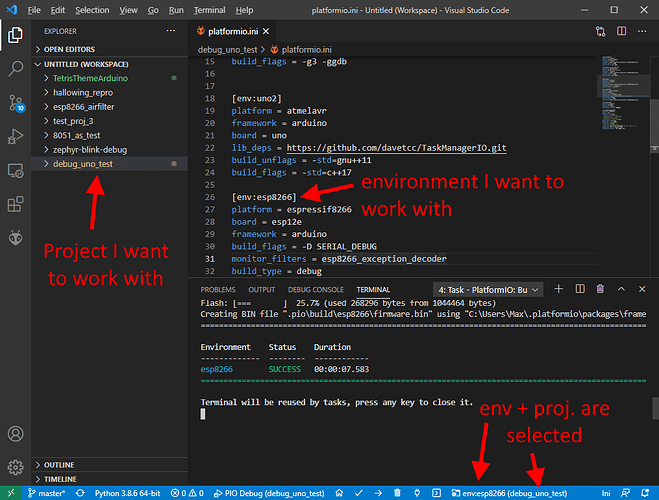The whole window would have been better, but in any case, if that project is your target project, and it has some env:xyz defined in the platformio.ini, then that environment and project name is also what you have selected as the active project at the blue bottom bar in VSCode, according to the documentation I first linked, yes?
Example