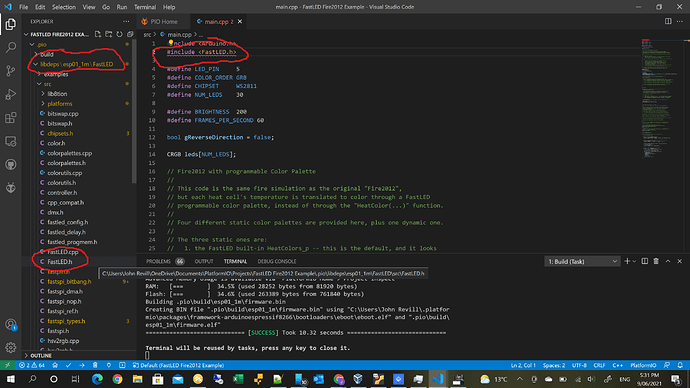I have a clean installation on Visual Studio Code with PlatformIO running on a New Windows 10 Laptop. The problem I am having is to do with adding a library from the registry to a project. The Library is added successfully and the files for the library appears in the projects .pio/libdeps folder, however it does not add that folder into the c_cpp_configuration.json’s includepath section and as such the intellesence shows a squiggly line under the #include line for that library.
In the screenshot attached, the #include <FastLED.h> line has a squiggly line under it because the .pio/libdeps/esp01_1m/FastLED/src path is not in the includepath.
I need to add here that this problem is only occurring on my Windows 10 installation. On my Ubuntu 20.04 LTS installation, I do not have this problem. When I add a library to a project in Ubuntu, the library is installed into the libdeps folder and an includepath is added into the c_cpp_configuration.json file.
Has anyone else experienced this problem or have any suggestions on why this is happening? I have already tried uninstalling and reinstalling VSCode and platformio.