You mean the browsers console log? Depends on the browser. Usually right-click in empty space → Inspect (element) → console.
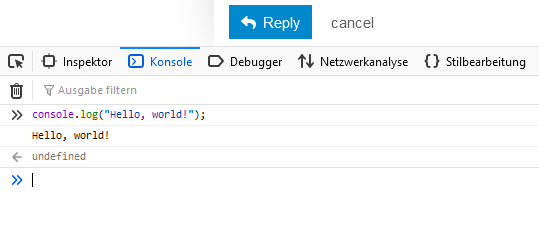
Are you working with PlatformIO for this project? Seems like a JavaScript / web development question to me.
Ah, I think you mean ESP32 WebSocket Server: Control Outputs (Arduino IDE) | Random Nerd Tutorials.