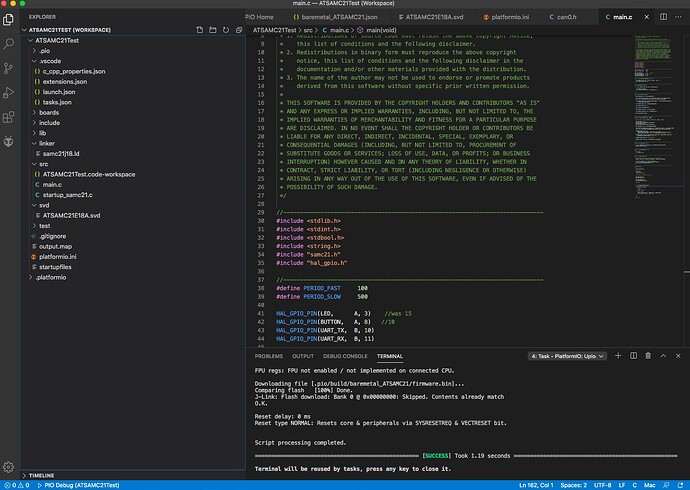I notice on my current VSCode with platform IO V4.3.3. ( and on previous versions ) that I dont have the row of platformio shortcut icons in the orange bar on the bottom of VSCode . Is this by design or can they be added
These icon do not appear until a PlatformIO project is opened. Do you have such a project open? Does the PlatformIO icon appear n the left side?
Yes I have the left hand icon , I successfully use PIO every day. It’s just , I don’t have any platform io icons in the status bar area
Can you show a screenshot of your VSCode where with the left “Explorer” sidebar opened (first icon) and the main code of the project opened?
What’s the VSCode version? What’s the list of activated extension in the extension sidebar?
Vcode Version: 1.45.1 for OSX
enabled extensions
ARM support for Visual Studio Code 1.4
C/C++ Intellisense 0.28.1
Linkerscript 1.0.0
PlatformioIDE 1.10.0
Can you temporarily disable the ARM support for Visual Studio Code 1.4 and Linkerscript 1.0.0 plugins, restart VSCode and check if the problem disappears? Does closing the workspace and re-opening the project via the PIO Home “Open Project” button also not help?
did that , even disabled platformio quit vscode , reenabled platformio and opened projected via the platformio home .
still the same no icons
obviously not such an easy issue to fix