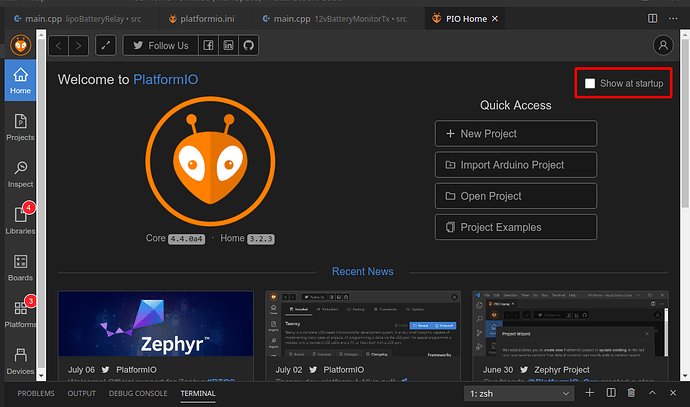I run several different projects in VS Code spread across different instances and virtual desktops none remotely related to embedded development or PlatformIO. When I installed PlatformIO it behaved as if it was the only important thing going and was opening on each bl@#dy instance of VSCode I would start up. I managed to find a setting to stop this before I ended up losing it. But now I don’t see any menu to start up PIO or any icon of the left or bottom pane.
Apparently from what I can make out the only way to see these startup icons is to re-enable the setting ‘Activate Only On Platform IOProject’. Is there any way of seeing these startup icons without the annoying tab also opening up each time I start VSCode. Don’t get me wrong it looks great but I only use it a couple of times a week.
1 Like
Do you mean the PIO Home tab? If so, perhaps the circled checkbox is what you’re looking for? Then all what will happen is that the PIO VSCode extension will load, if enabled for that workspace.
1 Like
 I’d assumed the setting would be buried somewhere
I’d assumed the setting would be buried somewhere
Spot on Peter
1 Like