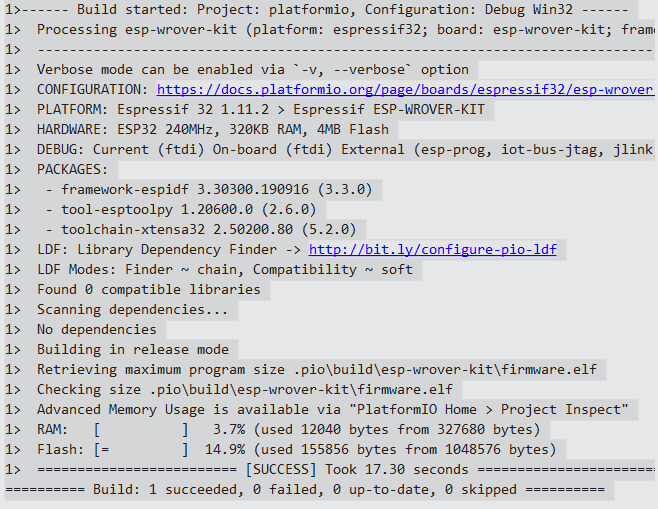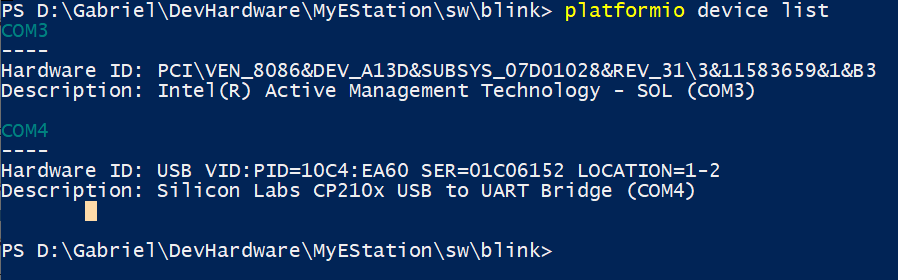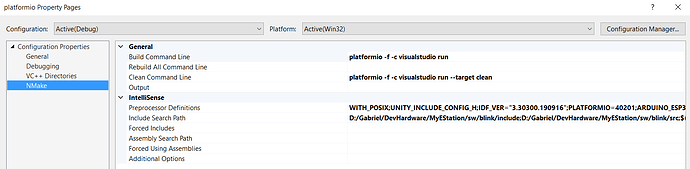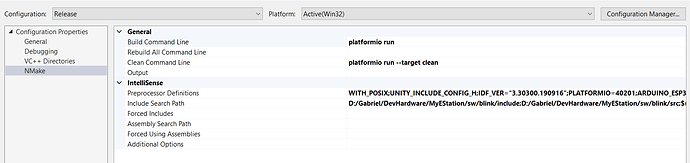After an installation from scratch (this is my first experience with this setup) , I have created a new VS project with
$ platformio project init --ide visualstudio --board esp-wrover-kit --project-option "framework=espidf"
The project compiles and builds
but does not upload the firmware when clicking ![]() button. Instead, I get the error message:
button. Instead, I get the error message:
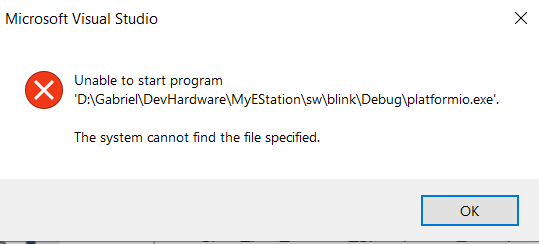
There is something wrong in my installation but I don’t know what. Note that Python folders D:\DevTools\Python38\Scripts\;D:\DevTools\Python38\; are in my PATH. VS has not problem finding platformio when building but not when running.