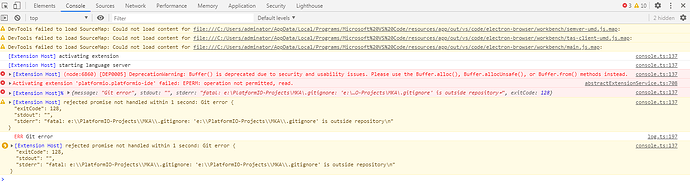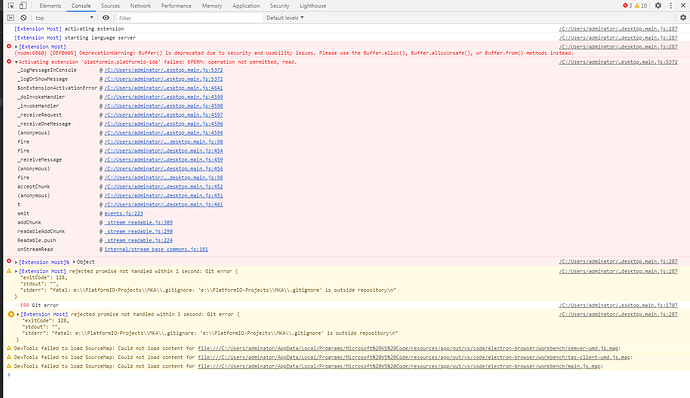No I cant even install the core -.-
I have Python 3.7.4 installed… i download the get-platformio.py and do
python get-platformio.py --help
but i get
Traceback (most recent call last):
File "get-platformio.py", line 68, in <module>
main()
File "get-platformio.py", line 60, in main
bootstrap()
File "get-platformio.py", line 44, in bootstrap
import pioinstaller.__main__
File "<frozen importlib._bootstrap>", line 983, in _find_and_load
File "<frozen importlib._bootstrap>", line 967, in _find_and_load_unlocked
File "<frozen importlib._bootstrap>", line 668, in _load_unlocked
File "<frozen importlib._bootstrap>", line 638, in _load_backward_compatible
File "C:\pio_py\.piocore-installer-g_236s0l\tmp3vys3_3y\pioinstaller.zip\pioinstaller\__main__.py", line 22, in <module>
File "<frozen importlib._bootstrap>", line 983, in _find_and_load
File "<frozen importlib._bootstrap>", line 967, in _find_and_load_unlocked
File "<frozen importlib._bootstrap>", line 668, in _load_unlocked
File "<frozen importlib._bootstrap>", line 638, in _load_backward_compatible
File "C:\pio_py\.piocore-installer-g_236s0l\tmp3vys3_3y\pioinstaller.zip\pioinstaller\core.py", line 25, in <module>
File "<frozen importlib._bootstrap>", line 983, in _find_and_load
File "<frozen importlib._bootstrap>", line 967, in _find_and_load_unlocked
File "<frozen importlib._bootstrap>", line 668, in _load_unlocked
File "<frozen importlib._bootstrap>", line 638, in _load_backward_compatible
File "C:\pio_py\.piocore-installer-g_236s0l\tmp3vys3_3y\pioinstaller.zip\pioinstaller\home.py", line 19, in <module>
File "<frozen importlib._bootstrap>", line 983, in _find_and_load
File "<frozen importlib._bootstrap>", line 967, in _find_and_load_unlocked
File "<frozen importlib._bootstrap>", line 668, in _load_unlocked
File "<frozen importlib._bootstrap>", line 638, in _load_backward_compatible
File "C:\pio_py\.piocore-installer-g_236s0l\tmp3vys3_3y\pioinstaller.zip\requests\__init__.py", line 120, in <module>
File "<frozen importlib._bootstrap>", line 983, in _find_and_load
File "<frozen importlib._bootstrap>", line 967, in _find_and_load_unlocked
File "<frozen importlib._bootstrap>", line 668, in _load_unlocked
File "<frozen importlib._bootstrap>", line 638, in _load_backward_compatible
File "C:\pio_py\.piocore-installer-g_236s0l\tmp3vys3_3y\pioinstaller.zip\reque
sts\utils.py", line 27, in <module>
File "<frozen importlib._bootstrap>", line 983, in _find_and_load
File "<frozen importlib._bootstrap>", line 967, in _find_and_load_unlocked
File "<frozen importlib._bootstrap>", line 668, in _load_unlocked
File "<frozen importlib._bootstrap>", line 638, in _load_backward_compatible
File "C:\pio_py\.piocore-installer-g_236s0l\tmp3vys3_3y\pioinstaller.zip\requests\_internal_utils.py", line 11, in <module>
File "<frozen importlib._bootstrap>", line 983, in _find_and_load
File "<frozen importlib._bootstrap>", line 967, in _find_and_load_unlocked
File "<frozen importlib._bootstrap>", line 668, in _load_unlocked
File "<frozen importlib._bootstrap>", line 638, in _load_backward_compatible
File "C:\pio_py\.piocore-installer-g_236s0l\tmp3vys3_3y\pioinstaller.zip\requests\compat.py", line 61, in <module>
File "<frozen importlib._bootstrap>", line 983, in _find_and_load
File "<frozen importlib._bootstrap>", line 967, in _find_and_load_unlocked
File "<frozen importlib._bootstrap>", line 677, in _load_unlocked
File "<frozen importlib._bootstrap_external>", line 724, in exec_module
File "<frozen importlib._bootstrap_external>", line 859, in get_code
File "<frozen importlib._bootstrap_external>", line 917, in get_data
OSError: [Errno 9] Bad file descriptor