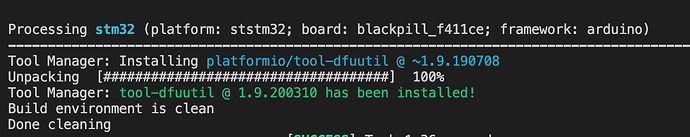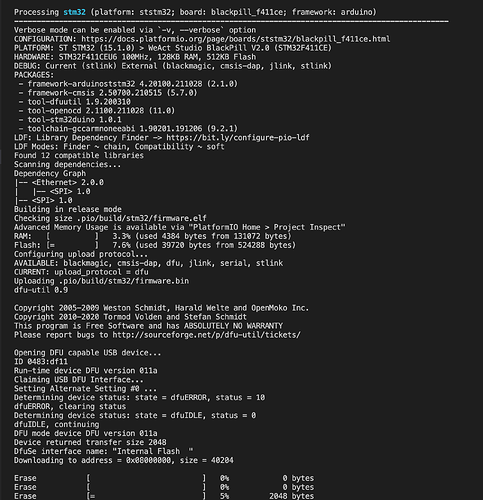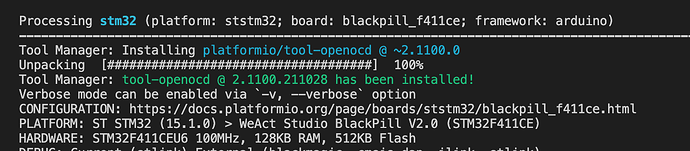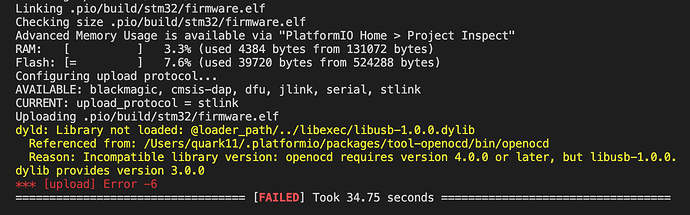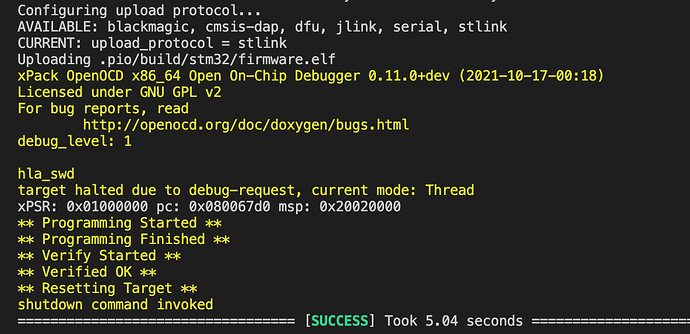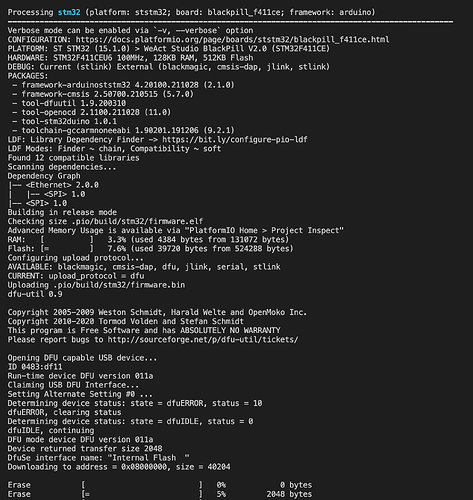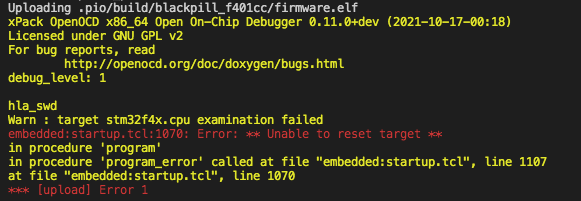Thanks.
Here is the output from macOS 11.6.2. It’s the same as on macOS 11.6.2 VM where all STM32 / STLINKV2 uploads work fine.
quark11:~ quark11$ file ~/.platformio/packages/tool-openocd/bin/openocd
/Users/quark11/.platformio/packages/tool-openocd/bin/openocd: Mach-O 64-bit executable x86_64
quark11:~ quark11$ otool -L ~/.platformio/packages/tool-openocd/bin/openocd
/Users/quark11/.platformio/packages/tool-openocd/bin/openocd:
@loader_path/../libexec/libftdi1.2.dylib (compatibility version 2.0.0, current version 2.5.0)
@loader_path/../libexec/libhidapi.0.dylib (compatibility version 1.0.0, current version 1.0.0)
@loader_path/../libexec/libusb-1.0.0.dylib (compatibility version 4.0.0, current version 4.0.0)
/usr/lib/libobjc.A.dylib (compatibility version 1.0.0, current version 228.0.0)
/System/Library/Frameworks/AppKit.framework/Versions/C/AppKit (compatibility version 45.0.0, current version 1671.10.106)
/System/Library/Frameworks/CoreFoundation.framework/Versions/A/CoreFoundation (compatibility version 150.0.0, current version 1560.12.0)
/System/Library/Frameworks/IOKit.framework/Versions/A/IOKit (compatibility version 1.0.0, current version 275.0.0)
/usr/lib/libSystem.B.dylib (compatibility version 1.0.0, current version 1252.200.5)
@loader_path/../libexec/libgcc_s.1.dylib (compatibility version 1.0.0, current version 1.0.0)
quark11:~ quark11$ otool -L ~/.platformio/packages/tool-openocd/libexec/libusb-1.0.0.dylib
/Users/quark11/.platformio/packages/tool-openocd/libexec/libusb-1.0.0.dylib:
/Users/ilg/Work/openocd-0.11.0-2/darwin-x64/install/libs/lib/libusb-1.0.0.dylib (compatibility version 4.0.0, current version 4.0.0)
/usr/lib/libobjc.A.dylib (compatibility version 1.0.0, current version 228.0.0)
/System/Library/Frameworks/IOKit.framework/Versions/A/IOKit (compatibility version 1.0.0, current version 275.0.0)
/System/Library/Frameworks/CoreFoundation.framework/Versions/A/CoreFoundation (compatibility version 150.0.0, current version 1454.90.0)
/usr/lib/libSystem.B.dylib (compatibility version 1.0.0, current version 1252.50.4)