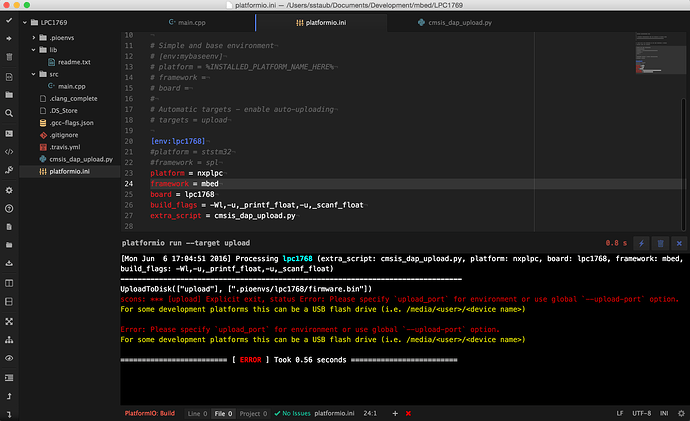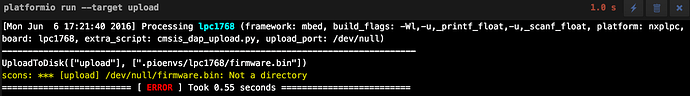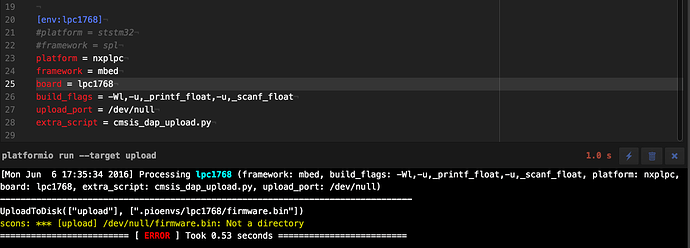Is it possible to upload the code to mbed boards via cmsis-dap instead of using the virtual usb storage,
like st-link on stm32 boards?
Hi @sstaub
I’m not sure, but it may be possible to flash boards with CMSIS-DAP interface via openocd package.
Which board are you trying to program?
Hi Valeros,
I’m using a NXP LPC1768 with mbed, I want to upload to a lpcxpresso 1769 board from embedded artists which is has a CMSIS-DAP interface (but no mbed interface). It is generally possible to run the code which is made with mbed, only for ethernet I have to change a file because there is a different phy.
I don’t have any board with cmsis-dap interface, but we can try next approach:
- Create a new file
cmsis_dap_upload.pyin your project folder with next content:
from os.path import join
from SCons.Script import DefaultEnvironment
env = DefaultEnvironment()
env.Replace(
UPLOADER=join("$PIOPACKAGES_DIR", "tool-openocd", "bin", "openocd"),
UPLOADERFLAGS=[
"-d2", "-s",
join("$PIOPACKAGES_DIR", "tool-openocd",
"share", "openocd", "scripts"),
"-f", join("interface", "cmsis-dap.cfg"),
"-f", join("target", "lpc17xx.cfg"),
"-c", "\"telnet_port", "disabled;",
"program", "{{$SOURCES}}",
"verify", "reset", "0x00000000;", "shutdown\""
],
UPLOADCMD='"$UPLOADER" $UPLOADERFLAGS'
)
- Add a new option
extra_scriptto yourplatformio.ini:
[env:lpc1768]
platform = nxplpc
framework = mbed
board = lpc1768
extra_script = cmsis_dap_upload.py
- Try to upload the firmware via
platformio run -t upload
I have changed the platform and framework to nxplpc and mbed, because I can’t build with ststm32 and spl.
Build is ok, but when I do the cmd “platformio run -t upload” nothing happens. When I use the
upload button i get following errors:
Try to define upload_port = /dev/null in platformio.ini.
Please fix typo. Need = instead of : between upload_port and /dev/null.
Please update cmsis_dap_upload.py and try to upload via platformio run -t upload_dap:
from os.path import join
from SCons.Script import DefaultEnvironment
env = DefaultEnvironment()
env.Replace(
UPLOADER=join("$PIOPACKAGES_DIR", "tool-openocd", "bin", "openocd"),
UPLOADERFLAGS=[
"-d2", "-s",
join("$PIOPACKAGES_DIR", "tool-openocd",
"share", "openocd", "scripts"),
"-f", join("interface", "cmsis-dap.cfg"),
"-f", join("target", "lpc17xx.cfg"),
"-c", "\"telnet_port", "disabled;",
"program", join(env.subst("$BUILD_DIR"), "firmware.bin"),
"verify", "reset", "0x00000000;", "shutdown\""
],
UPLOADCMD='"$UPLOADER" $UPLOADERFLAGS'
)
upload_dap = env.Alias(["upload_dap"], "$SOURCES", "$UPLOADCMD")
AlwaysBuild(upload_dap)
Hmmm, nothing happens with cmd “platformio run -t upload_dap” no output window.
Do you have package tool-openocd in PlatformIO home directory /home/user/.platformio/packages?
No this missing, how to download and install?
It seems that it is a hardware problem with the board and also using it with a mac. I will try it when i get a new revised board. Thank you.