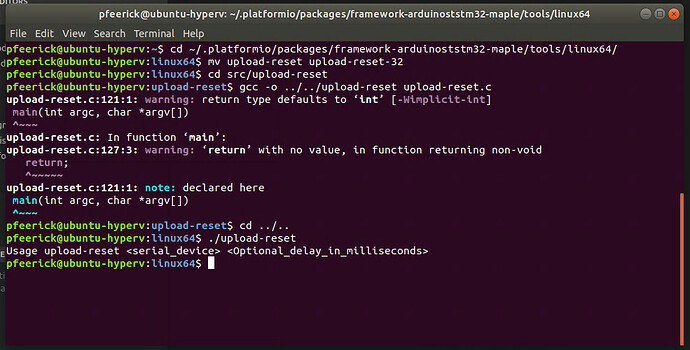Sorry, yes. It looks like the 32 libs are missing on Ubuntu … so there’s two options…
-
running
sudo apt-get install lib32z1(and perhaps asudo apt update && sudo apt dist-upgradeafterwards won’t hurt), which should allow the existing 32 bit executable to run as is. -
alternately, recompiling the executable as 64bit… since that folder is supposed to be for 64bit linux. I’ll do a PR for that after I’ve tested the file still works… as the original fault comes from roger clark’s repo… as it looks like he he missed just that one executable when porting to 64bit linux…
 Anyway, to do this (first make sure you have gcc installed… I prefer
Anyway, to do this (first make sure you have gcc installed… I prefer sudo apt install build-essentialto make sure that stuff is present)
cd ~/.platformio/packages/framework-arduinoststm32-maple/tools/linux64
mv upload-reset upload-reset-32
cd src/upload-reset
gcc -o ../../upload-reset upload-reset.c
Then to test it…
cd ../..
./upload-reset
e.g.