“Upload File System image” task is mentioned in the instructions yet I cannot find this command in the Recently installed IDE Core 5.1.0 Home 3.3.3
‘ABOUT’’
Version: 1.54.0 (user setup)
Commit: 42e27fe5cdc58539dad9867970326a297eb8cacf
Date: 2021-03-03T02:17:36.640Z
Electron: 11.3.0
Chrome: 87.0.4280.141
Node.js: 12.18.3
V8: 8.7.220.31-electron.0
OS: Windows_NT x64 10.0.19041
What platformio.ini do you have? The task exists only for ESP32 and ESP8266 based projects and can be found in the “Platform” tasks of the environment in the project tasks panel.
[env:esp32doit-devkit-v1]
platform = espressif32
board = esp32doit-devkit-v1
framework = arduino
lib_deps =
bodmer/TFT_eSPI@^2.3.59
contrem/arduino-timer@^2.2.0
iotappstory/IOTAppStory-ESP @ ^2.1.0-RC4
monitor_speed = 115200
board_build.partitions = default_16MB.csv
Yeah and it’s right there for me.
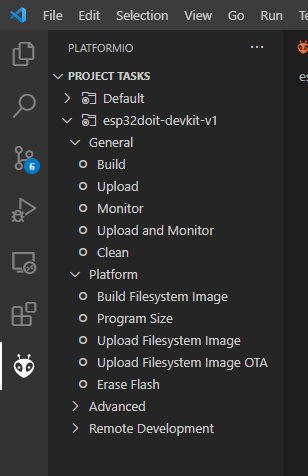
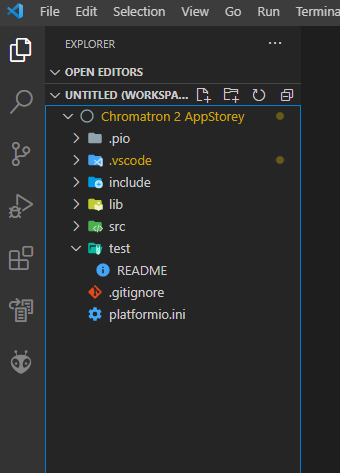
Where??
As the linked docs show, you must click on the PlatformIO icon in the left sidebar to reveal the project tasks explorer. You’re currently in the file explorer.
(You can also drag the project tasks panel around to anywhere else you like)
1 Like
Found it! Didn’t see the bit about clicking the face in the section I read.
Thanks