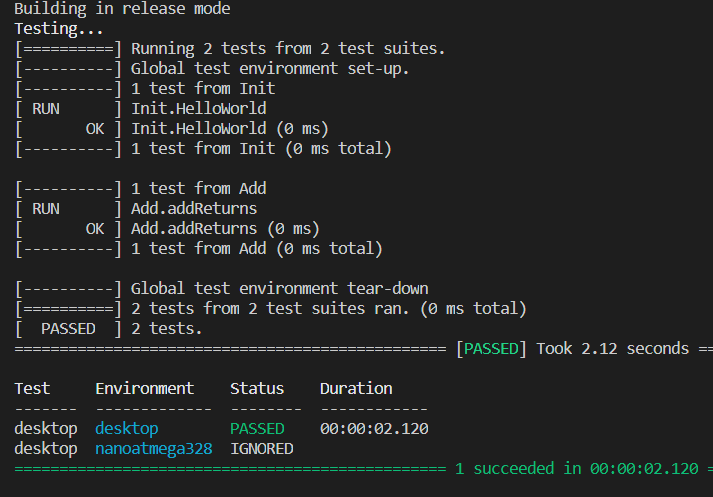I was so unhappy with all my unsuccessful digging that I decided to install Linux as dual boot and try with build-in gcc/g++. I had completely different errors, this time missing -pthread which I had to add to
build_flags =
-std=gnu++11 # must be gnu++11, not -std=c++11 for gtest to run
-pthread # needed to make gtest run on g++
AND - it WORKED ![]()
![]()
![]()
Back to Win10 (I just couldn’t stand it not working on Windows)
I suspected that MinGW was just not configured correctly.
- Enter command line
Start->cmd - type
mingw-get(pity that I did not do this earlier!) - search for
mingw32-libmingwexunder MinGW Standard Libraries - activate both
mingw32-libmingwex-dllandmingw32-libmingwex-dev - activate
mingw32-libpthreadgc-dllandmingw32-libpthreadgc-dev Installation->Apply Changes
Rebuild with pio test -e desktop -f desktop --verbose
Et Voilà:
Should anyone be interested in a tutorial with complete config of platformio and MinGW for googletest, I’d be happy to help.