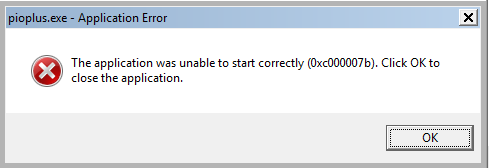My setup -
1. OS - Ubuntu 14.04
2. python - using miniconda
3. packages installe…d using conda package manager -
- pip
- virtualenv
- ipython
And I use virtualenv for development and everything is working perfectly fine with system's python version + pip + virtualenv.
Recently I switched to miniconda to avoid pain of installing numpy and scikit-learn packages manually which fails in compilation most of the time with pip.
But now virtualenv or something which is used by virtualenv is broken with this setup. I am sure that conda supports virtualenv and it should support if not supporting - my personal opinion. We adopted virtualenv since very long time and it makes development setup + deployment very very easy. And I am sure it is the case for many out there.
I am facing following error while creating virtualenv.
```
$ virtualenv foo
Using base prefix '/opt/mconda-py3'
New python executable in foo/bin/python3
Also creating executable in foo/bin/python
Installing setuptools, pip...
Complete output from command /home/kppatel/envs/foo/bin/python3 -c "import sys, pip; sys...d\"] + sys.argv[1:]))" setuptools pip:
Traceback (most recent call last):
File "<string>", line 1, in <module>
File "<frozen importlib._bootstrap>", line 2214, in _find_and_load
File "<frozen importlib._bootstrap>", line 2203, in _find_and_load_unlocked
File "<frozen importlib._bootstrap>", line 1191, in _load_unlocked
File "<frozen importlib._bootstrap>", line 1161, in _load_backward_compatible
File "/opt/mconda-py3/lib/python3.4/site-packages/virtualenv_support/pip-6.1.1-py2.py3-none-any.whl/pip/__init__.py", line 15, in <module>
File "<frozen importlib._bootstrap>", line 2214, in _find_and_load
File "<frozen importlib._bootstrap>", line 2203, in _find_and_load_unlocked
File "<frozen importlib._bootstrap>", line 1191, in _load_unlocked
File "<frozen importlib._bootstrap>", line 1161, in _load_backward_compatible
File "/opt/mconda-py3/lib/python3.4/site-packages/virtualenv_support/pip-6.1.1-py2.py3-none-any.whl/pip/vcs/subversion.py", line 9, in <module>
File "<frozen importlib._bootstrap>", line 2214, in _find_and_load
File "<frozen importlib._bootstrap>", line 2203, in _find_and_load_unlocked
File "<frozen importlib._bootstrap>", line 1191, in _load_unlocked
File "<frozen importlib._bootstrap>", line 1161, in _load_backward_compatible
File "/opt/mconda-py3/lib/python3.4/site-packages/virtualenv_support/pip-6.1.1-py2.py3-none-any.whl/pip/index.py", line 29, in <module>
File "<frozen importlib._bootstrap>", line 2214, in _find_and_load
File "<frozen importlib._bootstrap>", line 2203, in _find_and_load_unlocked
File "<frozen importlib._bootstrap>", line 1191, in _load_unlocked
File "<frozen importlib._bootstrap>", line 1161, in _load_backward_compatible
File "/opt/mconda-py3/lib/python3.4/site-packages/virtualenv_support/pip-6.1.1-py2.py3-none-any.whl/pip/req/__init__.py", line 3, in <module>
File "<frozen importlib._bootstrap>", line 2214, in _find_and_load
File "<frozen importlib._bootstrap>", line 2203, in _find_and_load_unlocked
File "<frozen importlib._bootstrap>", line 1191, in _load_unlocked
File "<frozen importlib._bootstrap>", line 1161, in _load_backward_compatible
File "/opt/mconda-py3/lib/python3.4/site-packages/virtualenv_support/pip-6.1.1-py2.py3-none-any.whl/pip/req/req_install.py", line 17, in <module>
File "<frozen importlib._bootstrap>", line 2214, in _find_and_load
File "<frozen importlib._bootstrap>", line 2203, in _find_and_load_unlocked
File "<frozen importlib._bootstrap>", line 1191, in _load_unlocked
File "<frozen importlib._bootstrap>", line 1161, in _load_backward_compatible
File "/opt/mconda-py3/lib/python3.4/site-packages/virtualenv_support/pip-6.1.1-py2.py3-none-any.whl/pip/_vendor/distlib/markers.py", line 20, in <module>
File "/opt/mconda-py3/lib/python3.4/site-packages/virtualenv_support/pip-6.1.1-py2.py3-none-any.whl/pip/_vendor/distlib/markers.py", line 48, in Evaluator
File "/opt/mconda-py3/lib/python3.4/platform.py", line 1319, in python_implementation
return _sys_version()[0]
File "/opt/mconda-py3/lib/python3.4/platform.py", line 1282, in _sys_version
repr(sys_version))
ValueError: failed to parse CPython sys.version: '3.4.0 (default, Apr 11 2014, 13:08:40) \n[GCC 4.8.2]'
----------------------------------------
...Installing setuptools, pip...done.
Traceback (most recent call last):
File "/opt/mconda-py3/bin/virtualenv", line 11, in <module>
sys.exit(main())
File "/opt/mconda-py3/lib/python3.4/site-packages/virtualenv.py", line 825, in main
symlink=options.symlink)
File "/opt/mconda-py3/lib/python3.4/site-packages/virtualenv.py", line 993, in create_environment
install_wheel(to_install, py_executable, search_dirs)
File "/opt/mconda-py3/lib/python3.4/site-packages/virtualenv.py", line 961, in install_wheel
'PIP_NO_INDEX': '1'
File "/opt/mconda-py3/lib/python3.4/site-packages/virtualenv.py", line 903, in call_subprocess
% (cmd_desc, proc.returncode))
OSError: Command /home/kppatel/envs/foo/bin/python3 -c "import sys, pip; sys...d\"] + sys.argv[1:]))" setuptools pip failed with error code 1
```
After doing some research, I found some patch work which solves above problem. It is explained [here](https://gkandlikar.wordpress.com/2014/02/23/virtualenv-and-anaconda-frustrations/)
I believe there must be something better you guys can do to fix this problem - may be in next update.
And just FYI - I didn't face the same problem in Windows setup so this may be platform specific.