Do you see a “Maple Serial” device in the device manager?
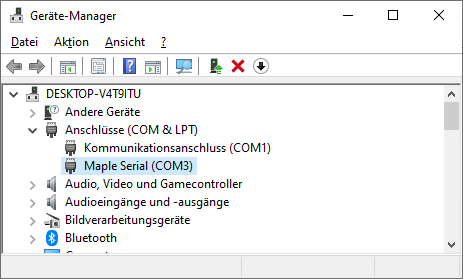
I followed the exact procedure I have posted above and I have no problems uploading via DFU.
Checking size .pio\build\genericSTM32F103CB\firmware.elf
Advanced Memory Usage is available via "PlatformIO Home > Project Inspect"
RAM: [== ] 21.1% (used 4312 bytes from 20480 bytes)
Flash: [= ] 14.9% (used 19544 bytes from 131072 bytes)
Building .pio\build\genericSTM32F103CB\firmware.bin
Configuring upload protocol...
AVAILABLE: blackmagic, cmsis-dap, dfu, jlink, serial, stlink
CURRENT: upload_protocol = dfu
Looking for upload port...
Auto-detected: COM3
Uploading .pio\build\genericSTM32F103CB\firmware.bin
maple_loader v0.1
Resetting to bootloader via DTR pulse
Searching for DFU device [1EAF:0003]...
Reset via USB Serial Failed! Did you select the right serial port?
Assuming the board is in perpetual bootloader mode and continuing to attempt dfu programming...
Found it!
Opening USB Device 0x1eaf:0x0003...
Found Runtime: [0x1eaf:0x0003] devnum=1, cfg=0, intf=0, alt=2, name="STM32duino bootloader v1.0 Upload to Flash 0x8002000"
Setting Configuration 1...
Claiming USB DFU Interface...
Setting Alternate Setting ...
Determining device status: state = dfuIDLE, status = 0
dfuIDLE, continuing
Transfer Size = 0x0400
bytes_per_hash=390
Starting download: [##################################################] finished!
state(8) = dfuMANIFEST-WAIT-RESET, status(0) = No error condition is present
error resetting after download: usb_reset: could not reset device, win error: Ein nicht vorhandenes Gerät wurde angegeben.
Done!
Resetting USB to switch back to runtime mode
======================= [SUCCESS] Took 11.60 seconds =======================
Environment Status Duration
------------------ -------- ------------
genericSTM32F103CB SUCCESS 00:00:11.603
======================== 1 succeeded in 00:00:11.603 ========================
What is the full output of the “Upload” project task execution?