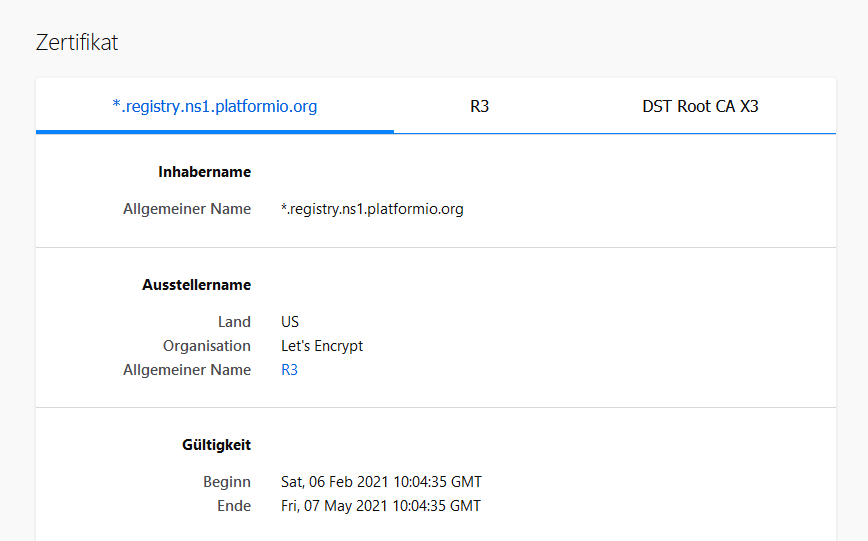Yes most of the time. There are already topics about that
Probably your company proxy is terminating the SSL connection and replacing the certificates with their own. Thus, PlatformIO can’t verify the certificates.
You can check that by opening the affected URL https://api.registry.ns1.platformio.org/ and checking if the certificate matches what is shown in the related topics.
If that’s the case you should contact your company’s IT administrator to have an exception installed for those domains *.platformio.org. That is either done in some antivirus software but could also be done in a proxy.
I’m not sure if there’s a way to disable SSL verification (and it would also be dangerous to do so).