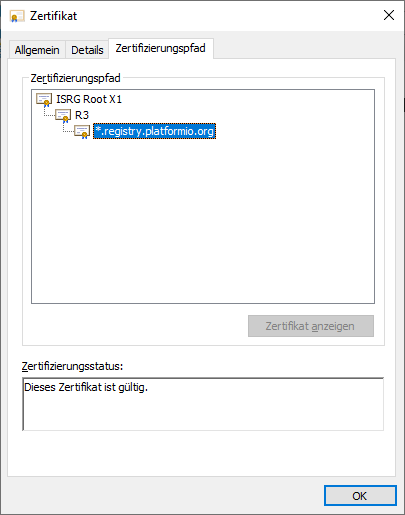Someone is heavily screwing with the certificates while they’re in transit. The certificate chain for https://api.registry.nm1.platformio.org/ is supposed to be
The “Cisco” certificates probably come from some ““Security”” product that does SSL inspection (and thus a really nice invasion of privacy). Likely you’re in some corporarate network or behind a proxy?
Since you say you have done what PlatformIO SSL error while upgrading using vscode - #3 by lordniksidor says and it still fails, I have no further ideas. Please create an issue at Issues · platformio/platformio-core · GitHub, best with what SSL interceptor product you have the pleasure of dealing with.