Will do - and thanks again.
AND I have had a AHA-experience - I can now switch PIO ON and OFF just by disabling PIO in a project. This may have disturbed me earlier.
I have come a long way forward now. I’m not sure if the windows path is not disturbing me. I am trying a book example from Randomnerds: “2_5_Mutiple_Outputs_Websocket_server” and it works when the code is downloaded without any change. I can display and change a button via my mobile phone and via a browser window - it changes on the screens and one of the LED’s on the board happens to be on the correct GPIO and changes. It works perfectly.
However I cannot edit the index.html - nothing changes. I cannot edit the design. I think the path is cheating me.
In the PlatformIO core CLI I have the following path: E:\ESP\ESP32_Projects\2_5_Multiple_Outputs_WebSocket>
and my index.html is in this path below:
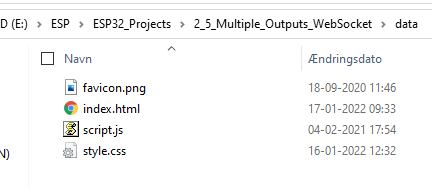
When I edit the index.html the changes are not uploaded to the ESP32 board.
I need to know where/what index.html file I have to work on ??
The files are only uploaded if you execute the “Upload File system image” task. A normal “upload” will not do that. This is documented in Espressif 32 — PlatformIO latest documentation.
But I’m not sure how this relates to this topic?
The solution
My god … I am a total idiot… I forgot to set the board in programming mode.
I did not press “Boot” and “EN” !!!
I set the environment in Win10 and reinstall pio, but it didn’t work.