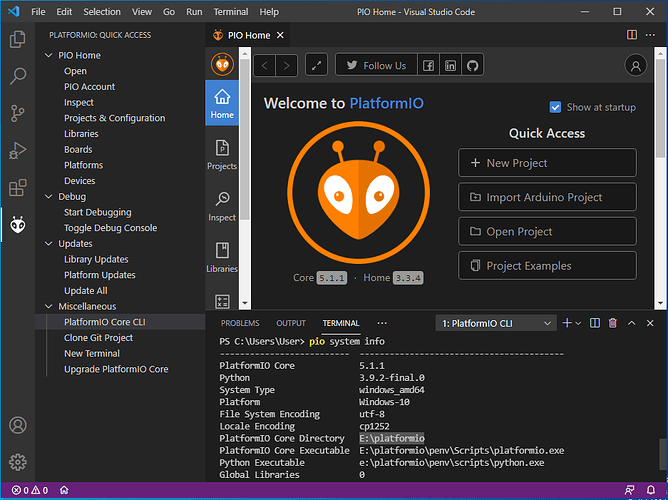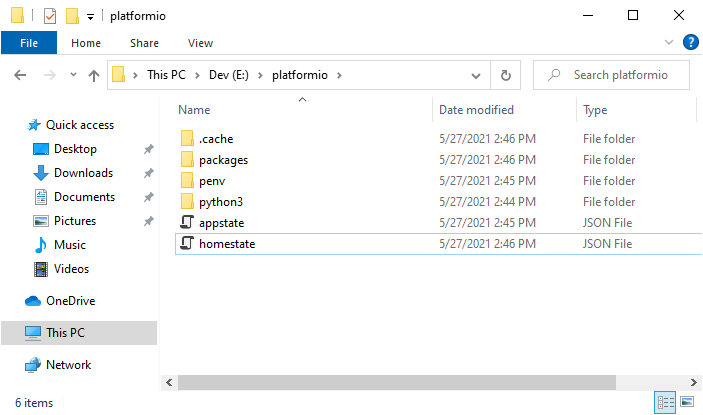I don’t understand the problems you’re having. I downloaded the official Windows 10 virtual machine from Microsoft, added a new virtual drive in it, formatted it as E:, created a platformio folder in it, set the system environment variable PLATFORMIO_CORE_DIR to E:\platformio, logged out of my user and relogged in (to make absolutely sure environment variables are applied), then opened the (preinstalled) VSCode installation, let it update to the latest version, then installed PlatformIO from the extension marketplace. (No need to install some Python version, the installer will auto-download a portable version if none detected).
After the installation and a VSCode restart, there is PlatformIO. Correctly installed to E:\platformio.
This is working flawlessly for me in a clean Win10 environment, as advertised in the documentation.
Maybe the Help → Toggle Developer Tools → Console has some logs that help you track down the problem.