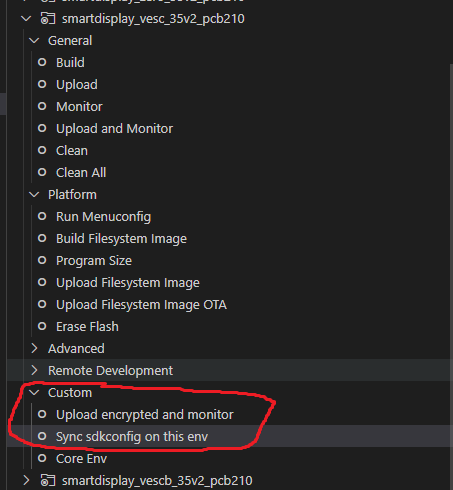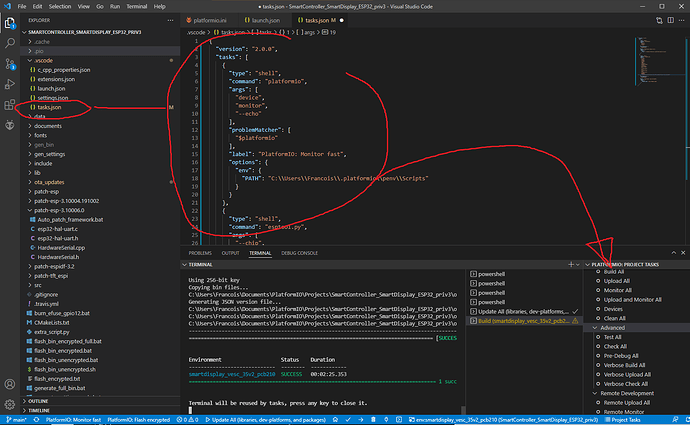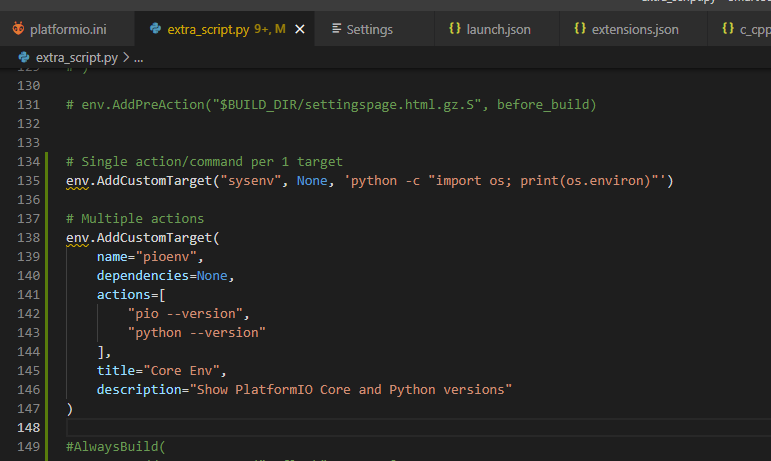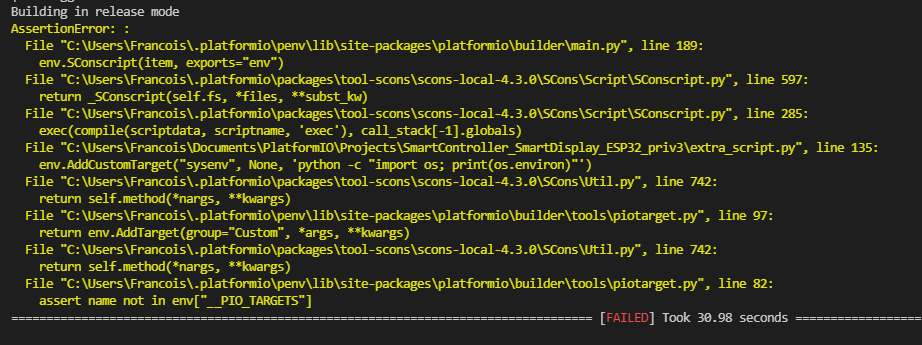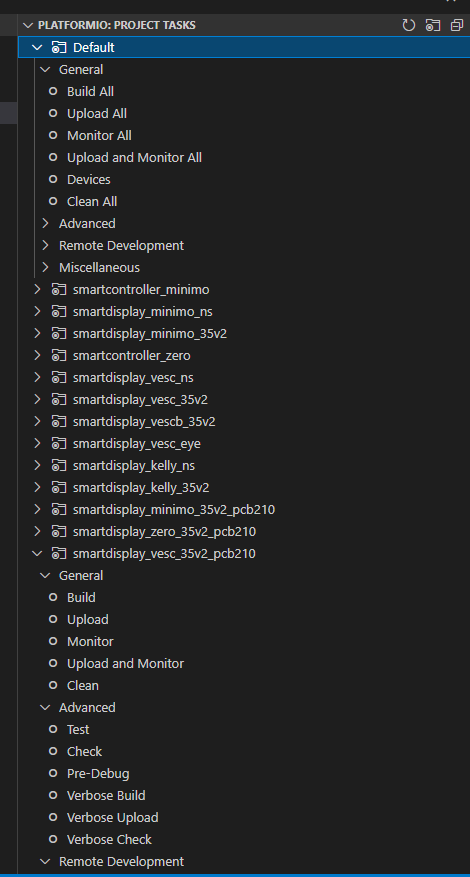Hello,
How can I show my custom project task in the PIO tasks panel ?
The canonical way of adding tasks to the PlatformIO tasks is to use advanced scripting, not via tasks.json.
For showing all tasks in the tasks.json, you might like to use a task explorer extension.
thanks for the answer.
the advanced scripting documentation is poor on the matter.
do you have an example of script ?
I already have some extra scripts, but after reading the documentation, I don’t see how to add a task.
Are you double-adding the same custom target? This assertion shouldn’t throw.
If I use a standard
[env:mkrwifi1010]
platform = atmelsam
board = mkrwifi1010
framework = arduino
extra_scripts = extra_script.py
project with the given extra_script.py from the documentation completely unmodified, it shows up all nicely.
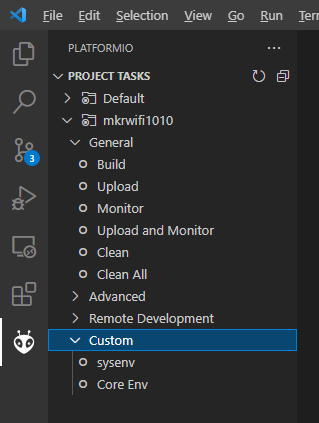
I can’t verify what the other at least 130 lines of code in your extra_script are doing or how you’re adding it to the platformio.ini.
Thanks a lot !
It works perfectly.
I think I had an error in the python script which prevent it from loading.