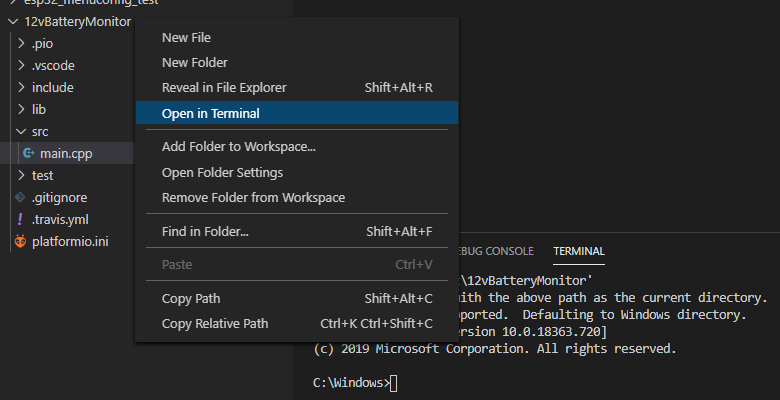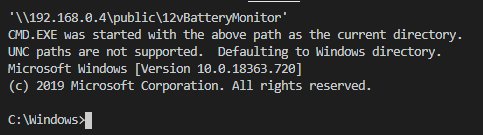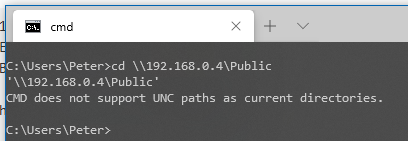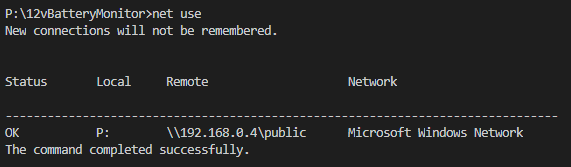SERIOUS HUGE PROBLEM with INCLUDES … FILE paths PLATFORM IO NOT NOT platform independnet AT ALL !!!
Im running on WINDOWS (PLEASE DO NOT COMMENT!!! )
Im working on top of vcode (Microsoft product so they KNOW THIER OWN FILE SYSTEM !!!)
I’m using my files on a sharable !!! I’m living in 2020 not the middle ages PLEASE DO NOT COPY
Please do not put the blame on MICROSOFT FOR THIS
BEING UNABLE TO SUPPORT 10 JEARS OLD REASONABLE FILE SYSTEM
IS SAYING YOU SUCHK as a programmer !!!
File names like X:// are since 10 jears abandoned
I USE //SHARE/a/b/c AND THAT IS NEEDED !!!!!!!!!
MY FILES NEED TO BE ON A SHARABLE im not living in the middle ages !!!! 2020
IT SHOULD NOT BE RERWITEN BADLY AS /share/a/b/c ( THIS IS INCORRECT!!!)
I USE LINKS since they ARE LEGAL IN WINDOWS.......
(THERE ARE NO SPACES IN PATHS )
c:/develop/aa/bb/cc SHOULD NOT BE CHANGED to
//Share/a/b/c FOR NO REASON AT ALL PLEASE ACCEPT A FULL DECLARED FILE SYSTEM
THESE ARE THE BASICS FOR BEING PLATFORM INDEPENDEND
Whatever happens on UNIX DOES NOT INTEREST ME.
ALL Publications say PLATFORM IO is PLATFORM independent (I DO NOT BELIEVE IT RUNS ON WINDOWS)
I GET CLAIMS MY INCLUDE PATHS ARE BAD … he can NOT FIND.
BUT I SEE PLATFORM-IO HOPELESSLY CORRUPTS WINDOWS FILES !!!!!!
ALL FILE description lines seem to be CORRUPTED BY PROGRAM IO
IS it PLEASE POSSIBLE TO MAKE PLATFORM IO Compatible with NORMAL WINDOWS PLATFORM INDEPENDNET STANDARDS
OTHERWISE BAN THE SAYING THAT PLATFORM IO is Platform independnet IT IS A LIE (FAKE INFORMATION)
PLEASE I think am reasonable inteligent.
A stupid system that corrupts file names to something BAD anD impossable
should allow for a bypass THAT I Can bypass the STUPPIDITY of automation (PLATFORM/IO)
THis creates TONS OF PROBLEMS (MAKES PLATFORM IO UNUSABLE ON WINDOWS)
NOT WORKING:
ANY declaration of location of the COMPILER (FILE PATH CORRUPTED)
CAN NOT FIND xtensa-esp32-elf-gcc.exe (except for the first time )
then it overwrites whatecer was done during instalation and the COMPULER is NOT FOUND ANY MORE !!!!
MAKES PLATFORM IO unusable
include paths project /include File name structure gets corrupted CAN NOET FIND ANY FILE
lib paths project /lib File name structure gets corrupted CAN NOET FIND ANY FILE
common lib Paths(arduino....) File name structure gets corrupted CAN NOET FIND ANY FILE
(all works on arduino IDE, including shares; including filepaths )
any one should agree “platform IO is just a cosmetic layer over basic compiler… runs …IT FAILS HORRABLY JUST DOING THAT !!!”
after reinsalling all (c++, vscode,platformIO, creating new user…) about 100 times nieghter that is a sollution !!!
appart from a nice outside … NON OF THE ESSENTIALS WORK
this is not lib_extra_dirs problem libraries are pointing to the correct arduino library