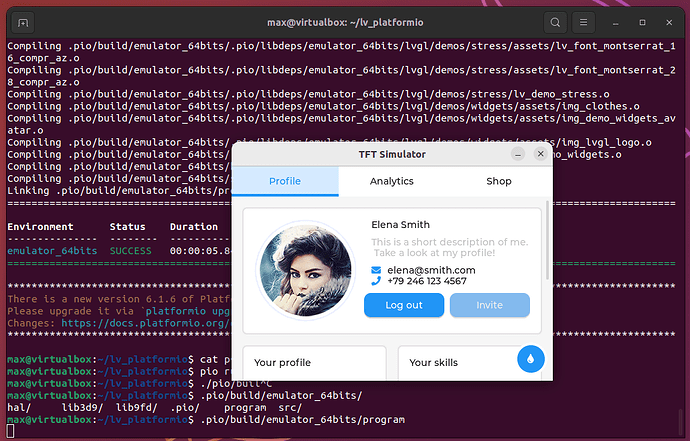Yeah exactly that’s what it is. I’m using a Ubuntu 22.10 virtual machine and following installation procedure and git clone-ing that repo, correcting the !python commands to !python3 in the platformio.ini, pio run -e emulator_64bits gives me
Linking .pio/build/emulator_64bits/program
====================[SUCCESS] Took 5.85 seconds ====================
Environment Status Duration
--------------- -------- ------------
emulator_64bits SUCCESS 00:00:05.848
=====================1 succeeded in 00:00:05.848 =====================
Executing the program then gives me…