I’m unable to use VSCode, because Rebuilding IntelliSense and Loading Tasks cue on open. They run and run, and they don’t stop running. In fact, I had four instances of IntelliSense Rebuild at one point.
Look:
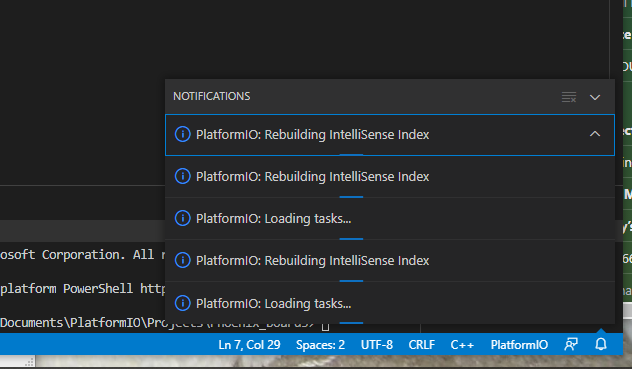
Build, Clean, Upload and Serial Monitor are all disabled. Those buttons give the ‘X not found’ error.
I complained via GitHub, and GitHub took my error info and said the issue is caused by an extension.
After uninstalling and reinstalling multiple times, PlatformIO is the only VSCode extension on my PC.
Please figure out what’s happening. I’m dead in the water, and I have a lot of stuff to test.