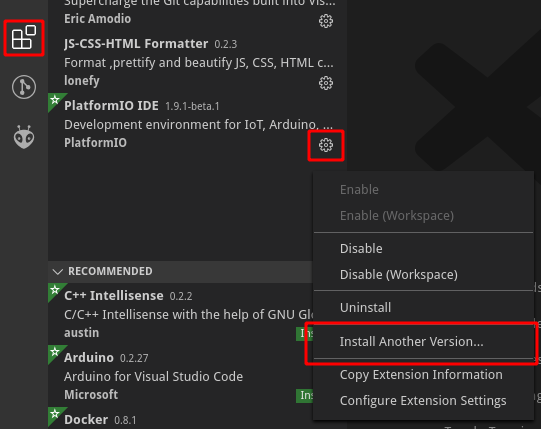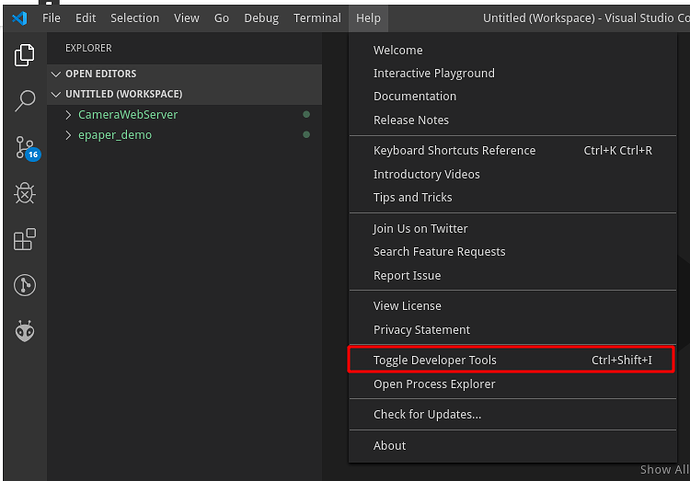Try turning on the debug console…
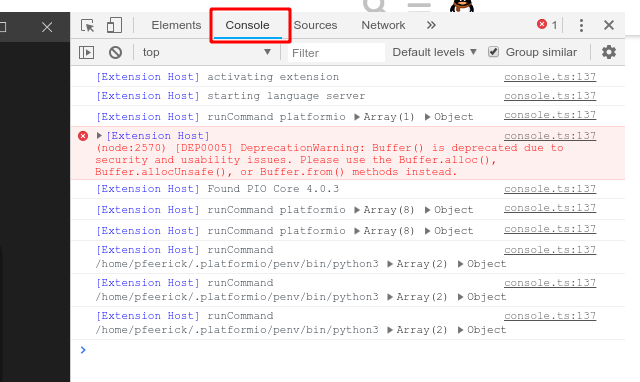
… and see what errors get reported…
At a guess, you’ve probably been unlucky enough to encounter problems with the change to python3 in the 1.9.0 PlatformIO extension. At a pinch, if you just need it working again, you could probably try re-installing 1.8.3, but it would be better if you can help get to the bottom of this issue so it doesn’t happen again for someone else.