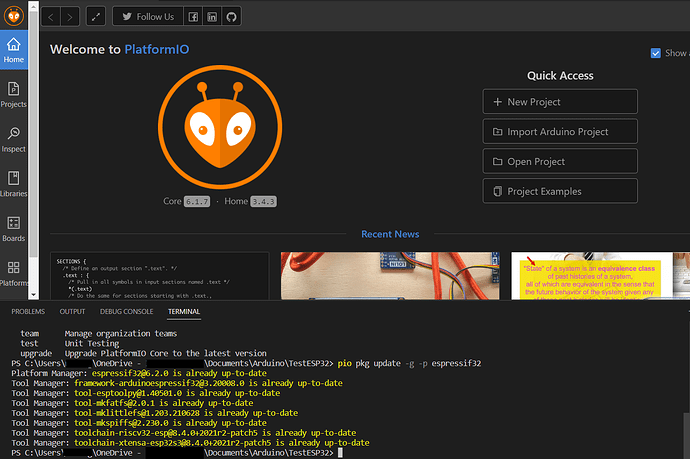Do you have a space in your username? C:\Users\<something> Inc\ seems to get broken apart here.
I do, could this be the issue? It seems like it’s missing this file from that file map. I can try finding that from the ESP32 files on github I suppose.
No, it’s trying to generate the map file. The linker produces this. It can’t find the folder in which it’s supposed to put it.
What distrubs me the most is that this issue was already known and fixed a long time ago, over a year ago, at
Are you sure you’re using a recent version of platform-espressif32 in your project? Do CLI - >pio pkg update -g -p espressif32 to be sure.
Hi Max,
Please correct me if I did this incorrectly.
I went to PlatformIO Core CLI and then typed in pio pkg update -g - p esspressife32 and it is saying that everything is up to date.
Can you create + upload a minimal project with which that error occurs? Does it also fail on arduino-blink?
Do you mean create + upload and post the files here? Yes it also fails on Arduino blink. I created a whole new project to test if Arduino blink worked and it did not.
Actually you may be running into firmware.map: Invalid argument · Issue #1068 · platformio/platform-espressif32 · GitHub. Maybe you have both non-english characters and spaces in your name, but the non-english characters are the problem.
The only non-English characters I would have are spaces and a - and a , because I’m working in my Onedrive folder. Once I get back, I can try pushing it to a folder without the spaces and the other characters.
However, I have tried it with an Uno and it pushes just fine. with the spaces and characters, so I’m not sure if there could be a particular issue with the ESP32?
@maxgerhardt I don’t have my arduino on me and I won’t until next week as I’m out of town, however, I did try compiling to my local document’s folder rather than the onedrive folder with spaces and special characters. It did generate the firmware map folder. Can I just move that to the onedrive folder? Or should I just work on the project from my local folder from here on out?
as un update, the resolution was creating a project in a folder without both spaces and special characters then it downloaded the firmware map files. However, pasting the file back into the folder with spaces and “-” and “,” does not allow it to work.
Can you file a bug for that in Issues · platformio/platform-espressif32 · GitHub?
Thank you for your investigation.
My problem is very similar to yours, the compiler throws numerous errors relating to types specified within libraries such as uint8_t firstByte: variable "uint_8t" is not a type name or String marqueeText: expected a ";" [between the two words]. However, my problem still persists after downgrading C/C++ Tools from yesterday’s 1.16.1 to the older 1.16.0 (neither is pre-release!) and deleting the cache. Similarly to you, a reinstall of VSCodium (VSCode without Microsoft bloat) and the extensions, even on a new PC, did not fix the issue.
Edit: my bad, there was an incomplete line 3 (uint16_t without semicolon) in the file I was linking the many erroring-out files from (coincidentally, the first lines in those featured String and uint8_t, causing these types to be erroneusly redefined). Also coincidentally, the recent C++ Tools update and the installation-independence of this error (Arduino IDE behaves the same!) made me think that your error is related.
Thank you. I have searched high and low for a fix to this issue on my VSCode & Platformio. Removed and reinstalled my installation at least three times to no avail. Removing the .platformio folder did the trick. Thanks!