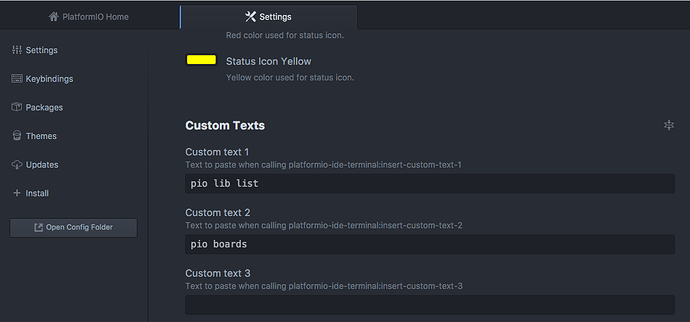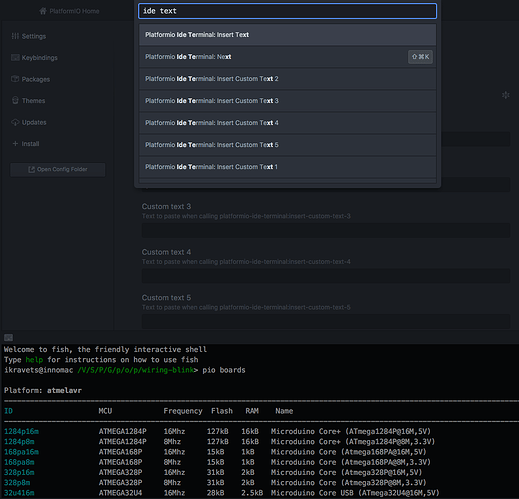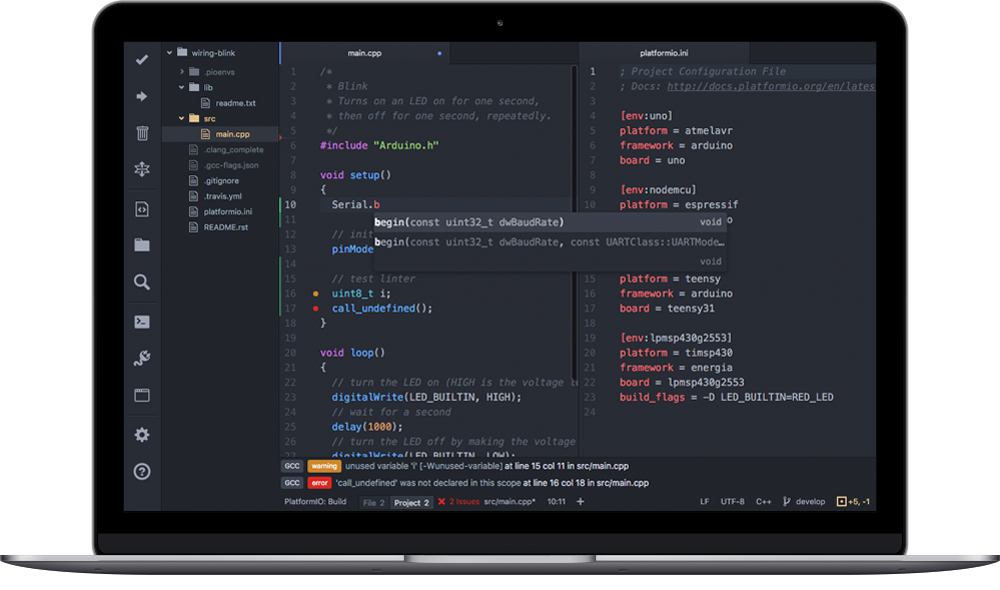PlatformIO IDE Terminal 2.1.0 is out!
Release Notes
- Add Linux theme
- Presets with the custom commands/texts (
Settings > Custom Texts)
Custom Texts Usage
-
Please set the custom texts/commands in the PlatformIO IDE Terminal settings:
Menu: PlatformIO > Settings > PlatformIO IDE Terminal
-
Open PlatformIO IDE Terminal:
-
Toolbar > Terminal(icon) Menu: PlatformIO > Terminal > Toggle- Hotkey `Ctrl+
-
-
Open commands list via
Menu: Packages > Command Palette > Toggleand typeide text
Upgrade
Please click on Settings ![]() in Toolbar and follow to
in Toolbar and follow to Updates section.