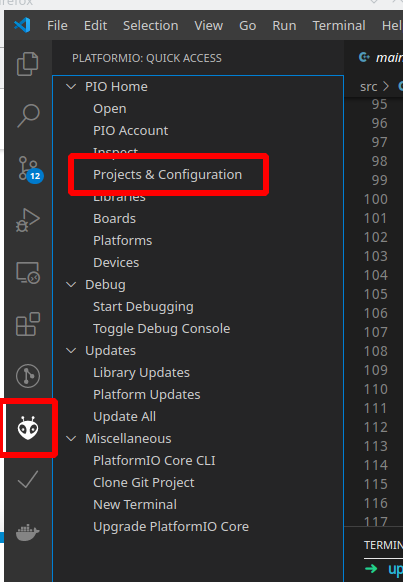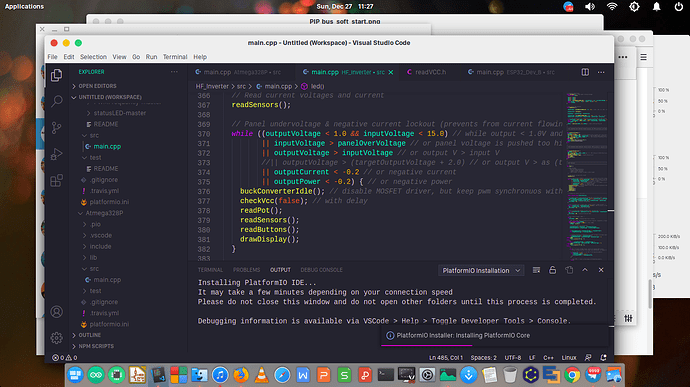There is still no option in the settings (ctrl+,) to change the default location for new projects. Is this expected to be implemented at some point? Also, I don’t think there’s an option to right-click anywhere on the project and add project-specific library dependencies. Is a GUI for editing platformio.ini expected anytime soon?
PlatformIO IDE 2.1.3 for VSCode is out!
- Do not patch the global environment PATH with PlatformIO (issues #2045, #2046)
- Do not propagate PlatformIO CLI to a default VSCode’s terminal. If you need PlatformIO Core CLI, please open “Left Activity Bar > PlatformIO (icon) > Quick Access > Miscellaneous > PlatformIO Core CLI”)
- Fixed an issue with “Webview is disposed” (issue #2126)
- Fixed a bug with “Cannot find module ‘os-tmpdir’”
- Fixed a regression bug with debugging solution
See PlatformIO IDE 2.1.3 for VSCode Release Notes for details.
Upgrade
Please navigate to “VSCode > View > Extensions” and click “Update”.
Regards,
Your friends at PlatformIO
Sorry for the issue, has been fixed in the latest PlatformIO Home. Please open PlatformIO CLI and type pio update.
@wingedrhino There has been a GUI for editing platformio.ini for a little while now… have a look for Projects and Configuration in the PIO sidebar panel, and then open/select the project you want to configure.
Everytime I open PlatformIO IDE i have to wait a couple of minutes before I can use the IDE which is a bit of a downside when you have a slow internet connection or no internet at all.
In future updates is it not possible to just go to the IDE wothout having to wait for the IDE to install everytime I need to use the IDE.
Something is going wrong with your machine. Please open PlatformIO IDE for VSCode — PlatformIO latest documentation and provide an output of pio system info.