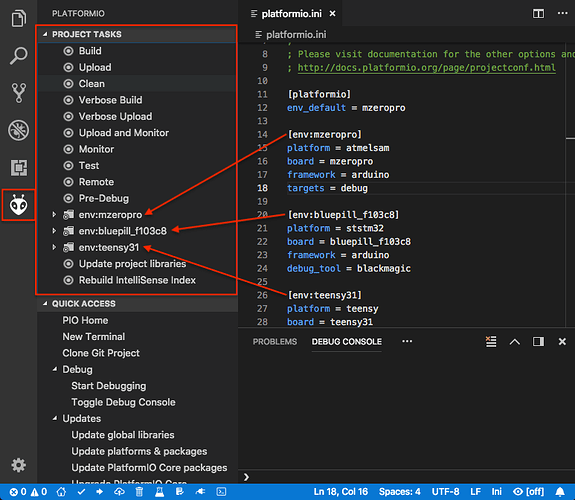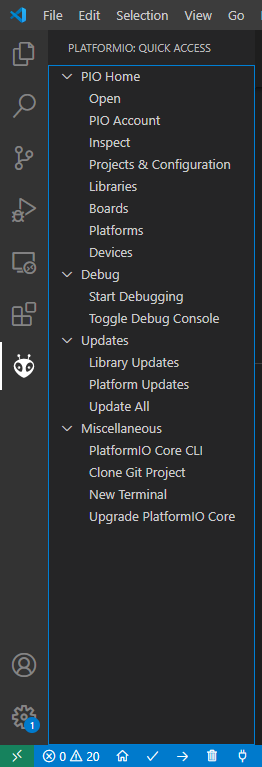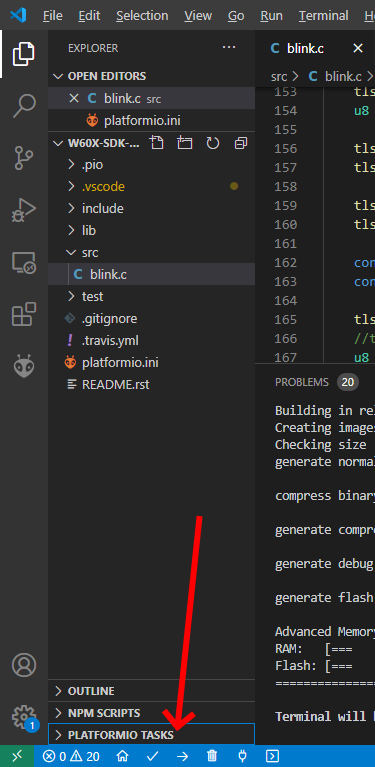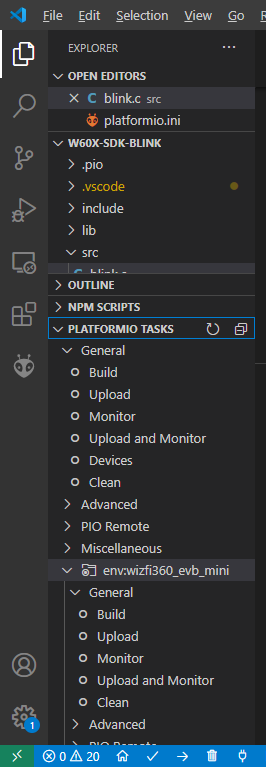Was it a deliberate decision to move the common Build, Upload, Clean etc tasks from the PIO sidebar to the this smaller section in the file explorer?
The docs also still say that the tasks can be found in the old location
Where as in this new version it’s now the PIO Quick access bar
and the user has to re-find the old tasks menu in a small and by-default collapsed menu in the file explorer
which also takes away from the space available for the open files.
Can’t the PIO quick access sidebar also have the build tasks there?