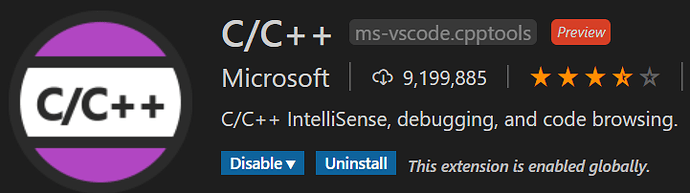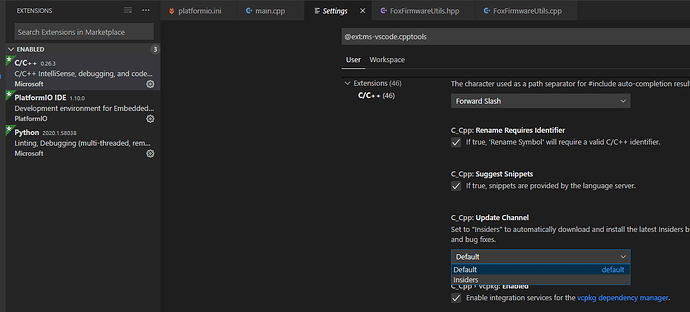Thanks for this hint - saved me lots of pain…
Thankssss!!! saved my life!!
The solution by XSRF worked for for me as well (task.autoDetect was off). Thanks!
it was OK yesterday, today morning, got same issue, but thanks, it works
CTRL+Shift+P: Preferences: Open Settings (JSON)
Delete "task.autoDetect": "off"
This is a very hot topic. I still do not understand. Who does set "task.autoDetect": "off"?
I’m new to platformio, it showed me some message that auto tasks is slowing your system, click here to turn off auto tasks, some notification like that, so I think issue appeared after I clicked that button.
Do you have other VSCode extensions? PlatformIO extension should not slow your machine.
God damn M$… Present people with a “Would you like your computer to stop working?” button and of course they’ll click ‘Yes’ so it goes away! Where was the “If you don’t know what an auto task is, you probably shouldn’t be clicking this button?” warning label? 
Thanks for the solution !!!
How can you tell if you are on the insiders version of cpptools? When I look at the extension, its listed as “preview” and I seem to be running the lastest version 0.26.3.
I’m currently running 0.26.3 but it’s not listed as preview… The insiders version of the extension normally end the version number with -insiders, but maybe there are also -preview versions also? Anyway… a straight 0.26.3 appears to be the latest release version.
Curious.
Here is what I see:
Looking at the git repo, the first paragraph does says the extension is in preview:
This preview release of the C/C++ extension adds language support for C/C++ to Visual Studio Code, including features such as IntelliSense and debugging.
Ah, got you now… yes, that is correct… as it says in the first sentence of the description of the extension, the extension itself considered a preview release, probably as it is a sub v1.0 release. The insiders builds are different, and add the tag -insiders, -insiders2, etc. to the actual version number.
This may be of some use to someone else having this problem where the current solution in this thread does not work. I checked the settings menu under “Build Task” and found it was switched to “Auto Detect - on” which left me at a dead end because I still couldn’t get the project to build. I found this thread and the answer from XSRF. I drilled down to the file he suggested, located at:
Open %user%\AppData\Roaming\Code\User\settings.json
I discovered that this had NO CONTENT! I used Notepad++ to add one entry
{task.autoDetect": “on”
}
and blow me down, it verked!
This trick worked for me.