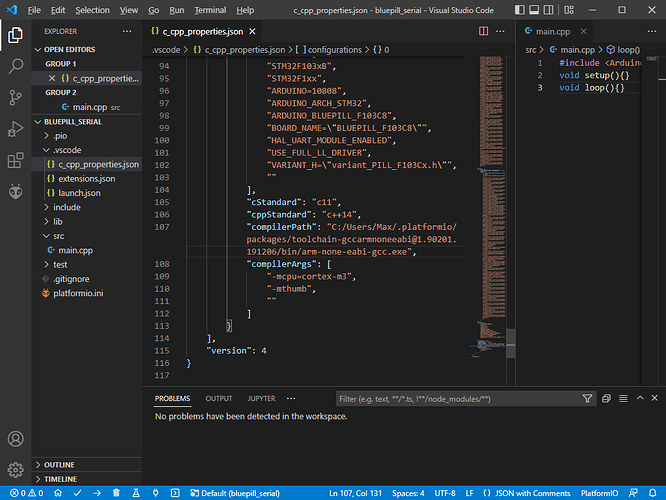Hey gang,
I’m running PIO in VS Code on Windows 10 and developing for ESP32. I was getting the error that xtensa-esp32-elf-gcc.exe was missing. When I checked the directory, it existed… then I realised that PIO had added the path in MS C/C++ Extension with forward-slashes, a Linux syntax that doesn’t work with Windows.
When I changed it to C:\Users\dax.platformio\packages\toolchain-xtensa32\bin\xtensa-esp32-elf-gcc.exe, the error was gone.
I then discovered that all 224 of the Include Paths (Arduino libraries) had forward-slashes. I did a find+replace, but suspect that this will break the next time there is an update to those libraries when PIO attempts to add the paths again.
EDIT: The new error is that the backslashes have been replaced with double-backslashes, which also doesn’t work, of course.
Is there a solution to this to make PIO submit those paths in Windows directory format instead of Linus, please?
All the best,
Dax.