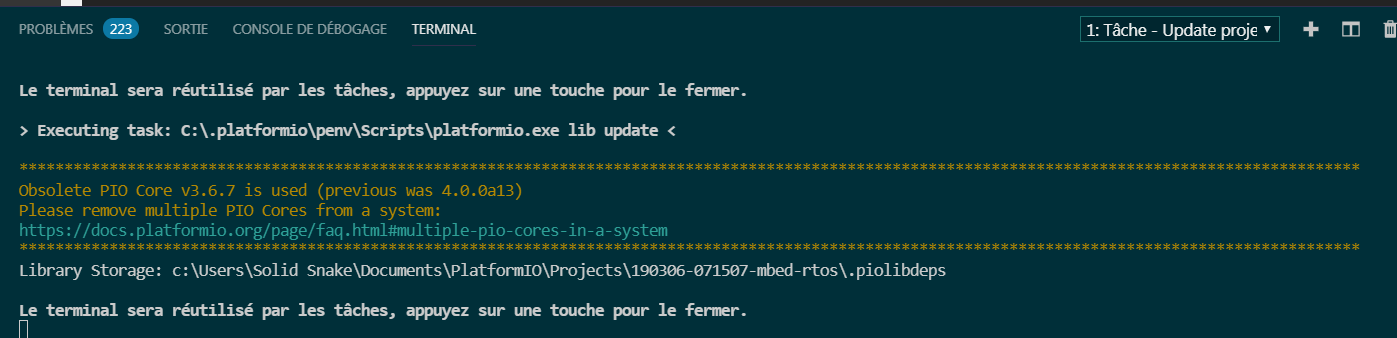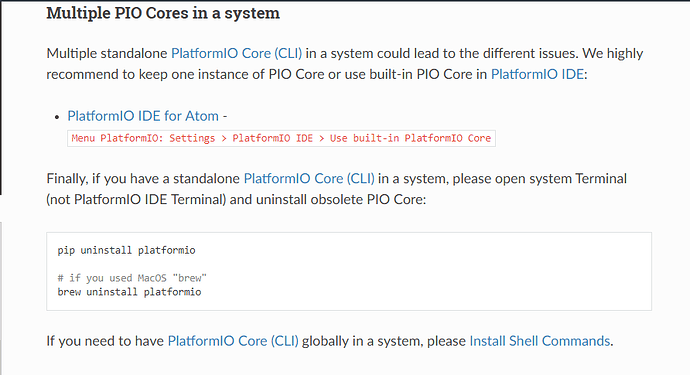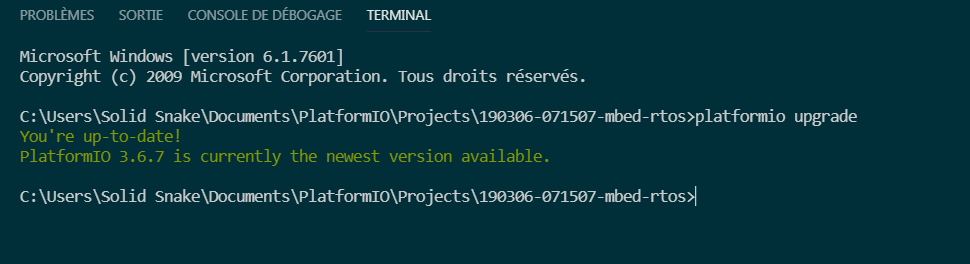My configuration:
VSCode platformIO IDE v3.6.7
When trying to update ST STM32 Platform through GUI, the loading still going for 1/2 hours and it stucks at this step.
When trying to update through GUI scripts, this is what it says,
and I found nothing in the documentation about how to do with PIO w/ VSCODE
Please help
You could try platformio upgrade from the terminal in VSCode.
Otherwise, I’d be inclined to delete the .platformio/penv folder (when VSCode is closed) and see how things go once the PlatformIO plugin reinstalls itself when you restart VSCode. If it plays up. I’d then delete the whole .platformio directory and let it reinstall completely … but that may be a bit extreme a solution…
after deleting .platformio/penv folder i gave me something strange. can you chek this ?:
Microsoft Windows [version 6.1.7601]
Copyright (c) 2009 Microsoft Corporation. Tous droits réservés.
C:\Users\Solid Snake\Documents\PlatformIO\Projects\190306-071507-mbed-rtos>platf
ormio upgrade
You're up-to-date!
PlatformIO 3.6.7 is currently the newest version available.
C:\Users\Solid Snake\Documents\PlatformIO\Projects\190306-071507-mbed-rtos>platformio upgrade
You're up-to-date!
PlatformIO 3.6.7 is currently the newest version available.
C:\Users\Solid Snake\Documents\PlatformIO\Projects\190306-071507-mbed-rtos>platformio update
*****************************************************************************************************************************************************
Obsolete PIO Core v3.6.7 is used (previous was 4.0.0a13)
Please remove multiple PIO Cores from a system:
https://docs.platformio.org/page/faq.html#multiple-pio-cores-in-a-system
*****************************************************************************************************************************************************
Updating tool-scons @ 2.20501.7 [Up-to-date]
Updating tool-unity @ 1.20403.0 [Up-to-date]
Updating contrib-pysite @ 2.27.190418 [Up-to-date]
Updating contrib-piohome @ 2.1.0 [Up-to-date]
Updating tool-pioplus @ 2.4.0 [Up-to-date]
Platform Manager
================
Platform Espressif 32
--------
Updating espressif32 @ 1.7.0 [1.8.0]
Uninstalling espressif32 @ 1.7.0: [OK]
PlatformManager: Installing espressif32 @ 1.8.0
Downloading [####################################] 100%
Unpacking [####################################] 100%
espressif32 @ 1.8.0 has been successfully installed!
Updating tool-esptoolpy @ 1.20600.0 [Up-to-date]
Updating toolchain-xtensa32 @ 2.50200.80 [Up-to-date]
Updating tool-espotapy @ 1.1.3 [Up-to-date]
Updating tool-mkspiffs @ 2.230.0 [Up-to-date]
Uninstalling framework-arduinoespressif32 @ 2.10001.190111: [OK]
Uninstalling framework-espidf @ 3.30103.190221: [Error 5] AccÞs refus: 'C:\\.platformio\\packages\\framework-espidf\\components\\nghttp\\nghttp2\\third-party\\mruby\\mrbgems\\mruby-bin-mruby\\tools'
Please manually remove the file `C:\.platformio\packages\framework-espidf\components\nghttp\nghttp2\third-party\mruby\mrbgems\mruby-bin-mruby\tools`
[Error 5] AccÞs refus: 'C:\\.platformio\\packages\\framework-espidf\\components\\nghttp\\nghttp2\\third-party\\mruby\\mrbgems\\mruby-bin-mruby'
Please manually remove the file `C:\.platformio\packages\framework-espidf\components\nghttp\nghttp2\third-party\mruby\mrbgems\mruby-bin-mruby`
[Error 5] AccÞs refus: 'C:\\.platformio\\packages\\framework-espidf\\components\\nghttp\\nghttp2\\third-party\\mruby\\mrbgems'
Please manually remove the file `C:\.platformio\packages\framework-espidf\components\nghttp\nghttp2\third-party\mruby\mrbgems`
[Error 5] AccÞs refus: 'C:\\.platformio\\packages\\framework-espidf\\components\\nghttp\\nghttp2\\third-party\\mruby'
Please manually remove the file `C:\.platformio\packages\framework-espidf\components\nghttp\nghttp2\third-party\mruby`
[Error 5] AccÞs refus: 'C:\\.platformio\\packages\\framework-espidf\\components\\nghttp\\nghttp2\\third-party'
Please manually remove the file `C:\.platformio\packages\framework-espidf\components\nghttp\nghttp2\third-party`
[Error 5] AccÞs refus: 'C:\\.platformio\\packages\\framework-espidf\\components\\nghttp\\nghttp2'
Please manually remove the file `C:\.platformio\packages\framework-espidf\components\nghttp\nghttp2`
[Error 5] AccÞs refus: 'C:\\.platformio\\packages\\framework-espidf\\components\\nghttp'
Please manually remove the file `C:\.platformio\packages\framework-espidf\components\nghttp`
[Error 5] AccÞs refus: 'C:\\.platformio\\packages\\framework-espidf\\components'
Please manually remove the file `C:\.platformio\packages\framework-espidf\components`
[Error 5] AccÞs refus: 'C:\\.platformio\\packages\\framework-espidf'
Please manually remove the file `C:\.platformio\packages\framework-espidf`
[OK]
PackageManager: Installing framework-arduinoespressif32 @ ~2.10002.190416
Downloading [####################################] 100%
Unpacking [####################################] 100%
framework-arduinoespressif32 @ 2.10002.190416 has been successfully installed!
PackageManager: Installing framework-espidf @ ~3.30200.190418
Downloading [####################################] 100%
Unpacking [####################################] 100%
framework-espidf @ 3.30200.190418 has been successfully installed!
Platform ST STM32
--------
Updating ststm32 @ 5.4.1 [Up-to-date]
Updating tool-stm32duino @ 1.0.1 [Up-to-date]
Updating framework-mbed @ 5.51203.190509 [Up-to-date]
Updating tool-openocd @ 2.1000.190422 [Up-to-date]
Updating toolchain-gccarmnoneeabi @ 1.70201.0 [Up-to-date]
Library Manager
===============
C:\Users\Solid Snake\Documents\PlatformIO\Projects\190306-071507-mbed-rtos>platformio update
*****************************************************************************************************************************************************
Obsolete PIO Core v3.6.7 is used (previous was 4.0.0a13)
Please remove multiple PIO Cores from a system:
https://docs.platformio.org/page/faq.html#multiple-pio-cores-in-a-system
*****************************************************************************************************************************************************
Updating tool-scons @ 2.20501.7 [Up-to-date]
Updating tool-unity @ 1.20403.0 [Up-to-date]
Updating contrib-pysite @ 2.27.190418 [Up-to-date]
Updating contrib-piohome @ 2.1.0 [Up-to-date]
Updating tool-pioplus @ 2.4.0 [Up-to-date]
Platform Manager
================
Platform Espressif 32
--------
Updating espressif32 @ 1.8.0 [Up-to-date]
Updating toolchain-xtensa32 @ 2.50200.80 [Up-to-date]
Updating tool-mkspiffs @ 2.230.0 [Up-to-date]
Updating framework-arduinoespressif32 @ 2.10002.190416 [Up-to-date]
Updating tool-espotapy @ 1.1.3 [Up-to-date]
Updating framework-espidf @ 3.30200.190418 [Up-to-date]
Updating tool-esptoolpy @ 1.20600.0 [Up-to-date]
Platform ST STM32
--------
Updating ststm32 @ 5.4.1 [Up-to-date]
Updating tool-stm32duino @ 1.0.1 [Up-to-date]
Updating framework-mbed @ 5.51203.190509 [Up-to-date]
Updating tool-openocd @ 2.1000.190422 [Up-to-date]
Updating toolchain-gccarmnoneeabi @ 1.70201.0 [Up-to-date]
Library Manager
===============
C:\Users\Solid Snake\Documents\PlatformIO\Projects\190306-071507-mbed-rtos>
For some reason, the upgrade process had issues with deleting several files - most likely either due to permissions, or something still has those folders open - platformio, anti-virus, operating system, etc.
So follow the suggestion it gave at the end of the errors to remove the folder (it should have said folder, not file)… and try again.
Please manually remove the file `C:\.platformio\packages\framework-espidf`
The fact that it still sees 4.0.0a13 (development build, upgrade-able to with platformio upgrade --dev) was upgraded to at some point makes me think there are still remnants of that version present though.
The fact that it still sees 4.0.0a13 (development build, upgrade-able to with platformio upgrade --dev ) was upgraded to at some point makes me think there are still remnants of that version present though.
So what is the solution ?
what is the last current pio version ?
Please manually remove the file C:\.platformio\packages\framework-espidf
And how to reinstall it after ?
You don’t need to… PlatformIO does that itself as part of the update or build process if detects the package is needed to complete a build. It has just failed to remove the folder itself in order to install the new version of the package.
The latest stable version is 3.6.7.
The nuclear solution depending on how you installed PlatformIO to C:\.platformio (as opposed to
in the %USERPROFILE% directory) would be to delete C:\.platformio and let the VSCode PlatformIO extension reinstall PlatformIO afresh. You don’t by any change have files in %USERPROFILE%\.platformio as well? Meaning there are actually two cores installed still? If so, you probably want to get rid of that folder also…