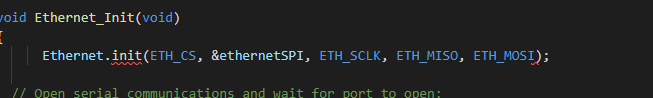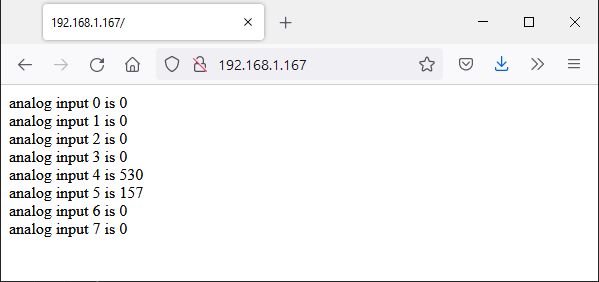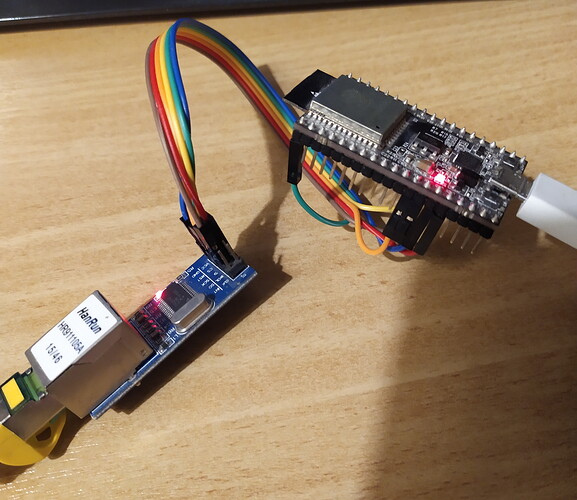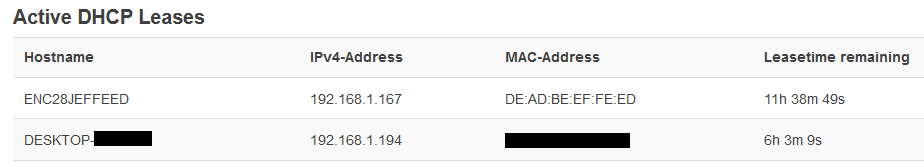This completely works for me, first try. I’ve also made some improvements to the library in case it detects that no hardware is connected. Also, HSPI vs VSPI didn’t matter in my case, but I’ve changed it to HSPI anyways.
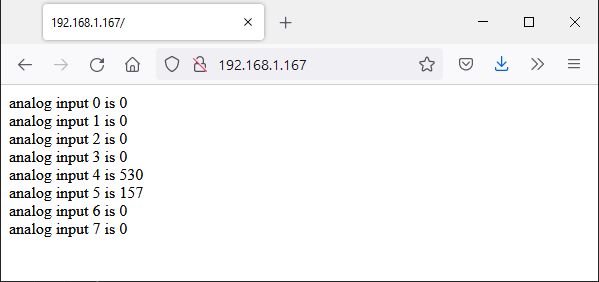
--- Miniterm on COM10 115200,8,N,1 ---
--- Quit: Ctrl+C | Menu: Ctrl+T | Help: Ctrl+T followed by Ctrl+H ---
ets Jun 8 2016 00:22:57
rst:0x1 (POWERON_RESET),boot:0x13 (SPI_FAST_FLASH_BOOT)
ets Jun 8 2016 00:22:57
rst:0x10 (RTCWDT_RTC_RESET),boot:0x13 (SPI_FAST_FLASH_BOOT)
configsip: 0, SPIWP:0xee
clk_drv:0x00,q_drv:0x00,d_drv:0x00,cs0_drv:0x00,hd_drv:0x00,wp_drv:0x00
mode:DIO, clock div:2
load:0x3fff0018,len:4
load:0x3fff001c,len:1044
load:0x40078000,len:10124
load:0x40080400,len:5828
entry 0x400806a8
Ethernet WebServer Example
Trying to recognize hardware and join via DHCP...
Got out of Ethernet.begin with ret = 1
server is at 192.168.1.167
new client
GET / HTTP/1.1
Host: 192.168.1.167
User-Agent: Mozilla/5.0 (Windows NT 10.0; Win64; x64; rv:97.0) Gecko/20100101 Firefox/97.0
Accept: text/html,application/xhtml+xml,application/xml;q=0.9,image/avif,image/webp,*/*;q=0.8
Accept-Language: de,en-US;q=0.7,en;q=0.3
Accept-Encoding: gzip, deflate
Connection: keep-alive
Upgrade-Insecure-Requests: 1
Cache-Control: max-age=0
client disconnected
Only connections are SPI (MISO, MOSI, SCLK, CS) and power (3.3V and GND), all other control pins (RST, INT, WO) are unused.
I’ve activated the exception decoder and changed the baudrate. Can you remove the project again and download it anew from GitHub - maxgerhardt/pio-esp32-enc28j60: A test using a modified Ethernet library for arbitrary SPI pins. and retry?