You’re not using the right folder structure at all, so tests are not correctly recognized.
See reference project and documentation.
When I order the project files as
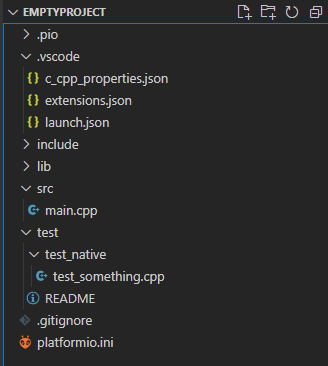
And, same as the reference project, use test_ignore to not make uni environment execute the native tests, using the platformio.ini
[env:Native]
platform = native
test_ignore = test_embedded ; if there were some in the future
[env:uno]
platform = atmelavr
board = uno
framework = arduino
test_ignore = test_native
and reload the VSCode window (Ctrl+Shift-P → Reload Window), I get a nice
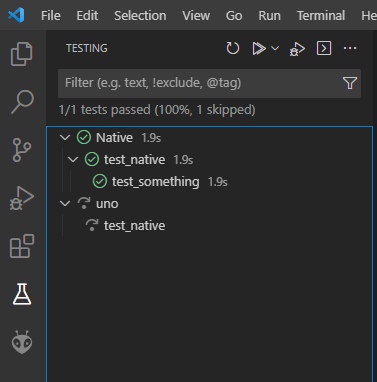
I.e…, no tests executed for Uno, and tests for native passed.