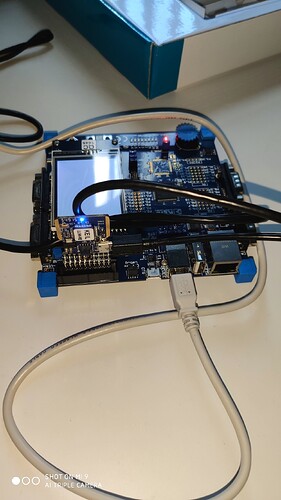-
exactly that board
[env:lpc1768]
platform = nxplpc
board = lpc1768
framework = mbed
I have the Keil ULINK-ME flash thingy connected(via the jtag port), that is being powered via usb by my macbook. Also I have the board connected via one of those old printer usb cables in order to supply power to the board.
- The other topic mentioned is this one(it’s a dead end):
Esp32 upload port
Setup: