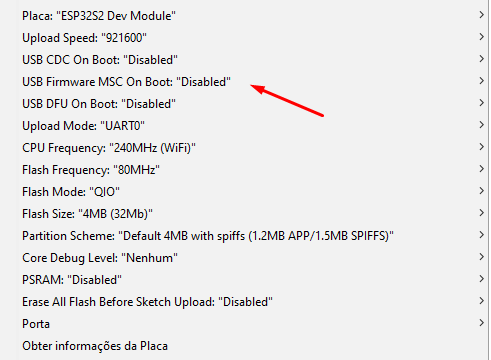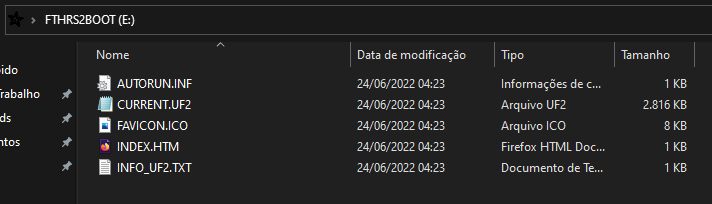Zup Guys,
I’m learning about PIO and trying to enable the Arduino IDE “USB Firmware MSC On Boot” option,
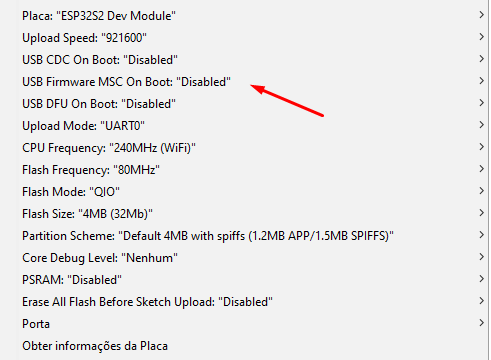
I’m using one ESP32-S2 and just this is my platformio.ini
[env:featheresp32-s2]
platform = espressif32
board = featheresp32-s2
framework = arduino
So… How i change this configs in PIO? Tks and sorry if my question is dumb LoL
As search shows,
build_flags =
-DARDUINO_USB_MSC_ON_BOOT=1
in the platformio.ini.
1 Like
Ohh thanks bro,
Now, sorry for my english…
From now on I will need google translator.
I needed this to try to replicate a bug that happened to me, when I accidentally uploaded a code, esp entered this mode and with a different icon and a defined volume name, like a pen-drive waiting for a compiled file to update the code in esp
These were the files inside the volume opened in esp, that is, now that I have enabled msc on boot, I am trying to change the icon and name of the volume, using
build_flags =
-DARDUINO_USB_MSC_ON_BOOT=1
in the platformio.ini.
the volume is nameless and a .bin file is generated inside it, I managed to change the name of the internal file, but I still didn’t get the icon or the name of the volume, I stuck in some various libraries and it got a little complex for me. starting.