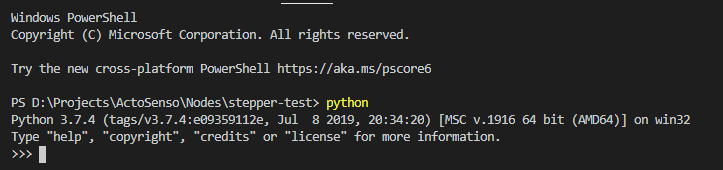Thanks for the quick reply. However, I still cannot get it to work…:
So, I put the two files in the root, and trying to upload the FS, I get the following error message:
Processing esp12e (platform: espressif8266; framework: arduino; board: esp12e)
---------------------------------------------------------------------------------------------------------------------------------------------------------------------------------------------------------------
Verbose mode can be enabled via `-v, --verbose` option
CONFIGURATION: https://docs.platformio.org/page/boards/espressif8266/esp12e.html
PLATFORM: Espressif 8266 2.5.1 > Espressif ESP8266 ESP-12E
HARDWARE: ESP8266 80MHz, 80KB RAM, 4MB Flash
PACKAGES:
- framework-arduinoespressif8266 3.20701.0 (2.7.1)
- tool-esptool 1.413.0 (4.13)
- tool-esptoolpy 1.20800.0 (2.8.0)
- tool-mkspiffs 1.200.0 (2.0)
- toolchain-xtensa 2.40802.200502 (4.8.2)
LDF: Library Dependency Finder -> http://bit.ly/configure-pio-ldf
LDF Modes: Finder ~ chain, Compatibility ~ soft
Found 36 compatible libraries
Scanning dependencies...
Dependency Graph
|-- <ArduinoJson> 6.15.1
|-- <Time> 1.6
|-- <Ticker> 1.0
|-- <Timezone> 1.2.4
| |-- <Time> 1.6
|-- <PCF8574_ESP> 1.0.10
| |-- <Wire> 1.0
|-- <EspSoftwareSerial> 6.8.1
|-- <TinyGPSPlus> 1.0.2
|-- <AccelStepper> 1.59
|-- <ESP8266WiFi> 1.0
|-- <ArduinoOTA> 1.0
| |-- <ESP8266WiFi> 1.0
| |-- <ESP8266mDNS> 1.2
| | |-- <ESP8266WiFi> 1.0
|-- <EEPROM> 1.0
|-- <ESP8266mDNS> 1.2
| |-- <ESP8266WiFi> 1.0
|-- <ESP8266WebServer> 1.0
| |-- <ESP8266WiFi> 1.0
|-- <LittleFS(esp8266)> 0.1.0
|-- <PubSubClient> 1.99.1
|-- <SD(esp8266)> 2.0.0
| |-- <SDFS> 0.1.0
| | |-- <ESP8266SdFat> 1.1.0
| | | |-- <SPI> 1.0
| | |-- <SPI> 1.0
|-- <SPI> 1.0
|-- <Wire> 1.0
Building in release mode
Building SPIFFS image from 'data' directory to .pio\build\esp12e\spiffs.bin
Python was not found but can be installed from the Microsoft Store: https://go.microsoft.com/fwlink?linkID=2082640scons: *** [.pio\build\esp12e\spiffs.bin] Error 9009
========================================================================================= [FAILED] Took 1.52 seconds =========================================================================================
The terminal process terminated with exit code: 1
Of course, Python IS installed on my system… It is also in my (user) path variable:
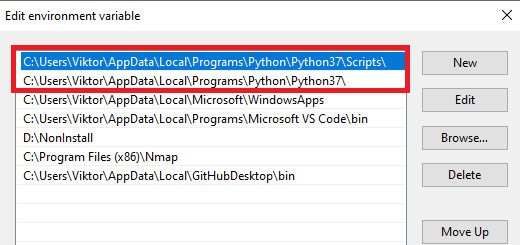
Also, in Visual Studio Code, in the terminal I can access it normally:
Any idea what I might be missing? This is driving me crazy…
BTW: I am using a Windows 10 Pro, if it makes any difference…