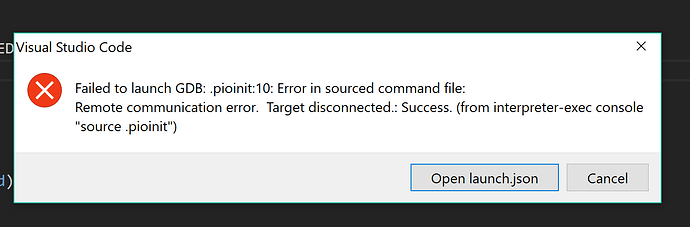Hello,
I am using the STM32 F401RE microcontroller board and I have PlatformIO installed in VS Code. I want to upload and run my code in Platform IO, as well as debug. I followed various tutorials (for example: ST Nucleo F401RE — PlatformIO latest documentation). I’m running into the an error when I try to debug my code (photo attached) saying “Failed to launch GDB”. I installed the ST Link USB drivers (https://www.st.com/en/development-tools/stsw-link009.html), but I don’t know where to include them in my projects. Could you please help me in getting the drivers to work with PlatformIO?
Thank you very much!