i’ve started noticing this little refresh icon showing up in the corner of my eye every time i hit save (which is a lot, and now i can’t help but notice it… anyway to remove that?
Edit: i think it’s the editor language status busy icon
i’ll file an issue with github about changing this.
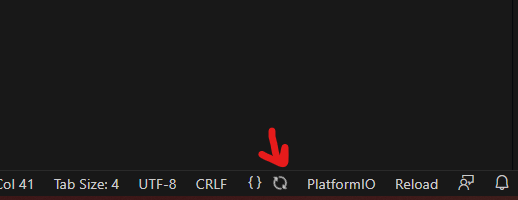
it’s the same with me…
I don’t see this icon. Could you rick click on that icon and provide a screenshot of the context menu?
I’ve just updated my VSCode
Unpacking code (1.78.1-1683194560) over (1.78.0-1683145611) …
I did see that spinning icon too for a moment but it disappeared then.
It just said “Parsing workspace” or something when clicking on it.
IntelliSense task indicator…
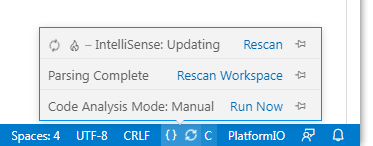
1 Like