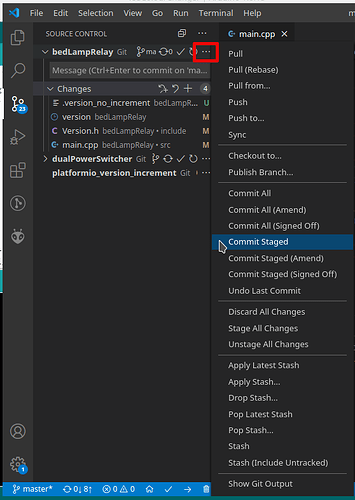Right. So, to do that - edit the library and manage git commits and pushes to GitHub via VSCode - since the repo already exists on GitHub, I think your best option is to (if you haven’t already) clone the repo somewhere, and then simply open that folder in VSCode (File → Open folder, or if you want to have a project open as well as the library File → Add Folder to Workspace). VSCode won’t know anything about PlatformIO support for the library, but you will be able to edit the source code, and use VSCode’s built in git/source control support to make commits and push them to github.
The VSCode source control panel:
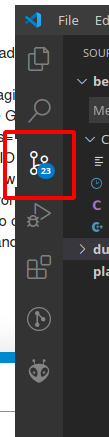
Options to pull, push, etc.
Maybe have a look at the VSCode documentation on this feature also, to get acquainted with it.