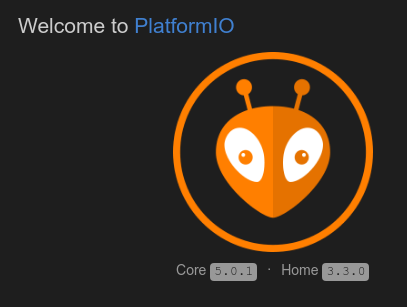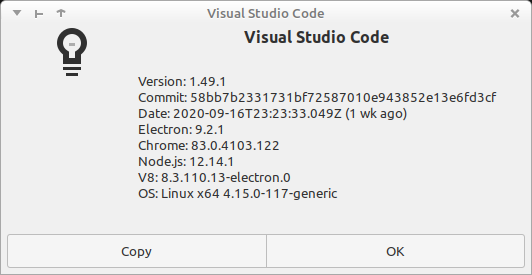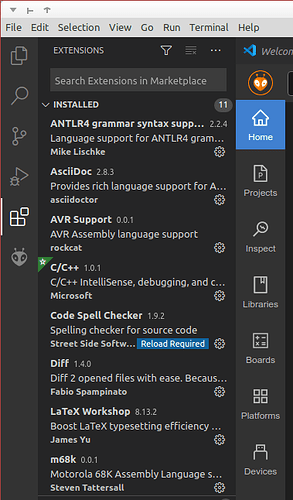Thanks for the help… this seems hopeless…
using run commands exactly the same error occurs
It clearly seems that
TOOLBOX,compiler ,SRC, package directories are completely messed up during the standaard instalation.
have no controll over those. Ican copy them(compiler/tools) from one directory to another but not without creating a mess (without internal information!)
A standard Platform io install install places these things all over my computer but not consistenly…
It searches for sources where i think the compiler is supposed to be …
adding the compiler fails on additional stuff failing
Where do " I " set the tools directory
where do " I " set the compiler
Where do I set the tempory files
… (all unanswered questions …
the instalation procedure does not know , i do not know , is there anyone who does know…
this is a big mess… "I seriously doubt anyone has this thing realy running "
ther is to much in error to establish any trust
i think the instalation procedure is lost in its own space …(tested on 3 different separated machines!!!0
this release , this program was NEVER TESTED on WINDOWS,
‘’’
Windows PowerShell
Copyright (C) Microsoft Corporation. All rights reserved.
Try the new cross-platform PowerShell Install PowerShell on Windows, Linux, and macOS - PowerShell | Microsoft Learn
=================================================================================
PS C:\devl\projects\test> pio run
Warning! lib_extra_dirs configuration option is deprecated in section [platformio]! Please move it to global env section
Processing esp32doit-devkit-v1 (platform: espressif32; board: esp32doit-devkit-v1; framework: arduino)
-----------------------------------------------------------------------------------------------------------------------------------------------------------------------------------------------Verbose mode can be enabled via -v, --verbose option
CONFIGURATION: Redirecting...
PLATFORM: Espressif 32 (2.0.0) > DOIT ESP32 DEVKIT V1
HARDWARE: ESP32 240MHz, 320KB RAM, 4MB Flash
DEBUG: Current (esp-prog) External (esp-prog, iot-bus-jtag, jlink, minimodule, olimex-arm-usb-ocd, olimex-arm-usb-ocd-h, olimex-arm-usb-tiny-h, olimex-jtag-tiny, tumpa)
PACKAGES:
- framework-arduinoespressif32 3.10004.200129 (1.0.4)
- tool-esptoolpy 1.20600.0 (2.6.0)
- toolchain-xtensa32 2.50200.80 (5.2.0)
LDF: Library Dependency Finder → Library Dependency Finder (LDF) — PlatformIO latest documentation
LDF Modes: Finder ~ chain, Compatibility ~ soft
Found 32 compatible libraries
Scanning dependencies…
No dependencies
Building in release mode
Compiling .pio\build\esp32doit-devkit-v1\src\main.cpp.o
Generating partitions .pio\build\esp32doit-devkit-v1\partitions.bin
xtensa-esp32-elf-g++: error: src\main.cpp: No such file or directory
xtensa-esp32-elf-g++: fatal error: no input files
compilation terminated.
*** [.pio\build\esp32doit-devkit-v1\src\main.cpp.o] Error 1 <<the compiler should place it there !!!
Traceback (most recent call last):
<<<<<<<<<<<<<<<<<<<<<<<<<<<<<<< framework badly installed ??? have only 1 button all is automaticaly failing !!!
File “C:\Users\xxx.platformio\packages\framework-arduinoespressif32\tools\gen_esp32part.py”, line 510, in
main()
File “C:\Users\xxx.platformio\packages\framework-arduinoespressif32\tools\gen_esp32part.py”, line 493, in main
with stdout_binary if args.output == ‘-’ else open(args.output, ‘wb’) as f:
FileNotFoundError: [Errno 2] No such file or directory: ‘.pio\build\esp32doit-devkit-v1\partitions.bin’ <<<<<< I can not INVENT this FILE it is to be created !!!
*** [.pio\build\esp32doit-devkit-v1\partitions.bin] Error 1 <<<< no file is created due to failuers Where wich ones ??? what is it supposed to be
================================================================================= [FAILED] Took 10.60 seconds =================================================================================
Processing esp-wrover-kit (board: esp-wrover-kit; platform: espressif32; framework: espidf)
-----------------------------------------------------------------------------------------------------------------------------------------------------------------------------------------------Verbose mode can be enabled via -v, --verbose option
CONFIGURATION: Redirecting...
PLATFORM: Espressif 32 (2.0.0) > Espressif ESP-WROVER-KIT
HARDWARE: ESP32 240MHz, 320KB RAM, 4MB Flash
DEBUG: Current (ftdi) On-board (ftdi) External (esp-prog, iot-bus-jtag, jlink, minimodule, olimex-arm-usb-ocd, olimex-arm-usb-ocd-h, olimex-arm-usb-tiny-h, olimex-jtag-tiny, tumpa)
PACKAGES:
- framework-espidf 3.40100.200827 (4.1.0)
- tool-cmake 3.16.4
- tool-esptoolpy 1.20600.0 (2.6.0)
- tool-idf 1.0.1
- tool-mconf 1.4060000.20190628 (406.0.0)
- tool-ninja 1.9.0
- toolchain-esp32ulp 1.22851.191205 (2.28.51)
- toolchain-xtensa32 2.80200.200827 (8.2.0)
Reading CMake configuration…
– Found Git: C:/Program Files/Git/cmd/git.exe (found version “2.21.0.windows.1”)
– The C compiler identification is GNU 8.2.0
– The CXX compiler identification is GNU 8.2.0
– The ASM compiler identification is GNU
– Found assembler: C:/Users/xxx/.platformio/packages/toolchain-xtensa32/bin/xtensa-esp32-elf-gcc.exe
– Check for working C compiler: C:/Users/xxx/.platformio/packages/toolchain-xtensa32/bin/xtensa-esp32-elf-gcc.exe
– Check for working C compiler: C:/Users/xxx/.platformio/packages/toolchain-xtensa32/bin/xtensa-esp32-elf-gcc.exe – broken
– Configuring incomplete, errors occurred!
See also “C:/devl/projects/test/.pio/build/esp-wrover-kit/CMakeFiles/CMakeOutput.log”.
See also “C:/devl/projects/test/.pio/build/esp-wrover-kit/CMakeFiles/CMakeError.log”.
fatal: not a git repository (or any of the parent directories): .git <worin fully on local directories Hello WORLD… 1 liner …!!!
CMake Error at C:/Users/xxx/.platformio/packages/tool-cmake/share/cmake-3.16/Modules/CMakeTestCCompiler.cmake:60 (message):
The C compiler
"C:/Users/xxx/.platformio/packages/toolchain-xtensa32/bin/xtensa-esp32-elf-gcc.exe"
is not able to compile a simple test program.
It fails with the following output:
Change Dir: C:/devl/projects/test/.pio/build/esp-wrover-kit/CMakeFiles/CMakeTmp
Run Build Command(s):C:/Users/xxx/.platformio/packages/tool-ninja/ninja.exe cmTC_b75c5 && [1/2] Building C object CMakeFiles/cmTC_b75c5.dir/testCCompiler.c.obj
[2/2] Linking C executable cmTC_b75c5 <<<<<<< garbidge ???? the same on 3 computers
FAILED: cmTC_b75c5
cmd.exe /C "cd . && C:\Users\xxx\.platformio\packages\toolchain-xtensa32\bin\xtensa-esp32-elf-gcc.exe -mlongcalls -Wno-frame-address CMakeFiles/cmTC_b75c5.dir/testCCompiler.c.obj
-o cmTC_b75c5 && cd ."
xtensa-esp32-elf-gcc.exe: error: CMakeFiles/cmTC_b75c5.dir/testCCompiler.c.obj: No such file or directory
xtensa-esp32-elf-gcc.exe: fatal error: no input files
compilation terminated.
ninja: build stopped: subcommand failed.<<<<< think ninja NEVER TESTED
CMake will not be able to correctly generate this project.
Call Stack (most recent call first):
C:/Users/xxx/.platformio/packages/framework-espidf/tools/cmake/project.cmake:308 (__project)
CMakeLists.txt:3 (project)
================================================================================= [FAILED] Took 43.56 seconds =================================================================================
Processing esp32dev (board: esp32dev; platform: espressif32; framework: espidf)
Verbose mode can be enabled via -v, --verbose option
CONFIGURATION: Redirecting...
PLATFORM: Espressif 32 (2.0.0) > Espressif ESP32 Dev Module
HARDWARE: ESP32 240MHz, 320KB RAM, 4MB Flash
DEBUG: Current (esp-prog) External (esp-prog, iot-bus-jtag, jlink, minimodule, olimex-arm-usb-ocd, olimex-arm-usb-ocd-h, olimex-arm-usb-tiny-h, olimex-jtag-tiny, tumpa)
PACKAGES:
- framework-espidf 3.40100.200827 (4.1.0)
- tool-cmake 3.16.4
- tool-esptoolpy 1.20600.0 (2.6.0)
- tool-idf 1.0.1
- tool-mconf 1.4060000.20190628 (406.0.0)
- tool-ninja 1.9.0
- toolchain-esp32ulp 1.22851.191205 (2.28.51)
- toolchain-xtensa32 2.80200.200827 (8.2.0)
Reading CMake configuration…
– Found Git: C:/Program Files/Git/cmd/git.exe (found version “2.21.0.windows.1”)
– The C compiler identification is GNU 8.2.0
– The CXX compiler identification is GNU 8.2.0
– The ASM compiler identification is GNU
– Found assembler: C:/Users/xxx/.platformio/packages/toolchain-xtensa32/bin/xtensa-esp32-elf-gcc.exe
– Check for working C compiler: C:/Users/xxx/.platformio/packages/toolchain-xtensa32/bin/xtensa-esp32-elf-gcc.exe
– Check for working C compiler: C:/Users/xxx/.platformio/packages/toolchain-xtensa32/bin/xtensa-esp32-elf-gcc.exe – broken
– Configuring incomplete, errors occurred!
See also “C:/devl/projects/test/.pio/build/esp32dev/CMakeFiles/CMakeOutput.log”.
See also “C:/devl/projects/test/.pio/build/esp32dev/CMakeFiles/CMakeError.log”.
fatal: not a git repository (or any of the parent directories): .git
CMake Error at C:/Users/xxx/.platformio/packages/tool-cmake/share/cmake-3.16/Modules/CMakeTestCCompiler.cmake:60 (message):
The C compiler
"C:/Users/xxx/.platformio/packages/toolchain-xtensa32/bin/xtensa-esp32-elf-gcc.exe"
is not able to compile a simple test program.
It fails with the following output:
Change Dir: C:/devl/projects/test/.pio/build/esp32dev/CMakeFiles/CMakeTmp
Run Build Command(s):C:/Users/xxx/.platformio/packages/tool-ninja/ninja.exe cmTC_86f13 && [1/2] Building C object CMakeFiles/cmTC_86f13.dir/testCCompiler.c.obj
[2/2] Linking C executable cmTC_86f13
FAILED: cmTC_86f13
cmd.exe /C "cd . && C:\Users\xxx\.platformio\packages\toolchain-xtensa32\bin\xtensa-esp32-elf-gcc.exe -mlongcalls -Wno-frame-address CMakeFiles/cmTC_86f13.dir/testCCompiler.c.obj
-o cmTC_86f13 && cd ."
xtensa-esp32-elf-gcc.exe: error: CMakeFiles/cmTC_86f13.dir/testCCompiler.c.obj: No such file or directory
xtensa-esp32-elf-gcc.exe: fatal error: no input files
compilation terminated.
ninja: build stopped: subcommand failed.
CMake will not be able to correctly generate this project.
Call Stack (most recent call first):
C:/Users/xxx/.platformio/packages/framework-espidf/tools/cmake/project.cmake:308 (__project)
CMakeLists.txt:3 (project)
================================================================================= [FAILED] Took 7.07 seconds =================================================================================
Processing lolin32 (platform: espressif32; framework: espidf; board: lolin32)
Verbose mode can be enabled via -v, --verbose option
CONFIGURATION: Redirecting...
PLATFORM: Espressif 32 (2.0.0) > WEMOS LOLIN32
HARDWARE: ESP32 240MHz, 320KB RAM, 4MB Flash
DEBUG: Current (esp-prog) External (esp-prog, iot-bus-jtag, jlink, minimodule, olimex-arm-usb-ocd, olimex-arm-usb-ocd-h, olimex-arm-usb-tiny-h, olimex-jtag-tiny, tumpa)
PACKAGES:
- framework-espidf 3.40100.200827 (4.1.0)
- tool-cmake 3.16.4
- tool-esptoolpy 1.20600.0 (2.6.0)
- tool-idf 1.0.1
- tool-mconf 1.4060000.20190628 (406.0.0)
- tool-ninja 1.9.0
- toolchain-esp32ulp 1.22851.191205 (2.28.51)
- toolchain-xtensa32 2.80200.200827 (8.2.0)
Reading CMake configuration…
– Found Git: C:/Program Files/Git/cmd/git.exe (found version “2.21.0.windows.1”)
– The C compiler identification is GNU 8.2.0
– The CXX compiler identification is GNU 8.2.0
– The ASM compiler identification is GNU
– Found assembler: C:/Users/xxx/.platformio/packages/toolchain-xtensa32/bin/xtensa-esp32-elf-gcc.exe
– Check for working C compiler: C:/Users/xxx/.platformio/packages/toolchain-xtensa32/bin/xtensa-esp32-elf-gcc.exe
– Check for working C compiler: C:/Users/xxx/.platformio/packages/toolchain-xtensa32/bin/xtensa-esp32-elf-gcc.exe – broken
– Configuring incomplete, errors occurred!
See also “C:/devl/projects/test/.pio/build/lolin32/CMakeFiles/CMakeOutput.log”.
See also “C:/devl/projects/test/.pio/build/lolin32/CMakeFiles/CMakeError.log”.
fatal: not a git repository (or any of the parent directories): .git
CMake Error at C:/Users/xxx/.platformio/packages/tool-cmake/share/cmake-3.16/Modules/CMakeTestCCompiler.cmake:60 (message):
The C compiler
"C:/Users/xxx/.platformio/packages/toolchain-xtensa32/bin/xtensa-esp32-elf-gcc.exe"
is not able to compile a simple test program.
It fails with the following output:
Change Dir: C:/devl/projects/test/.pio/build/lolin32/CMakeFiles/CMakeTmp
Run Build Command(s):C:/Users/xxx/.platformio/packages/tool-ninja/ninja.exe cmTC_c022a && [1/2] Building C object CMakeFiles/cmTC_c022a.dir/testCCompiler.c.obj
[2/2] Linking C executable cmTC_c022a
FAILED: cmTC_c022a
cmd.exe /C "cd . && C:\Users\xxx\.platformio\packages\toolchain-xtensa32\bin\xtensa-esp32-elf-gcc.exe -mlongcalls -Wno-frame-address CMakeFiles/cmTC_c022a.dir/testCCompiler.c.obj
-o cmTC_c022a && cd ."
xtensa-esp32-elf-gcc.exe: error: CMakeFiles/cmTC_c022a.dir/testCCompiler.c.obj: No such file or directory
xtensa-esp32-elf-gcc.exe: fatal error: no input files
compilation terminated.
ninja: build stopped: subcommand failed.
CMake will not be able to correctly generate this project.
Call Stack (most recent call first):
C:/Users/xxx/.platformio/packages/framework-espidf/tools/cmake/project.cmake:308 (__project)
CMakeLists.txt:3 (project)
================================================================================= [FAILED] Took 8.02 seconds =================================================================================
Environment Status Duration
esp32doit-devkit-v1 FAILED 00:00:10.604
esp-wrover-kit FAILED 00:00:43.563
esp32dev FAILED 00:00:07.073
lolin32 FAILED 00:00:08.016
============================================================================ 4 failed, 0 succeeded in 00:01:09.255 ============================================================================
PS C:\devl\projects\test> platformio get -s projects_dir
Usage: platformio [OPTIONS] COMMAND [ARGS]…
Try ‘platformio -h’ for help.
Error: No such command “get”
PS C:\devl\projects\test> pio run
Warning! lib_extra_dirs configuration option is deprecated in section [platformio]! Please move it to global env section
Processing esp32doit-devkit-v1 (platform: espressif32; board: esp32doit-devkit-v1; framework: arduino)
-----------------------------------------------------------------------------------------------------------------------------------------------------------------------------------------------Verbose mode can be enabled via -v, --verbose option
CONFIGURATION: Redirecting...
PLATFORM: Espressif 32 (2.0.0) > DOIT ESP32 DEVKIT V1
HARDWARE: ESP32 240MHz, 320KB RAM, 4MB Flash
DEBUG: Current (esp-prog) External (esp-prog, iot-bus-jtag, jlink, minimodule, olimex-arm-usb-ocd, olimex-arm-usb-ocd-h, olimex-arm-usb-tiny-h, olimex-jtag-tiny, tumpa)
PACKAGES:
- framework-arduinoespressif32 3.10004.200129 (1.0.4)
- tool-esptoolpy 1.20600.0 (2.6.0)
- toolchain-xtensa32 2.50200.80 (5.2.0)
LDF: Library Dependency Finder → Library Dependency Finder (LDF) — PlatformIO latest documentation
LDF Modes: Finder ~ chain, Compatibility ~ soft
Found 32 compatible libraries
Scanning dependencies…
No dependencies
Building in release mode
Compiling .pio\build\esp32doit-devkit-v1\src\main.cpp.o
Generating partitions .pio\build\esp32doit-devkit-v1\partitions.bin
Traceback (most recent call last):
File “C:\Users\xxx.platformio\packages\framework-arduinoespressif32\tools\gen_esp32part.py”, line 510, in
main()
File “C:\Users\xxx.platformio\packages\framework-arduinoespressif32\tools\gen_esp32part.py”, line 493, in main
with stdout_binary if args.output == ‘-’ else open(args.output, ‘wb’) as f:
FileNotFoundError: [Errno 2] No such file or directory: ‘.pio\build\esp32doit-devkit-v1\partitions.bin’
*** [.pio\build\esp32doit-devkit-v1\partitions.bin] Error 1
xtensa-esp32-elf-g++: error: src\main.cpp: No such file or directory
xtensa-esp32-elf-g++: fatal error: no input files
compilation terminated.
*** [.pio\build\esp32doit-devkit-v1\src\main.cpp.o] Error 1
================================================================================= [FAILED] Took 2.78 seconds =================================================================================
Processing esp-wrover-kit (board: esp-wrover-kit; platform: espressif32; framework: espidf)
-----------------------------------------------------------------------------------------------------------------------------------------------------------------------------------------------Verbose mode can be enabled via -v, --verbose option
CONFIGURATION: Redirecting...
PLATFORM: Espressif 32 (2.0.0) > Espressif ESP-WROVER-KIT
HARDWARE: ESP32 240MHz, 320KB RAM, 4MB Flash
DEBUG: Current (ftdi) On-board (ftdi) External (esp-prog, iot-bus-jtag, jlink, minimodule, olimex-arm-usb-ocd, olimex-arm-usb-ocd-h, olimex-arm-usb-tiny-h, olimex-jtag-tiny, tumpa)
PACKAGES:
- framework-espidf 3.40100.200827 (4.1.0)
- tool-cmake 3.16.4
- tool-esptoolpy 1.20600.0 (2.6.0)
- tool-idf 1.0.1
- tool-mconf 1.4060000.20190628 (406.0.0)
- tool-ninja 1.9.0
- toolchain-esp32ulp 1.22851.191205 (2.28.51)
- toolchain-xtensa32 2.80200.200827 (8.2.0)
Reading CMake configuration…
– The C compiler identification is GNU 8.2.0
– The CXX compiler identification is GNU 8.2.0
– The ASM compiler identification is GNU
– Found assembler: C:/Users/xxx/.platformio/packages/toolchain-xtensa32/bin/xtensa-esp32-elf-gcc.exe
– Check for working C compiler: C:/Users/xxx/.platformio/packages/toolchain-xtensa32/bin/xtensa-esp32-elf-gcc.exe
– Check for working C compiler: C:/Users/xxx/.platformio/packages/toolchain-xtensa32/bin/xtensa-esp32-elf-gcc.exe – broken
– Configuring incomplete, errors occurred!
See also “C:/devl/projects/test/.pio/build/esp-wrover-kit/CMakeFiles/CMakeOutput.log”.
See also “C:/devl/projects/test/.pio/build/esp-wrover-kit/CMakeFiles/CMakeError.log”.
fatal: not a git repository (or any of the parent directories): .git
CMake Error at C:/Users/xxx/.platformio/packages/tool-cmake/share/cmake-3.16/Modules/CMakeTestCCompiler.cmake:60 (message):
The C compiler
"C:/Users/xxx/.platformio/packages/toolchain-xtensa32/bin/xtensa-esp32-elf-gcc.exe"
is not able to compile a simple test program.
It fails with the following output:
Change Dir: C:/devl/projects/test/.pio/build/esp-wrover-kit/CMakeFiles/CMakeTmp
Run Build Command(s):C:/Users/xxx/.platformio/packages/tool-ninja/ninja.exe cmTC_87aff && [1/2] Building C object CMakeFiles/cmTC_87aff.dir/testCCompiler.c.obj
[2/2] Linking C executable cmTC_87aff
FAILED: cmTC_87aff
cmd.exe /C "cd . && C:\Users\xxx\.platformio\packages\toolchain-xtensa32\bin\xtensa-esp32-elf-gcc.exe -mlongcalls -Wno-frame-address CMakeFiles/cmTC_87aff.dir/testCCompiler.c.obj
-o cmTC_87aff && cd ."
xtensa-esp32-elf-gcc.exe: error: CMakeFiles/cmTC_87aff.dir/testCCompiler.c.obj: No such file or directory
xtensa-esp32-elf-gcc.exe: fatal error: no input files
compilation terminated.
ninja: build stopped: subcommand failed.
CMake will not be able to correctly generate this project.
Call Stack (most recent call first):
C:/Users/xxx/.platformio/packages/framework-espidf/tools/cmake/project.cmake:308 (__project)
CMakeLists.txt:3 (project)
================================================================================= [FAILED] Took 4.90 seconds =================================================================================
Processing esp32dev (board: esp32dev; platform: espressif32; framework: espidf)
Verbose mode can be enabled via -v, --verbose option
CONFIGURATION: Redirecting...
PLATFORM: Espressif 32 (2.0.0) > Espressif ESP32 Dev Module
HARDWARE: ESP32 240MHz, 320KB RAM, 4MB Flash
DEBUG: Current (esp-prog) External (esp-prog, iot-bus-jtag, jlink, minimodule, olimex-arm-usb-ocd, olimex-arm-usb-ocd-h, olimex-arm-usb-tiny-h, olimex-jtag-tiny, tumpa)
PACKAGES:
- framework-espidf 3.40100.200827 (4.1.0)
- tool-cmake 3.16.4
- tool-esptoolpy 1.20600.0 (2.6.0)
- tool-idf 1.0.1
- tool-mconf 1.4060000.20190628 (406.0.0)
- tool-ninja 1.9.0
- toolchain-esp32ulp 1.22851.191205 (2.28.51)
- toolchain-xtensa32 2.80200.200827 (8.2.0)
Reading CMake configuration…
– The C compiler identification is GNU 8.2.0
– The CXX compiler identification is GNU 8.2.0
– The ASM compiler identification is GNU
– Found assembler: C:/Users/xxx/.platformio/packages/toolchain-xtensa32/bin/xtensa-esp32-elf-gcc.exe
– Check for working C compiler: C:/Users/xxx/.platformio/packages/toolchain-xtensa32/bin/xtensa-esp32-elf-gcc.exe
– Check for working C compiler: C:/Users/xxx/.platformio/packages/toolchain-xtensa32/bin/xtensa-esp32-elf-gcc.exe – broken
– Configuring incomplete, errors occurred!
See also “C:/devl/projects/test/.pio/build/esp32dev/CMakeFiles/CMakeOutput.log”.
See also “C:/devl/projects/test/.pio/build/esp32dev/CMakeFiles/CMakeError.log”.
fatal: not a git repository (or any of the parent directories): .git
CMake Error at C:/Users/xxx/.platformio/packages/tool-cmake/share/cmake-3.16/Modules/CMakeTestCCompiler.cmake:60 (message):
The C compiler
"C:/Users/xxx/.platformio/packages/toolchain-xtensa32/bin/xtensa-esp32-elf-gcc.exe"
is not able to compile a simple test program.
It fails with the following output:
Change Dir: C:/devl/projects/test/.pio/build/esp32dev/CMakeFiles/CMakeTmp
Run Build Command(s):C:/Users/xxx/.platformio/packages/tool-ninja/ninja.exe cmTC_1548e && [1/2] Building C object CMakeFiles/cmTC_1548e.dir/testCCompiler.c.obj
[2/2] Linking C executable cmTC_1548e
FAILED: cmTC_1548e
cmd.exe /C "cd . && C:\Users\xxx\.platformio\packages\toolchain-xtensa32\bin\xtensa-esp32-elf-gcc.exe -mlongcalls -Wno-frame-address CMakeFiles/cmTC_1548e.dir/testCCompiler.c.obj
-o cmTC_1548e && cd ."
xtensa-esp32-elf-gcc.exe: error: CMakeFiles/cmTC_1548e.dir/testCCompiler.c.obj: No such file or directory
xtensa-esp32-elf-gcc.exe: fatal error: no input files
compilation terminated.
ninja: build stopped: subcommand failed.
CMake will not be able to correctly generate this project.
Call Stack (most recent call first):
C:/Users/xxx/.platformio/packages/framework-espidf/tools/cmake/project.cmake:308 (__project)
CMakeLists.txt:3 (project)
================================================================================= [FAILED] Took 3.70 seconds =================================================================================
Processing lolin32 (platform: espressif32; framework: espidf; board: lolin32)
Verbose mode can be enabled via -v, --verbose option
CONFIGURATION: Redirecting...
PLATFORM: Espressif 32 (2.0.0) > WEMOS LOLIN32
HARDWARE: ESP32 240MHz, 320KB RAM, 4MB Flash
DEBUG: Current (esp-prog) External (esp-prog, iot-bus-jtag, jlink, minimodule, olimex-arm-usb-ocd, olimex-arm-usb-ocd-h, olimex-arm-usb-tiny-h, olimex-jtag-tiny, tumpa)
PACKAGES:
- framework-espidf 3.40100.200827 (4.1.0)
- tool-cmake 3.16.4
- tool-esptoolpy 1.20600.0 (2.6.0)
- tool-idf 1.0.1
- tool-mconf 1.4060000.20190628 (406.0.0)
- tool-ninja 1.9.0
- toolchain-esp32ulp 1.22851.191205 (2.28.51)
- toolchain-xtensa32 2.80200.200827 (8.2.0)
Reading CMake configuration…
– The C compiler identification is GNU 8.2.0
– The CXX compiler identification is GNU 8.2.0
– The ASM compiler identification is GNU
– Found assembler: C:/Users/xxx/.platformio/packages/toolchain-xtensa32/bin/xtensa-esp32-elf-gcc.exe
– Check for working C compiler: C:/Users/xxx/.platformio/packages/toolchain-xtensa32/bin/xtensa-esp32-elf-gcc.exe
– Check for working C compiler: C:/Users/xxx/.platformio/packages/toolchain-xtensa32/bin/xtensa-esp32-elf-gcc.exe – broken
– Configuring incomplete, errors occurred!
See also “C:/devl/projects/test/.pio/build/lolin32/CMakeFiles/CMakeOutput.log”.
See also “C:/devl/projects/test/.pio/build/lolin32/CMakeFiles/CMakeError.log”.
fatal: not a git repository (or any of the parent directories): .git
CMake Error at C:/Users/xxx/.platformio/packages/tool-cmake/share/cmake-3.16/Modules/CMakeTestCCompiler.cmake:60 (message):
The C compiler
"C:/Users/xxx/.platformio/packages/toolchain-xtensa32/bin/xtensa-esp32-elf-gcc.exe"
is not able to compile a simple test program.
It fails with the following output:
Change Dir: C:/devl/projects/test/.pio/build/lolin32/CMakeFiles/CMakeTmp
Run Build Command(s):C:/Users/xxx/.platformio/packages/tool-ninja/ninja.exe cmTC_ce745 && [1/2] Building C object CMakeFiles/cmTC_ce745.dir/testCCompiler.c.obj
[2/2] Linking C executable cmTC_ce745
FAILED: cmTC_ce745
cmd.exe /C "cd . && C:\Users\xxx\.platformio\packages\toolchain-xtensa32\bin\xtensa-esp32-elf-gcc.exe -mlongcalls -Wno-frame-address CMakeFiles/cmTC_ce745.dir/testCCompiler.c.obj
-o cmTC_ce745 && cd ."
xtensa-esp32-elf-gcc.exe: error: CMakeFiles/cmTC_ce745.dir/testCCompiler.c.obj: No such file or directory
xtensa-esp32-elf-gcc.exe: fatal error: no input files
compilation terminated.
ninja: build stopped: subcommand failed.
CMake will not be able to correctly generate this project.
Call Stack (most recent call first):
C:/Users/xxx/.platformio/packages/framework-espidf/tools/cmake/project.cmake:308 (__project)
CMakeLists.txt:3 (project)
================================================================================= [FAILED] Took 3.63 seconds =================================================================================
Environment Status Duration
esp32doit-devkit-v1 FAILED 00:00:02.785
esp-wrover-kit FAILED 00:00:04.899
esp32dev FAILED 00:00:03.699
lolin32 FAILED 00:00:03.635
============================================================================ 4 failed, 0 succeeded in 00:00:15.017 ============================================================================
PS C:\devl\projects\test> cd test
‘’’
something is seriously messed up in the instalation procedure !!!
using a standard setup… I NEVER got it running since 2 jears
cleaning , rebuilding ,reloading does not help… installation procedure screwed up