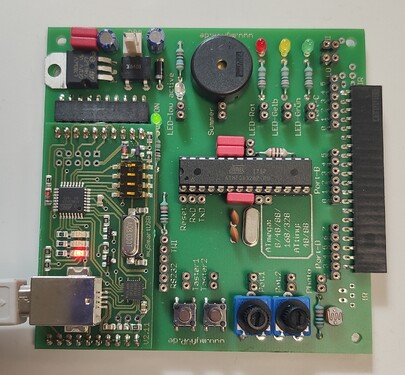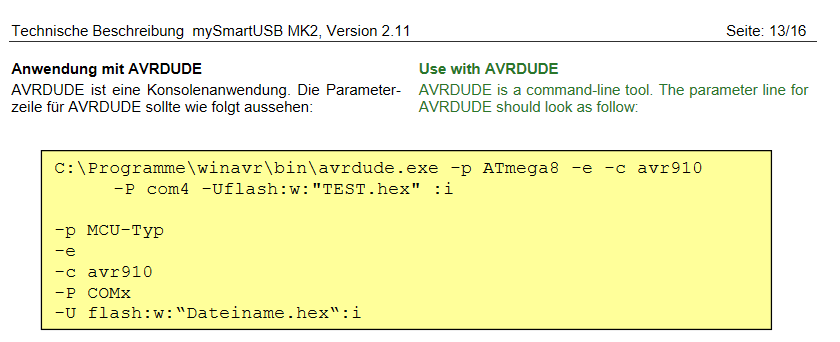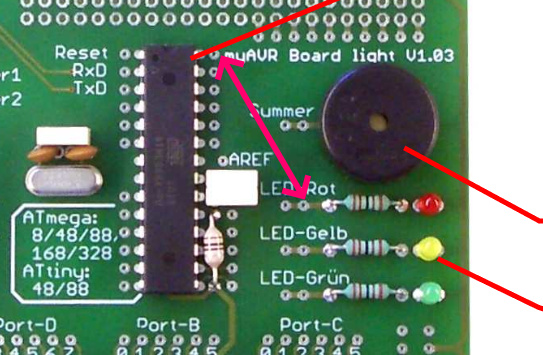jxsl13
September 30, 2019, 11:49am
1
Hi, I have got this board here and would like to flash a firmware with the “mySmartUSB MK2” programmer. (shop website )
The board itself is called “myAVR Board MK2 V2.20”.
I tried different ATmega targets and get each time the error shown below, as the programmer seems not to be supported.
platformio.ini
[common]
default_src_filter =
+<*>
-<.git/>
-<.svn/>
-<example/>
-<examples/>
-<test/>
-<tests/>
-<target/>
[env:lpc1768]
platform = nxplpc
board = lpc1768
src_filter =
${common.default_src_filter}
+<traget/LPC1768/>
build_flags =
-Wl,-T"scripts/target/LPC1768/LPC1768.ld"
-D LPC1768
-D DEBUG
extra_scripts = scripts/target/LPC1768/extra_script.py
;J-Link Probe
upload_protocol = jlink-jtag
debug_tool = jlink
[env:atmega328p]
platform = atmelavr
board = atmega328p
src_filter =
${common.default_src_filter}
+<traget/ATMEGA328P/>
; build and debugging flags
build_flags =
-D ATMEGA328P
-D DEBUG
; upload port.
upload_port = /dev/cu.SLAB_USBtoUART
small detail that might help, the device is found under /dev/cu.SLAB_USBtoUART
Error:
Compiling .pio/build/atmega328p/src/main.o
Linking .pio/build/atmega328p/firmware.elf
Checking size .pio/build/atmega328p/firmware.elf
Building .pio/build/atmega328p/firmware.hex
Memory Usage -> http://bit.ly/pio-memory-usage
DATA: [ ] 0.0% (used 0 bytes from 2048 bytes)
PROGRAM: [ ] 0.6% (used 202 bytes from 32256 bytes)
Configuring upload protocol...
AVAILABLE: arduino
CURRENT: upload_protocol = arduino
Looking for upload port...
Use manually specified: /dev/cu.SLAB_USBtoUART
Uploading .pio/build/atmega328p/firmware.hex
avrdude: stk500_recv(): programmer is not responding
avrdude: stk500_getsync() attempt 1 of 10: not in sync: resp=0x00
avrdude: stk500_recv(): programmer is not responding
avrdude: stk500_getsync() attempt 2 of 10: not in sync: resp=0x00
^C*** [upload] Build interrupted.
Error: Aborted by user
Based on the technical data sheet (page 3) and the avrdude reference sheet the protocol AVR911 should be used, which avrdude does when you give it the -c avr911 switch. Currently it’s invoked with the -c stk500 flag for standard arduino programming.
You should try
upload_protocol = avr911
upload_port = /dev/cu.SLAB_USBtoUART
And do a verbose upload. For me this results in the call
avrdude -v -p atmega328p -C C:\Users\Maxi\.platformio\packages\tool-avrdude\avrdude.conf -c avr911 -b 115200 -D -P "/dev/cu.SLAB_USBtoUART" -U flash:w:.pio\build\uno3\firmware.hex:i
… Which is OK except for the -P option… this should use only the USB interface and not a COM port. But lets see what happens first.
Maybe then a -Pusb might help? (Atmel AVR — PlatformIO latest documentation )
jxsl13
September 30, 2019, 4:50pm
3
Same error with both verbose and not verbose.
>>> avrdude -v -p atmega328p -C ~/.platformio/packages/tool-avrdude/avrdude.conf -c avr911 -b 115200 -D -P "/dev/cu.SLAB_USBtoUART" -U flash:w:.pio/build/myAVRBoard_atmega328p/firmware.hex:i
avrdude: Version 6.3, compiled on Sep 21 2018 at 19:15:33
Copyright (c) 2000-2005 Brian Dean, http://www.bdmicro.com/
Copyright (c) 2007-2014 Joerg Wunsch
System wide configuration file is "/Users/john/.platformio/packages/tool-avrdude/avrdude.conf"
User configuration file is "/Users/john/.avrduderc"
User configuration file does not exist or is not a regular file, skipping
Using Port : /dev/cu.SLAB_USBtoUART
Using Programmer : avr911
Overriding Baud Rate : 115200
AVR Part : ATmega328P
Chip Erase delay : 9000 us
PAGEL : PD7
BS2 : PC2
RESET disposition : dedicated
RETRY pulse : SCK
serial program mode : yes
parallel program mode : yes
Timeout : 200
StabDelay : 100
CmdexeDelay : 25
SyncLoops : 32
ByteDelay : 0
PollIndex : 3
PollValue : 0x53
Memory Detail :
Block Poll Page Polled
Memory Type Mode Delay Size Indx Paged Size Size #Pages MinW MaxW ReadBack
----------- ---- ----- ----- ---- ------ ------ ---- ------ ----- ----- ---------
eeprom 65 20 4 0 no 1024 4 0 3600 3600 0xff 0xff
flash 65 6 128 0 yes 32768 128 256 4500 4500 0xff 0xff
lfuse 0 0 0 0 no 1 0 0 4500 4500 0x00 0x00
hfuse 0 0 0 0 no 1 0 0 4500 4500 0x00 0x00
efuse 0 0 0 0 no 1 0 0 4500 4500 0x00 0x00
lock 0 0 0 0 no 1 0 0 4500 4500 0x00 0x00
calibration 0 0 0 0 no 1 0 0 0 0 0x00 0x00
signature 0 0 0 0 no 3 0 0 0 0 0x00 0x00
Programmer Type : butterfly
Description : Atmel AppNote AVR911 AVROSP
Connecting to programmer: .avrdude: butterfly_recv(): programmer is not responding
avrdude: butterfly_recv(): programmer is not responding
avrdude: butterfly_recv(): programmer is not responding
avrdude: butterfly_recv(): programmer is not responding
avrdude: butterfly_recv(): programmer is not responding
avrdude: butterfly_recv(): programmer is not responding
Found programmer: Id = ""; type =
Software Version = .; Hardware Version = (.
avrdude: butterfly_recv(): programmer is not responding
avrdude: butterfly_recv(): programmer is not responding
avrdude: error: buffered memory access not supported. Maybe it isn't
a butterfly/AVR109 but a AVR910 device?
avrdude: initialization failed, rc=-1
Double check connections and try again, or use -F to override
this check.
avrdude: butterfly_recv(): programmer is not responding
avrdude: error: programmer did not respond to command: leave prog mode
avrdude: butterfly_recv(): programmer is not responding
avrdude: error: programmer did not respond to command: exit bootloader
avrdude done. Thank you.
>>> avrdude -v -p atmega328p -C ~/.platformio/packages/tool-avrdude/avrdude.conf -c avr910 -b 115200 -D -P "/dev/cu.SLAB_USBtoUART" -U flash:w:.pio/build/myAVRBoard_atmega328p/firmware.hex:i
avrdude: Version 6.3, compiled on Sep 21 2018 at 19:15:33
Copyright (c) 2000-2005 Brian Dean, http://www.bdmicro.com/
Copyright (c) 2007-2014 Joerg Wunsch
System wide configuration file is "/Users/john/.platformio/packages/tool-avrdude/avrdude.conf"
User configuration file is "/Users/john/.avrduderc"
User configuration file does not exist or is not a regular file, skipping
Using Port : /dev/cu.SLAB_USBtoUART
Using Programmer : avr910
avr910_devcode (avrdude.conf) : none
Overriding Baud Rate : 115200
AVR Part : ATmega328P
Chip Erase delay : 9000 us
PAGEL : PD7
BS2 : PC2
RESET disposition : dedicated
RETRY pulse : SCK
serial program mode : yes
parallel program mode : yes
Timeout : 200
StabDelay : 100
CmdexeDelay : 25
SyncLoops : 32
ByteDelay : 0
PollIndex : 3
PollValue : 0x53
Memory Detail :
Block Poll Page Polled
Memory Type Mode Delay Size Indx Paged Size Size #Pages MinW MaxW ReadBack
----------- ---- ----- ----- ---- ------ ------ ---- ------ ----- ----- ---------
eeprom 65 20 4 0 no 1024 4 0 3600 3600 0xff 0xff
flash 65 6 128 0 yes 32768 128 256 4500 4500 0xff 0xff
lfuse 0 0 0 0 no 1 0 0 4500 4500 0x00 0x00
hfuse 0 0 0 0 no 1 0 0 4500 4500 0x00 0x00
efuse 0 0 0 0 no 1 0 0 4500 4500 0x00 0x00
lock 0 0 0 0 no 1 0 0 4500 4500 0x00 0x00
calibration 0 0 0 0 no 1 0 0 0 0 0x00 0x00
signature 0 0 0 0 no 3 0 0 0 0 0x00 0x00
Programmer Type : avr910
Description : Atmel Low Cost Serial Programmer
avrdude: avr910_recv(): programmer is not responding
avrdude: avr910_recv(): programmer is not responding
avrdude: avr910_recv(): programmer is not responding
avrdude: avr910_recv(): programmer is not responding
Found programmer: Id = ""; type = 0
Software Version = .; Hardware Version = .
avrdude: avr910_recv(): programmer is not responding
avrdude: avr910_recv(): programmer is not responding
Programmer supports the following devices:
avrdude: avr910_recv(): programmer is not responding
avrdude: error: selected device is not supported by programmer: m328p
avrdude: initialization failed, rc=-1
Double check connections and try again, or use -F to override
this check.
avrdude: avr910_recv(): programmer is not responding
avrdude: error: programmer did not respond to command: leave prog mode
avrdude done. Thank you.
jxsl13
September 30, 2019, 4:53pm
4
[env:myAVRBoard_atmega328p]
platform = atmelavr
board = uno
src_filter =
${common.default_src_filter}
+<traget/ATMEGA328P/>
; build and debugging flags
build_flags =
-D ATMEGA328P
-D DEBUG
; upload port.
upload_port = /dev/cu.SLAB_USBtoUART
upload_protocol = avr911
upload_flags =
-Pusb
leads to the same error.
Connecting to programmer: .avrdude: butterfly_recv(): programmer is not responding
avrdude: butterfly_recv(): programmer is not responding
avrdude: butterfly_recv(): programmer is not responding
avrdude: butterfly_recv(): programmer is not responding
avrdude: butterfly_recv(): programmer is not responding
avrdude: butterfly_recv(): programmer is not responding
Found programmer: Id = ""; type =
Software Version = .; Hardware Version = .
avrdude: butterfly_recv(): programmer is not responding
avrdude: butterfly_recv(): programmer is not responding
avrdude: error: buffered memory access not supported. Maybe it isn't
a butterfly/AVR109 but a AVR910 device?
avrdude: initialization failed, rc=-1
Double check connections and try again, or use -F to override
this check.
avrdude: butterfly_recv(): programmer is not responding
avrdude: error: programmer did not respond to command: leave prog mode
avrdude: butterfly_recv(): programmer is not responding
avrdude: error: programmer did not respond to command: exit bootloader
avrdude done. Thank you.
*** [upload] Error 1
Okay they actually show the avrdude invocation example on the last few pages
So upload_protocol should definitely be avr910 after all. Now there could still be a wrong baud rate. According to the next page, 19200 seems to be used? So could ydou try
upload_port = /dev/cu.SLAB_USBtoUART
upload_protocol = avr910
upload_speed = 19200
and check the resulting avrdude invocation?
jxsl13
September 30, 2019, 5:21pm
6
Looks like progress.
Error message(click me)
Compiling .pio/build/myAVRBoard_atmega328p/src/main.o
Linking .pio/build/myAVRBoard_atmega328p/firmware.elf
Building .pio/build/myAVRBoard_atmega328p/firmware.hex
Checking size .pio/build/myAVRBoard_atmega328p/firmware.elf
Memory Usage -> http://bit.ly/pio-memory-usage
DATA: [ ] 0.0% (used 0 bytes from 2048 bytes)
PROGRAM: [ ] 0.5% (used 164 bytes from 32256 bytes)
Configuring upload protocol...
AVAILABLE: avr910
CURRENT: upload_protocol = avr910
Looking for upload port...
Use manually specified: /dev/cu.SLAB_USBtoUART
Uploading .pio/build/myAVRBoard_atmega328p/firmware.hex
Found programmer: Id = "AVR ISP"; type = S
Software Version = 2.5; Hardware Version = 2.0
Programmer supports auto addr increment.
Programmer supports buffered memory access with buffersize = 512 bytes.
Programmer supports the following devices:
Device code: 0x01 = (unknown)
Device code: 0x02 = (unknown)
Device code: 0x03 = (unknown)
Device code: 0x04 = (unknown)
Device code: 0x05 = (unknown)
Device code: 0x06 = (unknown)
Device code: 0x07 = (unknown)
Device code: 0x08 = (unknown)
Device code: 0x09 = (unknown)
Device code: 0x0a = (unknown)
Device code: 0x0b = (unknown)
Device code: 0x0c = (unknown)
Device code: 0x0d = (unknown)
Device code: 0x0e = (unknown)
Device code: 0x0f = (unknown)
Device code: 0x10 = (unknown)
Device code: 0x11 = (unknown)
Device code: 0x12 = (unknown)
Device code: 0x13 = AT90S1200
Device code: 0x14 = (unknown)
Device code: 0x15 = (unknown)
Device code: 0x16 = (unknown)
Device code: 0x17 = (unknown)
Device code: 0x18 = (unknown)
Device code: 0x19 = (unknown)
Device code: 0x1a = (unknown)
Device code: 0x1b = (unknown)
Device code: 0x1c = (unknown)
Device code: 0x1d = (unknown)
Device code: 0x1e = (unknown)
Device code: 0x1f = (unknown)
Device code: 0x20 = ATtiny167
Device code: 0x21 = (unknown)
Device code: 0x22 = (unknown)
Device code: 0x23 = (unknown)
Device code: 0x24 = (unknown)
Device code: 0x25 = (unknown)
Device code: 0x26 = (unknown)
Device code: 0x27 = (unknown)
Device code: 0x28 = AT90S4414
Device code: 0x29 = (unknown)
Device code: 0x2a = (unknown)
Device code: 0x2b = (unknown)
Device code: 0x2c = (unknown)
Device code: 0x2d = (unknown)
Device code: 0x2e = (unknown)
Device code: 0x2f = (unknown)
Device code: 0x30 = AT90S4433
Device code: 0x31 = (unknown)
Device code: 0x32 = (unknown)
Device code: 0x33 = (unknown)
Device code: 0x34 = AT90S2333
Device code: 0x35 = (unknown)
Device code: 0x36 = (unknown)
Device code: 0x37 = (unknown)
Device code: 0x38 = AT90S8515
Device code: 0x39 = (unknown)
Device code: 0x3a = ATmega8515
Device code: 0x3b = (unknown)
Device code: 0x3c = (unknown)
Device code: 0x3d = (unknown)
Device code: 0x3e = (unknown)
Device code: 0x3f = (unknown)
Device code: 0x40 = (unknown)
Device code: 0x41 = ATmega103
Device code: 0x42 = (unknown)
Device code: 0x43 = ATmega128
Device code: 0x44 = (unknown)
Device code: 0x45 = ATmega64
Device code: 0x46 = (unknown)
Device code: 0x47 = (unknown)
Device code: 0x48 = (unknown)
Device code: 0x49 = (unknown)
Device code: 0x4a = (unknown)
Device code: 0x4b = (unknown)
Device code: 0x4c = AT90S2343
Device code: 0x4d = (unknown)
Device code: 0x4e = (unknown)
Device code: 0x4f = (unknown)
Device code: 0x50 = (unknown)
Device code: 0x51 = (unknown)
Device code: 0x52 = (unknown)
Device code: 0x53 = (unknown)
Device code: 0x54 = (unknown)
Device code: 0x55 = ATtiny12
Device code: 0x56 = ATtiny15
Device code: 0x57 = (unknown)
Device code: 0x58 = (unknown)
Device code: 0x59 = (unknown)
Device code: 0x5a = (unknown)
Device code: 0x5b = (unknown)
Device code: 0x5c = ATtiny28
Device code: 0x5d = (unknown)
Device code: 0x5e = ATtiny4313
Device code: 0x5f = (unknown)
Device code: 0x60 = ATmega161
Device code: 0x61 = (unknown)
Device code: 0x62 = (unknown)
Device code: 0x63 = ATmega162
Device code: 0x64 = ATmega163
Device code: 0x65 = (unknown)
Device code: 0x66 = (unknown)
Device code: 0x67 = (unknown)
Device code: 0x68 = AT90S8535
Device code: 0x69 = ATmega8535
Device code: 0x6a = (unknown)
Device code: 0x6b = (unknown)
Device code: 0x6c = AT90S4434
Device code: 0x6d = (unknown)
Device code: 0x6e = (unknown)
Device code: 0x6f = (unknown)
Device code: 0x70 = (unknown)
Device code: 0x71 = (unknown)
Device code: 0x72 = ATmega32
Device code: 0x73 = (unknown)
Device code: 0x74 = ATmega644PA
Device code: 0x75 = ATmega6490
Device code: 0x76 = ATmega8
Device code: 0x77 = (unknown)
Device code: 0x78 = ATmega169
Device code: 0x79 = (unknown)
Device code: 0x7a = (unknown)
Device code: 0x7b = (unknown)
Device code: 0x7c = (unknown)
Device code: 0x7d = (unknown)
Device code: 0x7e = (unknown)
Device code: 0x7f = (unknown)
avrdude: error: selected device is not supported by programmer: m328p
avrdude: initialization failed, rc=-1
Double check connections and try again, or use -F to override
this check.
avrdude: avr910_recv(): programmer is not responding
avrdude: error: programmer did not respond to command: leave prog mode
avrdude done. Thank you.
*** [upload] Error 1
Edit: Guess the device must be set to Atmega8
For fun, is the result also the same when using upload_protocol = avr911?
I’ve found topic mysmartusb, atmega168 und avrdude - Mikrocontroller.net but it doesn’t really help much. Maybe try to use -F by adding upload_flags = -F?
jxsl13
September 30, 2019, 5:43pm
8
Changing the board to ATmega328 or ATmega328P seems to yield different results.
[env:myAVRBoard_atmega328p]
platform = atmelavr
board = ATmega328P
src_filter =
${common.default_src_filter}
+<traget/ATMEGA328P/>
; build and debugging flags
build_flags =
-D ATMEGA328P
-D DEBUG
; upload port.
upload_port = /dev/cu.SLAB_USBtoUART
upload_protocol = avr911
upload_speed = 19200
Result:
mory Usage -> http://bit.ly/pio-memory-usage
DATA: [ ] 0.0% (used 0 bytes from 2048 bytes)
PROGRAM: [ ] 0.5% (used 164 bytes from 32256 bytes)
Configuring upload protocol...
AVAILABLE: avr911
CURRENT: upload_protocol = avr911
Looking for upload port...
Use manually specified: /dev/cu.SLAB_USBtoUART
Uploading .pio/build/myAVRBoard_atmega328p/firmware.hex
Connecting to programmer: .
Found programmer: Id = "AVR ISP"; type = S
Software Version = 2.5; Hardware Version = 2.0
Programmer supports auto addr increment.
Programmer supports buffered memory access with buffersize=512 bytes.
Programmer supports the following devices:
Device code: 0x01
Device code: 0x02
Device code: 0x03
Device code: 0x04
Device code: 0x05
Device code: 0x06
Device code: 0x07
Device code: 0x08
Device code: 0x09
Device code: 0x0a
Device code: 0x0b
Device code: 0x0c
Device code: 0x0d
Device code: 0x0e
Device code: 0x0f
Device code: 0x10
Device code: 0x11
Device code: 0x12
Device code: 0x13
Device code: 0x14
Device code: 0x15
Device code: 0x16
Device code: 0x17
Device code: 0x18
Device code: 0x19
Device code: 0x1a
Device code: 0x1b
Device code: 0x1c
Device code: 0x1d
Device code: 0x1e
Device code: 0x1f
Device code: 0x20
Device code: 0x21
Device code: 0x22
Device code: 0x23
Device code: 0x24
Device code: 0x25
Device code: 0x26
Device code: 0x27
Device code: 0x28
Device code: 0x29
Device code: 0x2a
Device code: 0x2b
Device code: 0x2c
Device code: 0x2d
Device code: 0x2e
Device code: 0x2f
Device code: 0x30
Device code: 0x31
Device code: 0x32
Device code: 0x33
Device code: 0x34
Device code: 0x35
Device code: 0x36
Device code: 0x37
Device code: 0x38
Device code: 0x39
Device code: 0x3a
Device code: 0x3b
Device code: 0x3c
Device code: 0x3d
Device code: 0x3e
Device code: 0x3f
Device code: 0x40
Device code: 0x41
Device code: 0x42
Device code: 0x43
Device code: 0x44
Device code: 0x45
Device code: 0x46
Device code: 0x47
Device code: 0x48
Device code: 0x49
Device code: 0x4a
Device code: 0x4b
Device code: 0x4c
Device code: 0x4d
Device code: 0x4e
Device code: 0x4f
Device code: 0x50
Device code: 0x51
Device code: 0x52
Device code: 0x53
Device code: 0x54
Device code: 0x55
Device code: 0x56
Device code: 0x57
Device code: 0x58
Device code: 0x59
Device code: 0x5a
Device code: 0x5b
Device code: 0x5c
Device code: 0x5d
Device code: 0x5e
Device code: 0x5f
Device code: 0x60
Device code: 0x61
Device code: 0x62
Device code: 0x63
Device code: 0x64
Device code: 0x65
Device code: 0x66
Device code: 0x67
Device code: 0x68
Device code: 0x69
Device code: 0x6a
Device code: 0x6b
Device code: 0x6c
Device code: 0x6d
Device code: 0x6e
Device code: 0x6f
Device code: 0x70
Device code: 0x71
Device code: 0x72
Device code: 0x73
Device code: 0x74
Device code: 0x75
Device code: 0x76
Device code: 0x77
Device code: 0x78
Device code: 0x79
Device code: 0x7a
Device code: 0x7b
Device code: 0x7c
Device code: 0x7d
Device code: 0x7e
Device code: 0x7f
avrdude: AVR device initialized and ready to accept instructions
Reading | ################################################## | 100% 0.05s
avrdude: Device signature = 0x1e950f (probably m328p)
avrdude: reading input file ".pio/build/myAVRBoard_atmega328p/firmware.hex"
avrdude: writing flash (164 bytes):
Writing | ################################################## | 100% 0.25s
avrdude: 164 bytes of flash written
avrdude: verifying flash memory against .pio/build/myAVRBoard_atmega328p/firmware.hex:
avrdude: load data flash data from input file .pio/build/myAVRBoard_atmega328p/firmware.hex:
avrdude: input file .pio/build/myAVRBoard_atmega328p/firmware.hex contains 164 bytes
avrdude: reading on-chip flash data:
Reading | ################################################## | 100% 0.15s
avrdude: verifying ...
avrdude: verification error, first mismatch at byte 0x0006
0x1e != 0x3e
avrdude: verification error; content mismatch
avrdude: safemode: Fuses OK (E:FF, H:D9, L:FF)
avrdude done. Thank you.
But this is the closest that comes to actually writing the firmware.
This result is independent of whether avr911 or avr910 used when setting the board to ATmega328 or ATmega328P?
jxsl13
September 30, 2019, 5:47pm
10
This is the avr911 result with ATmega328P
And avr910 plus board = ATmega328 or board = ATmega328P?
jxsl13
September 30, 2019, 5:48pm
12
[env:myAVRBoard_atmega328p]
platform = atmelavr
board = ATmega328
src_filter =
${common.default_src_filter}
+<traget/ATMEGA328P/>
; build and debugging flags
build_flags =
-D ATMEGA328P
-D DEBUG
; upload port.
upload_port = /dev/cu.SLAB_USBtoUART
upload_protocol = avr910
upload_speed = 19200
Results in:
PROGRAM: [ ] 0.5% (used 164 bytes from 32256 bytes)
Configuring upload protocol...
AVAILABLE: avr910
CURRENT: upload_protocol = avr910
Looking for upload port...
Use manually specified: /dev/cu.SLAB_USBtoUART
Uploading .pio/build/myAVRBoard_atmega328p/firmware.hex
Found programmer: Id = "AVR ISP"; type = S
Software Version = 2.5; Hardware Version = 2.0
Programmer supports auto addr increment.
Programmer supports buffered memory access with buffersize = 512 bytes.
Programmer supports the following devices:
Device code: 0x01 = (unknown)
Device code: 0x02 = (unknown)
Device code: 0x03 = (unknown)
Device code: 0x04 = (unknown)
Device code: 0x05 = (unknown)
Device code: 0x06 = (unknown)
Device code: 0x07 = (unknown)
Device code: 0x08 = (unknown)
Device code: 0x09 = (unknown)
Device code: 0x0a = (unknown)
Device code: 0x0b = (unknown)
Device code: 0x0c = (unknown)
Device code: 0x0d = (unknown)
Device code: 0x0e = (unknown)
Device code: 0x0f = (unknown)
Device code: 0x10 = (unknown)
Device code: 0x11 = (unknown)
Device code: 0x12 = (unknown)
Device code: 0x13 = AT90S1200
Device code: 0x14 = (unknown)
Device code: 0x15 = (unknown)
Device code: 0x16 = (unknown)
Device code: 0x17 = (unknown)
Device code: 0x18 = (unknown)
Device code: 0x19 = (unknown)
Device code: 0x1a = (unknown)
Device code: 0x1b = (unknown)
Device code: 0x1c = (unknown)
Device code: 0x1d = (unknown)
Device code: 0x1e = (unknown)
Device code: 0x1f = (unknown)
Device code: 0x20 = ATtiny167
Device code: 0x21 = (unknown)
Device code: 0x22 = (unknown)
Device code: 0x23 = (unknown)
Device code: 0x24 = (unknown)
Device code: 0x25 = (unknown)
Device code: 0x26 = (unknown)
Device code: 0x27 = (unknown)
Device code: 0x28 = AT90S4414
Device code: 0x29 = (unknown)
Device code: 0x2a = (unknown)
Device code: 0x2b = (unknown)
Device code: 0x2c = (unknown)
Device code: 0x2d = (unknown)
Device code: 0x2e = (unknown)
Device code: 0x2f = (unknown)
Device code: 0x30 = AT90S4433
Device code: 0x31 = (unknown)
Device code: 0x32 = (unknown)
Device code: 0x33 = (unknown)
Device code: 0x34 = AT90S2333
Device code: 0x35 = (unknown)
Device code: 0x36 = (unknown)
Device code: 0x37 = (unknown)
Device code: 0x38 = AT90S8515
Device code: 0x39 = (unknown)
Device code: 0x3a = ATmega8515
Device code: 0x3b = (unknown)
Device code: 0x3c = (unknown)
Device code: 0x3d = (unknown)
Device code: 0x3e = (unknown)
Device code: 0x3f = (unknown)
Device code: 0x40 = (unknown)
Device code: 0x41 = ATmega103
Device code: 0x42 = (unknown)
Device code: 0x43 = ATmega128
Device code: 0x44 = (unknown)
Device code: 0x45 = ATmega64
Device code: 0x46 = (unknown)
Device code: 0x47 = (unknown)
Device code: 0x48 = (unknown)
Device code: 0x49 = (unknown)
Device code: 0x4a = (unknown)
Device code: 0x4b = (unknown)
Device code: 0x4c = AT90S2343
Device code: 0x4d = (unknown)
Device code: 0x4e = (unknown)
Device code: 0x4f = (unknown)
Device code: 0x50 = (unknown)
Device code: 0x51 = (unknown)
Device code: 0x52 = (unknown)
Device code: 0x53 = (unknown)
Device code: 0x54 = (unknown)
Device code: 0x55 = ATtiny12
Device code: 0x56 = ATtiny15
Device code: 0x57 = (unknown)
Device code: 0x58 = (unknown)
Device code: 0x59 = (unknown)
Device code: 0x5a = (unknown)
Device code: 0x5b = (unknown)
Device code: 0x5c = ATtiny28
Device code: 0x5d = (unknown)
Device code: 0x5e = ATtiny4313
Device code: 0x5f = (unknown)
Device code: 0x60 = ATmega161
Device code: 0x61 = (unknown)
Device code: 0x62 = (unknown)
Device code: 0x63 = ATmega162
Device code: 0x64 = ATmega163
Device code: 0x65 = (unknown)
Device code: 0x66 = (unknown)
Device code: 0x67 = (unknown)
Device code: 0x68 = AT90S8535
Device code: 0x69 = ATmega8535
Device code: 0x6a = (unknown)
Device code: 0x6b = (unknown)
Device code: 0x6c = AT90S4434
Device code: 0x6d = (unknown)
Device code: 0x6e = (unknown)
Device code: 0x6f = (unknown)
Device code: 0x70 = (unknown)
Device code: 0x71 = (unknown)
Device code: 0x72 = ATmega32
Device code: 0x73 = (unknown)
Device code: 0x74 = ATmega644PA
Device code: 0x75 = ATmega6490
Device code: 0x76 = ATmega8
Device code: 0x77 = (unknown)
Device code: 0x78 = ATmega169
Device code: 0x79 = (unknown)
Device code: 0x7a = (unknown)
Device code: 0x7b = (unknown)
Device code: 0x7c = (unknown)
Device code: 0x7d = (unknown)
Device code: 0x7e = (unknown)
Device code: 0x7f = (unknown)
avrdude: error: selected device is not supported by programmer: m328
avrdude: initialization failed, rc=-1
Double check connections and try again, or use -F to override
this check.
avrdude done. Thank you.
*** [upload] Error 1
And ATmega328P results in the same error message.
So the closest method is indeed
upload_port = /dev/cu.SLAB_USBtoUART
upload_protocol = avr911
upload_speed = 19200
right now.
Maybe the erase flag is missing? I mean yeah it would destroy a bootloader flashed unto the target ATMega328P I guess it isn’t even programmed yet with one…
When you do a verbose upload (pio run -t upload) you get e.g. the line
avrdude -v -p atmega328p -C C:\Users\Maxi\.platformio\packages\tool-avrdude\avrdude.conf -c avr911 -b 19200 -D -P "COM3" -U flash:w:.pio\build\uno3\firmware.hex:i
Can you just check what line that is for you, then open a shell, cd into the path of your project (so that the path to the firmware is correct), replace avrdude with the full path to the avrdude program (located in the user’s home directory, then .platformio/packages/tool-avrdude/avrdude), get rid of the -D flag and add a -e flag? Sadly you can’t easily unset upload flags from the platformio.ini.
jxsl13
September 30, 2019, 6:01pm
14
pio run -t upload -v
Results in:
avrdude -v -p atmega328p -C /Users/john/.platformio/packages/tool-avrdude/avrdude.conf -c avr911 -b 19200 -D -P "/dev/cu.SLAB_USBtoUART" -U flash:w:.pio/build/myAVRBoard_atmega328p/firmware.hex:i
So what does
/Users/john/.platformio/packages/tool-avrdude/avrdude -v -p atmega328p -C /Users/john/.platformio/packages/tool-avrdude/avrdude.conf -c avr911 -b 19200 -e -P "/dev/cu.SLAB_USBtoUART" -U flash:w:.pio/build/myAVRBoard_atmega328p/firmware.hex:i
Do when executed in a shell within your project?
1 Like
jxsl13
September 30, 2019, 6:05pm
16
Fixed command:
~/.platformio/packages/tool-avrdude/bin/avrdude -v -p atmega328p -C ~/.platformio/packages/tool-avrdude/avrdude.conf -c avr911 -b 19200 -e -P "/dev/cu.SLAB_USBtoUART" -U flash:w:.pio/build/myAVRBoard_atmega328p/firmware.hex:i
Looks like it works :o
~/.platformio/packages/tool-avrdude/bin/avrdude -v -p atmega328p -C ~/.platformio/packages/tool-avrdude/avrdude.conf -c avr911 -b 19200 -e -P "/dev/cu.SLAB_USBtoUART" -U flash:w:.pio/build/myAVRBoard_atmega328p/firmware.hex:i
avrdude: Version 6.3-20190619
Copyright (c) 2000-2005 Brian Dean, http://www.bdmicro.com/
Copyright (c) 2007-2014 Joerg Wunsch
System wide configuration file is "/Users/john/.platformio/packages/tool-avrdude/avrdude.conf"
User configuration file is "/Users/john/.avrduderc"
User configuration file does not exist or is not a regular file, skipping
Using Port : /dev/cu.SLAB_USBtoUART
Using Programmer : avr911
Overriding Baud Rate : 19200
AVR Part : ATmega328P
Chip Erase delay : 9000 us
PAGEL : PD7
BS2 : PC2
RESET disposition : dedicated
RETRY pulse : SCK
serial program mode : yes
parallel program mode : yes
Timeout : 200
StabDelay : 100
CmdexeDelay : 25
SyncLoops : 32
ByteDelay : 0
PollIndex : 3
PollValue : 0x53
Memory Detail :
Block Poll Page Polled
Memory Type Mode Delay Size Indx Paged Size Size #Pages MinW MaxW ReadBack
----------- ---- ----- ----- ---- ------ ------ ---- ------ ----- ----- ---------
eeprom 65 20 4 0 no 1024 4 0 3600 3600 0xff 0xff
flash 65 6 128 0 yes 32768 128 256 4500 4500 0xff 0xff
lfuse 0 0 0 0 no 1 0 0 4500 4500 0x00 0x00
hfuse 0 0 0 0 no 1 0 0 4500 4500 0x00 0x00
efuse 0 0 0 0 no 1 0 0 4500 4500 0x00 0x00
lock 0 0 0 0 no 1 0 0 4500 4500 0x00 0x00
calibration 0 0 0 0 no 1 0 0 0 0 0x00 0x00
signature 0 0 0 0 no 3 0 0 0 0 0x00 0x00
Programmer Type : butterfly
Description : Atmel AppNote AVR911 AVROSP
Connecting to programmer: .
Found programmer: Id = "AVR ISP"; type = S
Software Version = 2.5; Hardware Version = 2.0
Programmer supports auto addr increment.
Programmer supports buffered memory access with buffersize=512 bytes.
Programmer supports the following devices:
Device code: 0x01
Device code: 0x02
Device code: 0x03
Device code: 0x04
Device code: 0x05
Device code: 0x06
Device code: 0x07
Device code: 0x08
Device code: 0x09
Device code: 0x0a
Device code: 0x0b
Device code: 0x0c
Device code: 0x0d
Device code: 0x0e
Device code: 0x0f
Device code: 0x10
Device code: 0x11
Device code: 0x12
Device code: 0x13
Device code: 0x14
Device code: 0x15
Device code: 0x16
Device code: 0x17
Device code: 0x18
Device code: 0x19
Device code: 0x1a
Device code: 0x1b
Device code: 0x1c
Device code: 0x1d
Device code: 0x1e
Device code: 0x1f
Device code: 0x20
Device code: 0x21
Device code: 0x22
Device code: 0x23
Device code: 0x24
Device code: 0x25
Device code: 0x26
Device code: 0x27
Device code: 0x28
Device code: 0x29
Device code: 0x2a
Device code: 0x2b
Device code: 0x2c
Device code: 0x2d
Device code: 0x2e
Device code: 0x2f
Device code: 0x30
Device code: 0x31
Device code: 0x32
Device code: 0x33
Device code: 0x34
Device code: 0x35
Device code: 0x36
Device code: 0x37
Device code: 0x38
Device code: 0x39
Device code: 0x3a
Device code: 0x3b
Device code: 0x3c
Device code: 0x3d
Device code: 0x3e
Device code: 0x3f
Device code: 0x40
Device code: 0x41
Device code: 0x42
Device code: 0x43
Device code: 0x44
Device code: 0x45
Device code: 0x46
Device code: 0x47
Device code: 0x48
Device code: 0x49
Device code: 0x4a
Device code: 0x4b
Device code: 0x4c
Device code: 0x4d
Device code: 0x4e
Device code: 0x4f
Device code: 0x50
Device code: 0x51
Device code: 0x52
Device code: 0x53
Device code: 0x54
Device code: 0x55
Device code: 0x56
Device code: 0x57
Device code: 0x58
Device code: 0x59
Device code: 0x5a
Device code: 0x5b
Device code: 0x5c
Device code: 0x5d
Device code: 0x5e
Device code: 0x5f
Device code: 0x60
Device code: 0x61
Device code: 0x62
Device code: 0x63
Device code: 0x64
Device code: 0x65
Device code: 0x66
Device code: 0x67
Device code: 0x68
Device code: 0x69
Device code: 0x6a
Device code: 0x6b
Device code: 0x6c
Device code: 0x6d
Device code: 0x6e
Device code: 0x6f
Device code: 0x70
Device code: 0x71
Device code: 0x72
Device code: 0x73
Device code: 0x74
Device code: 0x75
Device code: 0x76
Device code: 0x77
Device code: 0x78
Device code: 0x79
Device code: 0x7a
Device code: 0x7b
Device code: 0x7c
Device code: 0x7d
Device code: 0x7e
Device code: 0x7f
avrdude: devcode selected: 0x01
avrdude: AVR device initialized and ready to accept instructions
Reading | ################################################## | 100% 0.05s
avrdude: Device signature = 0x1e950f (probably m328p)
avrdude: safemode: lfuse reads as FF
avrdude: safemode: hfuse reads as D9
avrdude: safemode: efuse reads as FF
avrdude: erasing chip
avrdude: reading input file ".pio/build/myAVRBoard_atmega328p/firmware.hex"
avrdude: writing flash (164 bytes):
Writing | ################################################## | 100% 0.25s
avrdude: 164 bytes of flash written
avrdude: verifying flash memory against .pio/build/myAVRBoard_atmega328p/firmware.hex:
avrdude: load data flash data from input file .pio/build/myAVRBoard_atmega328p/firmware.hex:
avrdude: input file .pio/build/myAVRBoard_atmega328p/firmware.hex contains 164 bytes
avrdude: reading on-chip flash data:
Reading | ################################################## | 100% 0.15s
avrdude: verifying ...
avrdude: 164 bytes of flash verified
avrdude: safemode: lfuse reads as FF
avrdude: safemode: hfuse reads as D9
avrdude: safemode: efuse reads as FF
avrdude: safemode: Fuses OK (E:FF, H:D9, L:FF)
avrdude done. Thank you.
This firmware seems to extremely small, almost non-existing. What does it do? Can you try a blinky on an LED to verify?
jxsl13
September 30, 2019, 6:12pm
18
So basically this setup works here:
[env:myAVRBoard_atmega328p]
platform = atmelavr
board = ATmega328P
src_filter =
${common.default_src_filter}
+<traget/ATMEGA328P/>
; build and debugging flags
build_flags =
-D ATMEGA328P
-D DEBUG
; upload port.
upload_port = /dev/cu.SLAB_USBtoUART
upload_protocol = avr911
upload_speed = 19200
upload_flags = -e
I’m going to try, but I’m completely new to this
Especially the -e upload flag there.
Wat I’m trying to upload:
10a0937f9c697b0ec125e975a6b088daadc1fb9b
Multi-Target Blinky Example - PlatformIO - Arduino Uno, myAVR Board MK2 2.20, MCB1768, STM32F407VG - GitHub - jxsl13/lpc1768_blinky_example at 10a0937f9c697b0ec125e975a6b088daadc1fb9b
Mainly a Blinky example that worked on the Arduino Uno.
jxsl13
September 30, 2019, 6:23pm
19
Connecting Port-B Pin 5 to the LED Pin (Pin2-1) actually worked and it blinks.
jxsl13:
upload_flags = -e
Interesting that this works, so it will get the default -D but also the -e but the -e is stronger o_O?
Why that? I think the ATMega328P board you’re using is that here: http://sisy.name/mymcu_download/produkte/myavr_board_light/techb_myavr-board-light_de_en.pdf
You can just e.g. take the upper right pin (PC5 aka A5) and connect it to one of the LEDs.
See https://www.arduino.cc/en/Hacking/PinMapping168
E.g. with the simple code
#include <Arduino.h>
#define LED_PIN A5
void setup() {
pinMode(LED_PIN, OUTPUT);
}
void loop() {
digitalWrite(LED_PIN, HIGH);
delay(500);
digitalWrite(LED_PIN, LOW);
delay(500);
}
1 Like