Oh wow you got it.
Does it still work with the pio pkg command? (Ctrl+C to abort the old session)
Oh wow you got it.
Does it still work with the pio pkg command? (Ctrl+C to abort the old session)
Do I need to put anything in the platformio.ini or launch.json to start debug? I haven’t tried yet
Try putting in
debug_server = pio pkg exec -p tool-openocd-esp32 -c "openocd -f board/esp32c3-builtin.cfg"
in there and press the debug button. What’s the output in the “Debug Console” tab?
If that does not work, try the format
debug_server =
pio
pkg
exec
-p
tool-openocd-esp32
-c
"openocd -f board/esp32c3-builtin.cfg"
Got this in debug console:
undefinedError: Could not launch Debug Server ‘pio pkg exec -p tool-openocd-esp32 -c “openocd -f board/esp32c3-builtin.cfg”’. Please check that it is installed and is included in a system PATH
Going to try the other one. Should I take out the debug_tool = custom that I have in there too
No that’s actually good.
Does it say the same with the second variation?
The call stack started up and before I could read some values I got that error.
Could you manually start the openocd like you did before, then set
debug_tool = custom
debug_server =
debug_port = localhost:3333
and retry (so that it hopefully connects to your preopened server)
Progress for sure!
openocd showed this
C:\openocd-esp32\bin>openocd.exe -s share\openocd\scripts -f board/esp32c3-builtin.cfg
Open On-Chip Debugger v0.11.0-esp32-20211220 (2021-12-20-15:43)
Licensed under GNU GPL v2
For bug reports, read
OpenOCD: Bug Reporting
Info : only one transport option; autoselect ‘jtag’
Info : esp_usb_jtag: VID set to 0x303a and PID to 0x1001
Info : esp_usb_jtag: capabilities descriptor set to 0x2000
Warn : Transport “jtag” was already selected
Info : Listening on port 6666 for tcl connections
Info : Listening on port 4444 for telnet connections
Info : esp_usb_jtag: Device found. Base speed 40000KHz, div range 1 to 255
Info : clock speed 40000 kHz
Info : JTAG tap: esp32c3.cpu tap/device found: 0x00005c25 (mfg: 0x612 (Espressif Systems), part: 0x0005, ver: 0x0)
Info : Examined RISC-V core; found 1 harts
Info : hart 0: XLEN=32, misa=0x40101104
Info : starting gdb server for esp32c3 on 3333
Info : Listening on port 3333 for gdb connections
Error: OpenOCD only supports Debug Module version 2 (0.13) and 3 (0.14), not 0 (dmstatus=0x0). This error might be caused by a JTAG signal issue. Try reducing the JTAG clock speed.
Info : Hart 0 unexpectedly reset
Info : Hart 0 unexpectedly reset
Info : Hart 0 unexpectedly reset
Info : Hart 0 unexpectedly reset
Info : Hart 0 unexpectedly reset
Info : Hart 0 unexpectedly reset
Info : accepting ‘gdb’ connection on tcp/3333
Warn : No symbols for FreeRTOS!
Info : [0] Found 8 triggers
Info : Flash mapping 0: 0x10020 → 0x3c020020, 31 KB
Info : Flash mapping 1: 0x20020 → 0x42000020, 118 KB
Info : Auto-detected flash bank ‘esp32c3.flash’ size 4096 KB
Info : Using flash bank ‘esp32c3.flash’ size 4096 KB
Info : Flash mapping 0: 0x10020 → 0x3c020020, 31 KB
Info : Flash mapping 1: 0x20020 → 0x42000020, 118 KB
Info : Using flash bank ‘esp32c3.irom’ size 120 KB
Info : Flash mapping 0: 0x10020 → 0x3c020020, 31 KB
Info : Flash mapping 1: 0x20020 → 0x42000020, 118 KB
Info : Using flash bank ‘esp32c3.drom’ size 32 KB
Info : JTAG tap: esp32c3.cpu tap/device found: 0x00005c25 (mfg: 0x612 (Espressif Systems), part: 0x0005, ver: 0x0)
** Programming Started **
Info : PROF: Data transferred in 205.757 ms @ 58.3212 KB/s
** Programming Finished **
** Verify Started **
** Verified OK **
Info : JTAG tap: esp32c3.cpu tap/device found: 0x00005c25 (mfg: 0x612 (Espressif Systems), part: 0x0005, ver: 0x0)
** Programming Started **
Info : PROF: Data transferred in 78.942 ms @ 50.6701 KB/s
** Programming Finished **
** Verify Started **
** Verified OK **
Info : JTAG tap: esp32c3.cpu tap/device found: 0x00005c25 (mfg: 0x612 (Espressif Systems), part: 0x0005, ver: 0x0)
** Programming Started **
Info : PROF: Data transferred in 125.271 ms @ 63.8615 KB/s
** Programming Finished **
** Verify Started **
** Verified OK **
Info : JTAG tap: esp32c3.cpu tap/device found: 0x00005c25 (mfg: 0x612 (Espressif Systems), part: 0x0005, ver: 0x0)
** Programming Started **
Warn : keep_alive() was not invoked in the 1000 ms timelimit. GDB alive packet not sent! (1523 ms). Workaround: increase “set remotetimeout” in GDB
Info : PROF: Data transferred in 2952.98 ms @ 66.3736 KB/s
** Programming Finished **
** Verify Started **
** Verified OK **
Info : JTAG tap: esp32c3.cpu tap/device found: 0x00005c25 (mfg: 0x612 (Espressif Systems), part: 0x0005, ver: 0x0)
Info : Hart 0 unexpectedly reset
Info : Hart 0 unexpectedly reset
Info : Hart 0 unexpectedly reset
Info : Hart 0 unexpectedly reset
Info : Hart 0 unexpectedly reset
Info : Hart 0 unexpectedly reset
Info : Hart 0 unexpectedly reset
Info : Hart 0 unexpectedly reset
Info : Hart 0 unexpectedly reset
Info : Hart 0 unexpectedly reset
Info : Hart 0 unexpectedly reset
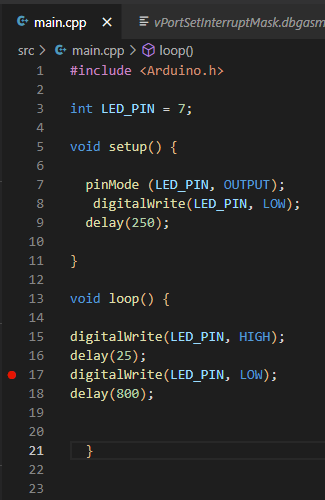
I had set a breakpoint, not sure if that was the cause
Hm… In your OpenOCD command, before the -f flag, can you do a -c "adapter_khz 500" to downgrade the speed to 500kHz and see if that error message is still there?
Adding debug_init_break = setup should get rid of the red errror. Could dou try that?
I don’t think I put that in the right file.
JTAG tap: esp32c3.cpu tap/device found: 0x00005c25 (mfg: 0x612 (Espressif Systems), part: 0x0005, ver: 0x0)
.pioinit:20: Error in sourced command file:
Undefined command: “setup”. Try “help”.
Was that for the platformio.ini? or launch.json
I put it in platformio
Sorry, break setup instead of setup.
No, it’s not hitting the breakpoint. Try replacing setup with loop in debug_init_break. Is the LED still blinknig as dicated in the loop program?
You’re right. No, it’s not blinking. I’ll try the loop