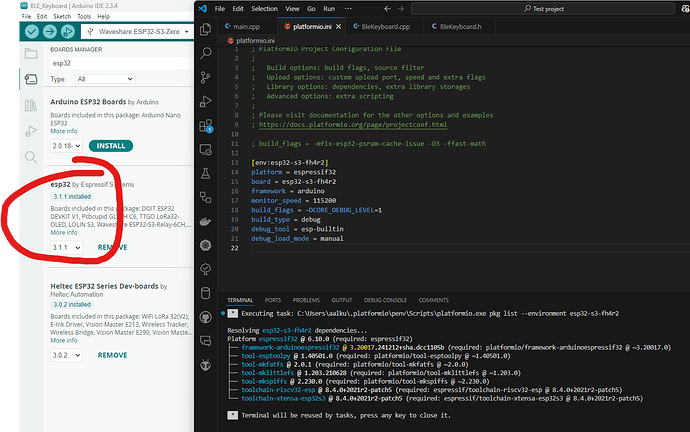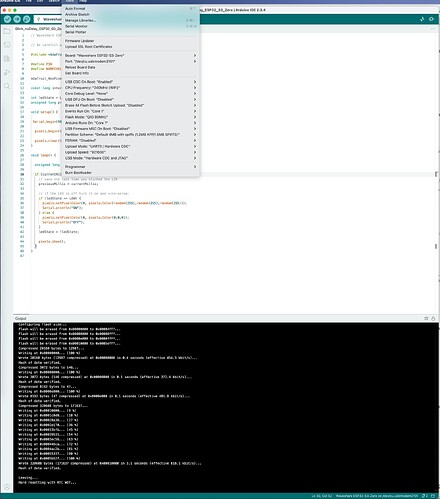OK thank you for your answer.
Just try it. This is the output I get after uploading.
* Executing task in folder ESP32_S3_Zero_TEST: platformio run --target upload
Processing esp32-s3-devkitc-1 (platform: espressif32; board: esp32-s3-devkitc-1; framework: arduino)
-------------------------------------------------------------------------------------------------------------------------------------------------------
Verbose mode can be enabled via `-v, --verbose` option
CONFIGURATION: https://docs.platformio.org/page/boards/espressif32/esp32-s3-devkitc-1.html
PLATFORM: Espressif 32 (6.10.0) > Espressif ESP32-S3-DevKitC-1-N8 (8 MB QD, No PSRAM)
HARDWARE: ESP32S3 240MHz, 320KB RAM, 4MB Flash
DEBUG: Current (esp-builtin) On-board (esp-builtin) External (cmsis-dap, esp-bridge, esp-prog, iot-bus-jtag, jlink, minimodule, olimex-arm-usb-ocd, olimex-arm-usb-ocd-h, olimex-arm-usb-tiny-h, olimex-jtag-tiny, tumpa)
PACKAGES:
- framework-arduinoespressif32 @ 3.20017.241212+sha.dcc1105b
- tool-esptoolpy @ 1.40501.0 (4.5.1)
- tool-mkfatfs @ 2.0.1
- tool-mklittlefs @ 1.203.210628 (2.3)
- tool-mkspiffs @ 2.230.0 (2.30)
- toolchain-riscv32-esp @ 8.4.0+2021r2-patch5
- toolchain-xtensa-esp32s3 @ 8.4.0+2021r2-patch5
LDF: Library Dependency Finder -> https://bit.ly/configure-pio-ldf
LDF Modes: Finder ~ chain, Compatibility ~ soft
Found 33 compatible libraries
Scanning dependencies...
No dependencies
Building in release mode
Retrieving maximum program size .pio/build/esp32-s3-devkitc-1/firmware.elf
Checking size .pio/build/esp32-s3-devkitc-1/firmware.elf
Advanced Memory Usage is available via "PlatformIO Home > Project Inspect"
RAM: [= ] 5.8% (used 18924 bytes from 327680 bytes)
Flash: [= ] 7.9% (used 263425 bytes from 3342336 bytes)
Configuring upload protocol...
AVAILABLE: cmsis-dap, esp-bridge, esp-builtin, esp-prog, espota, esptool, iot-bus-jtag, jlink, minimodule, olimex-arm-usb-ocd, olimex-arm-usb-ocd-h, olimex-arm-usb-tiny-h, olimex-jtag-tiny, tumpa
CURRENT: upload_protocol = esptool
Looking for upload port...
Auto-detected: /dev/cu.usbmodem2101
Uploading .pio/build/esp32-s3-devkitc-1/firmware.bin
esptool.py v4.5.1
Serial port /dev/cu.usbmodem2101
Connecting....
Chip is ESP32-S3 (revision v0.1)
Features: WiFi, BLE
Crystal is 40MHz
MAC: dc:54:75:d8:e4:d8
Uploading stub...
Running stub...
Stub running...
Changing baud rate to 460800
Changed.
Configuring flash size...
Flash will be erased from 0x00000000 to 0x00003fff...
Flash will be erased from 0x00008000 to 0x00008fff...
Flash will be erased from 0x0000e000 to 0x0000ffff...
Flash will be erased from 0x00010000 to 0x00052fff...
Compressed 15104 bytes to 10430...
Writing at 0x00000000... (100 %)
Wrote 15104 bytes (10430 compressed) at 0x00000000 in 0.3 seconds (effective 404.1 kbit/s)...
Hash of data verified.
Compressed 3072 bytes to 146...
Writing at 0x00008000... (100 %)
Wrote 3072 bytes (146 compressed) at 0x00008000 in 0.1 seconds (effective 351.5 kbit/s)...
Hash of data verified.
Compressed 8192 bytes to 47...
Writing at 0x0000e000... (100 %)
Wrote 8192 bytes (47 compressed) at 0x0000e000 in 0.1 seconds (effective 481.9 kbit/s)...
Hash of data verified.
Compressed 270992 bytes to 146958...
Writing at 0x00010000... (11 %)
Writing at 0x0001c884... (22 %)
Writing at 0x000247f9... (33 %)
Writing at 0x00029f40... (44 %)
Writing at 0x00031a4b... (55 %)
Writing at 0x00037248... (66 %)
Writing at 0x0003c660... (77 %)
Writing at 0x00041daa... (88 %)
Writing at 0x0004a4e0... (100 %)
Wrote 270992 bytes (146958 compressed) at 0x00010000 in 2.5 seconds (effective 876.3 kbit/s)...
Hash of data verified.
Leaving...
Hard resetting via RTS pin...
============================================================= [SUCCESS] Took 5.48 seconds =============================================================
* Terminal will be reused by tasks, press any key to close it.
I have this on VS Serial Monitor repeating over and over of course :
rst:0x3 (RTC_SW_SYS_RST),boot:0x8 (SPI_FAST_FLASH_BOOT)
Saved PC:0x403cdb0a
SPIWP:0xee
mode:DIO, clock div:1
load:0x3fce3808,len:0x4bc
load:0x403c9700,len:0xbd8
load:0x403cc700,len:0x2a0c
entry 0x403c98d0
ESP-ROM:esp32s3-20210327
Build:Mar 27 2021
rst:0x3 (RTC_SW_SYS_RST),boot:0x8 (SPI_FAST_FLASH_BOOT)
and the same on Arduino IDE2.0 serial monitor (I close VS unplugged ESP32, open Arduino IDE and open serial monitor)
22:24:09.789 -> Build:Mar 27 2021
22:24:09.789 -> rst:0x3 (RTC_SW_SYS_RST),boot:0x8 (SPI_FAST_FLASH_BOOT)
22:24:09.789 -> Saved PC:0x403cdb0a
22:24:09.789 -> SPIWP:0xee
22:24:09.789 -> mode:DIO, clock div:1
22:24:09.789 -> load:0x3fce3808,len:0x4bc
22:24:09.789 -> load:0x403c9700,len:0xbd8
22:24:09.789 -> load:0x403cc700,len:0x2a0c
22:24:09.789 -> entry 0x403c98d0
22:24:09.789 -> ESP-ROM:esp32s3-20210327
22:24:09.821 -> Build:Mar 27 2021
any idea why ?
thank you so much for helping.
Cédric