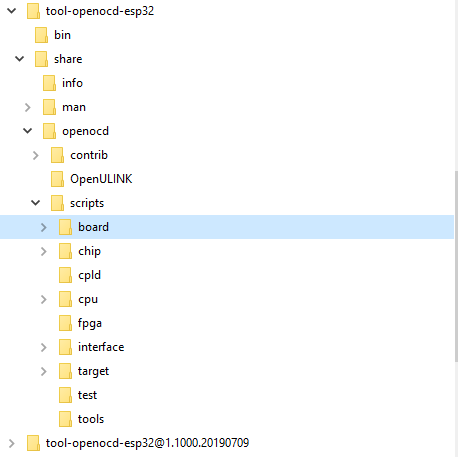I got much further but still some errors when evoking the debugger. Clock speed still 20000 it seem?
Processing nodemcu-32s (platform: https://github.com/platformio/platform-espressif32.git; board: nodemcu-32s; framework: espidf)
--------------------------------------------------------------------------------
Verbose mode can be enabled via `-v, --verbose` option
CONFIGURATION: https://docs.platformio.org/page/boards/espressif32/nodemcu-32s.html
PLATFORM: Espressif 32 (2.0.0+sha.07919d0) > NodeMCU-32S
HARDWARE: ESP32 240MHz, 320KB RAM, 4MB Flash
DEBUG: Current (olimex-arm-usb-ocd-h) External (esp-prog, iot-bus-jtag, jlink, minimodule, olimex-arm-usb-ocd, olimex-arm-usb-ocd-h, olimex-arm-usb-tiny-h, olimex-jtag-tiny, tumpa)
PACKAGES:
- framework-espidf 3.40100.200827 (4.1.0)
- tool-cmake 3.16.4
- tool-esptoolpy 1.20600.0 (2.6.0)
- tool-idf 1.0.1
- tool-mconf 1.4060000.20190628 (406.0.0)
- tool-ninja 1.9.0
- toolchain-esp32ulp 1.22851.191205 (2.28.51)
- toolchain-xtensa32 2.80200.200827 (8.2.0)
Reading CMake configuration...
LDF: Library Dependency Finder -> http://bit.ly/configure-pio-ldf
LDF Modes: Finder ~ chain, Compatibility ~ soft
Found 2 compatible libraries
Scanning dependencies...
Dependency Graph
|-- <TempIF>
|-- <mongoose_espidf> 0.1.0
Building in debug mode
Compiling .pio\build\nodemcu-32s\esp-idf\src\HWcfg.c.o
Compiling .pio\build\nodemcu-32s\esp-idf\src\PID.c.o
Compiling .pio\build\nodemcu-32s\esp-idf\src\StorageManager.c.o
Compiling .pio\build\nodemcu-32s\esp-idf\src\TempSensor.c.o
Compiling .pio\build\nodemcu-32s\esp-idf\src\TimeDateMgr.c.o
Compiling .pio\build\nodemcu-32s\esp-idf\src\WebServer.c.o
Compiling .pio\build\nodemcu-32s\esp-idf\src\WiFiCfg.c.o
Compiling .pio\build\nodemcu-32s\esp-idf\src\main.c.o
Compiling .pio\build\nodemcu-32s\esp-idf\src\systemcfg.c.o
Generating LD script .pio\build\nodemcu-32s\esp32_out.ld
Archiving .pio\build\nodemcu-32s\esp-idf\libsodium\liblibsodium.a
Archiving .pio\build\nodemcu-32s\esp-idf\wpa_supplicant\libwpa_supplicant.a
Generating project linker script .pio\build\nodemcu-32s\esp32.project.ld
Linking .pio\build\nodemcu-32s\firmware.elf
Retrieving maximum program size .pio\build\nodemcu-32s\firmware.elf
Building .pio\build\nodemcu-32s\firmware.bin
Checking size .pio\build\nodemcu-32s\firmware.elf
Advanced Memory Usage is available via "PlatformIO Home > Project Inspect"
RAM: [= ] 11.6% (used 38104 bytes from 327680 bytes)
Flash: [===== ] 53.6% (used 843218 bytes from 1572864 bytes)
esptool.py v2.6
========================= [SUCCESS] Took 34.05 seconds =========================
Reading symbols from c:\Users\Niels\Documents\PlatformIO\Projects\nanoBrewer\.pio\build\nodemcu-32s\firmware.elf...
done.
PlatformIO Unified Debugger -> http://bit.ly/pio-debug
PlatformIO: debug_tool = olimex-arm-usb-ocd-h
PlatformIO: Initializing remote target...
Open On-Chip Debugger v0.10.0-esp32-20200709 (2020-07-09-08:54)
Licensed under GNU GPL v2
For bug reports, read
http://openocd.org/doc/doxygen/bugs.html
WARNING: boards/esp-wroom-32.cfg is deprecated, and may be removed in a future release.
Info : Configured 2 cores
adapter speed: 20000 kHz
Info : tcl server disabled
Info : telnet server disabled
Info : ftdi: if you experience problems at higher adapter clocks, try the command "ftdi_tdo_sample_edge falling"
Info : clock speed 20000 kHz
Info : JTAG tap: esp32.cpu0 tap/device found: 0x120034e5 (mfg: 0x272 (Tensilica), part: 0x2003, ver: 0x1)
Info : JTAG tap: esp32.cpu1 tap/device found: 0x120034e5 (mfg: 0x272 (Tensilica), part: 0x2003, ver: 0x1)
Info : esp32: Debug controller 0 was reset.
Info : esp32: Core 0 was reset.
Info : esp32: Debug controller 1 was reset.
Info : esp32: Core 1 was reset.
Info : accepting 'gdb' connection from pipe
Error: No symbols for FreeRTOS
Info : Target halted. CPU0: PC=0x40161B06 (active)
Info : Target halted. CPU1: PC=0x40161B06
Info : cpu0: Target halted, PC=0x40090153, debug_reason=00000001
Warn : Empty flash mapping!
Warn : Failed to get flash mappings (0)!
Info : cpu0: Target halted, PC=0x40090A5F, debug_reason=00000001
Info : cpu0: Target halted, PC=0x40091856, debug_reason=00000001
Info : Auto-detected flash bank 'esp32.flash' size 4096 KB
Info : Using flash bank 'esp32.flash' size 4096 KB
Info : cpu0: Target halted, PC=0x400906D6, debug_reason=00000001
Warn : Empty flash mapping!
Warn : Failed to get flash mappings (0)!
Info : cpu0: Target halted, PC=0x400830B7, debug_reason=00000001
Info : Using flash bank 'esp32.irom' size 0 KB
Info : cpu0: Target halted, PC=0x400830B7, debug_reason=00000001
Error: Failed to get flash maps (393269)!
Warn : Failed to get flash mappings (-4)!
Info : cpu0: Target halted, PC=0x400830B7, debug_reason=00000001
Info : Using flash bank 'esp32.drom' size 0 KB
warning: Overlapping regions in memory map: ignoring
0x40161b06 in uart_ll_set_stop_bits (stop_bit=UART_STOP_BITS_1, hw=0x800e836e) at C:\Users\Niels\.platformio\packages\framework-espidf\components\soc\esp32\include/hal/uart_ll.h:264
264 hw->rs485_conf.dl1_en = 1;
Info : JTAG tap: esp32.cpu0 tap/device found: 0x120034e5 (mfg: 0x272 (Tensilica), part: 0x2003, ver: 0x1)
Info : JTAG tap: esp32.cpu1 tap/device found: 0x120034e5 (mfg: 0x272 (Tensilica), part: 0x2003, ver: 0x1)
JTAG tap: esp32.cpu0 tap/device found: 0x120034e5 (mfg: 0x272 (Tensilica), part: 0x2003, ver: 0x1)
JTAG tap: esp32.cpu1 tap/device found: 0x120034e5 (mfg: 0x272 (Tensilica), part: 0x2003, ver: 0x1)
Info : cpu0: Target halted, PC=0x40087A63, debug_reason=00000001
cpu0: Target halted, PC=0x40087A63, debug_reason=00000001
Info : esp32: Core 0 was reset.
Info : esp32: Core 1 was reset.
esp32: Core 0 was reset.
esp32: Core 1 was reset.
Info : Target halted. CPU0: PC=0x40000400 (active)
Info : Target halted. CPU1: PC=0x40000400
** Programming Started **
Target halted. CPU0: PC=0x40000400 (active)
Target halted. CPU1: PC=0x40000400
** Programming Started **
Info : cpu0: Target halted, PC=0x40091856, debug_reason=00000001
cpu0: Target halted, PC=0x40091856, debug_reason=00000001
Error: Transfer data tmo!
Error: Failed to exec algorithm user func (-5)!
Info : cpu0: Target halted, PC=0x400003C0, debug_reason=00000001
Transfer data tmo!
Failed to exec algorithm user func (-5)!
cpu0: Target halted, PC=0x400003C0, debug_reason=00000001
** Programming Finished **
** Verify Started **
** Programming Finished **
** Verify Started **
Info : cpu0: Target halted, PC=0x40091856, debug_reason=00000001
cpu0: Target halted, PC=0x40091856, debug_reason=00000001
embedded:startup.tcl:449: Error: ** Verify Failed **
in procedure 'program_esp'
in procedure 'program_error' called at file "C:/Users/Niels/.platformio/packages/tool-openocd-esp32/share/openocd/scripts/target/esp_common.cfg", line 94
at file "embedded:startup.tcl", line 449
embedded:startup.tcl:449: Error: ** Verify Failed **
in procedure 'program_esp'
in procedure 'program_error' called at file "C:/Users/Niels/.platformio/packages/tool-openocd-esp32/share/openocd/scripts/target/esp_common.cfg", line 94
at file "embedded:startup.tcl", line 449
Info : JTAG tap: esp32.cpu0 tap/device found: 0x120034e5 (mfg: 0x272 (Tensilica), part: 0x2003, ver: 0x1)
Info : JTAG tap: esp32.cpu1 tap/device found: 0x120034e5 (mfg: 0x272 (Tensilica), part: 0x2003, ver: 0x1)
JTAG tap: esp32.cpu0 tap/device found: 0x120034e5 (mfg: 0x272 (Tensilica), part: 0x2003, ver: 0x1)
JTAG tap: esp32.cpu1 tap/device found: 0x120034e5 (mfg: 0x272 (Tensilica), part: 0x2003, ver: 0x1)
Info : cpu0: Debug controller 0 was reset.
Info : cpu0: Core 0 was reset.
Info : cpu0: Target halted, PC=0x500000CF, debug_reason=00000000
cpu0: Debug controller 0 was reset.
cpu0: Core 0 was reset.
cpu0: Target halted, PC=0x500000CF, debug_reason=00000000
Info : esp32: Core 0 was reset.
Info : esp32: Debug controller 1 was reset.
Info : esp32: Core 1 was reset.
esp32: Core 0 was reset.
esp32: Debug controller 1 was reset.
esp32: Core 1 was reset.
Info : Target halted. CPU0: PC=0x40000400 (active)
Info : Target halted. CPU1: PC=0x40000400
Target halted. CPU0: PC=0x40000400 (active)
Target halted. CPU1: PC=0x40000400
** Programming Started **
** Programming Started **
Error: timed out while waiting for target halted / 4 - 2
Info : cpu0: Target halted, PC=0x40090158, debug_reason=00000000
Error: xtensa_wait_algorithm: not halted 0, pc 0x40090158, ps 0x60025
Error: Failed to wait algorithm (-302)!
timed out while waiting for target halted / 4 - 2
cpu0: Target halted, PC=0x40090158, debug_reason=00000000
xtensa_wait_algorithm: not halted 0, pc 0x40090158, ps 0x60025
Failed to wait algorithm (-302)!
Error: Algorithm run failed (-302)!
Error: Failed to run flasher stub (-302)!
Error: failed erasing sectors 8 to 8
embedded:startup.tcl:449: Error: ** Programming Failed **
in procedure 'program_esp'
in procedure 'program_error' called at file "C:/Users/Niels/.platformio/packages/tool-openocd-esp32/share/openocd/scripts/target/esp_common.cfg", line 106
at file "embedded:startup.tcl", line 449
Algorithm run failed (-302)!
Failed to run flasher stub (-302)!
failed erasing sectors 8 to 8
embedded:startup.tcl:449: Error: ** Programming Failed **
in procedure 'program_esp'
in procedure 'program_error' called at file "C:/Users/Niels/.platformio/packages/tool-openocd-esp32/share/openocd/scripts/target/esp_common.cfg", line 106
at file "embedded:startup.tcl", line 449
Info : JTAG tap: esp32.cpu0 tap/device found: 0x120034e5 (mfg: 0x272 (Tensilica), part: 0x2003, ver: 0x1)
Info : JTAG tap: esp32.cpu1 tap/device found: 0x120034e5 (mfg: 0x272 (Tensilica), part: 0x2003, ver: 0x1)
JTAG tap: esp32.cpu0 tap/device found: 0x120034e5 (mfg: 0x272 (Tensilica), part: 0x2003, ver: 0x1)
JTAG tap: esp32.cpu1 tap/device found: 0x120034e5 (mfg: 0x272 (Tensilica), part: 0x2003, ver: 0x1)
Info : cpu0: Debug controller 0 was reset.
Info : cpu0: Core 0 was reset.
Info : cpu0: Target halted, PC=0x500000CF, debug_reason=00000000
cpu0: Debug controller 0 was reset.
cpu0: Core 0 was reset.
cpu0: Target halted, PC=0x500000CF, debug_reason=00000000
Info : esp32: Core 0 was reset.
Info : esp32: Debug controller 1 was reset.
Info : esp32: Core 1 was reset.
esp32: Core 0 was reset.
esp32: Debug controller 1 was reset.
esp32: Core 1 was reset.
Info : Target halted. CPU0: PC=0x40000400 (active)
Info : Target halted. CPU1: PC=0x40000400
Target halted. CPU0: PC=0x40000400 (active)
Target halted. CPU1: PC=0x40000400
** Programming Started **
** Programming Started **
Error: Target is already running an algorithm
Error: Failed to start algorithm (-4)!
Target is already running an algorithm
Failed to start algorithm (-4)!
Error: Algorithm run failed (-4)!
Error: Failed to run flasher stub (-4)!
Error: failed erasing sectors 16 to 221
embedded:startup.tcl:449: Error: ** Programming Failed **
in procedure 'program_esp'
in procedure 'program_error' called at file "C:/Users/Niels/.platformio/packages/tool-openocd-esp32/share/openocd/scripts/target/esp_common.cfg", line 106
at file "embedded:startup.tcl", line 449
Algorithm run failed (-4)!
Failed to run flasher stub (-4)!
failed erasing sectors 16 to 221
embedded:startup.tcl:449: Error: ** Programming Failed **
in procedure 'program_esp'
in procedure 'program_error' called at file "C:/Users/Niels/.platformio/packages/tool-openocd-esp32/share/openocd/scripts/target/esp_common.cfg", line 106
at file "embedded:startup.tcl", line 449
Info : JTAG tap: esp32.cpu0 tap/device found: 0x120034e5 (mfg: 0x272 (Tensilica), part: 0x2003, ver: 0x1)
Info : JTAG tap: esp32.cpu1 tap/device found: 0x120034e5 (mfg: 0x272 (Tensilica), part: 0x2003, ver: 0x1)
JTAG tap: esp32.cpu0 tap/device found: 0x120034e5 (mfg: 0x272 (Tensilica), part: 0x2003, ver: 0x1)
JTAG tap: esp32.cpu1 tap/device found: 0x120034e5 (mfg: 0x272 (Tensilica), part: 0x2003, ver: 0x1)
Info : cpu0: Debug controller 0 was reset.
Info : cpu0: Core 0 was reset.
Info : cpu0: Target halted, PC=0x500000CF, debug_reason=00000000
Info : esp32: Core 0 was reset.
Info : esp32: Debug controller 1 was reset.
Info : esp32: Core 1 was reset.
cpu0: Debug controller 0 was reset.
cpu0: Core 0 was reset.
cpu0: Target halted, PC=0x500000CF, debug_reason=00000000
esp32: Core 0 was reset.
esp32: Debug controller 1 was reset.
esp32: Core 1 was reset.
Info : Target halted. CPU0: PC=0x40000400 (active)
Info : Target halted. CPU1: PC=0x40000400
Target halted. CPU0: PC=0x40000400 (active)
Target halted. CPU1: PC=0x40000400
Hardware assisted breakpoint 1 at 0x400d3d14: file src\main.c, line 40.
PlatformIO: Initialization completed
PlatformIO: Resume the execution to `debug_init_break = thb app_main`
PlatformIO: More configuration options -> http://bit.ly/pio-debug