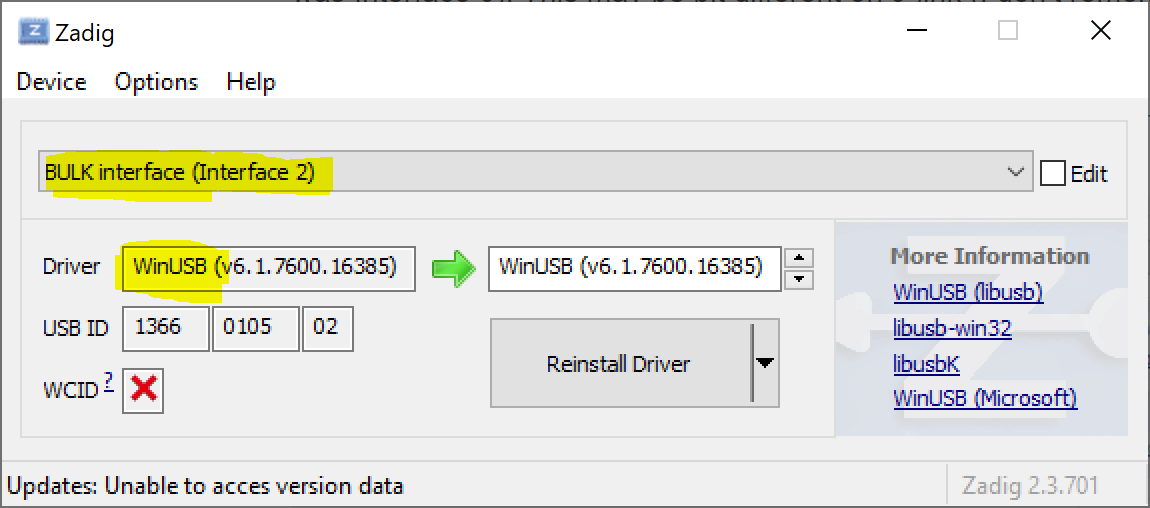A few notes regarding J-Link and ESP32:
Warn : Failed to open device: LIBUSB_ERROR_NOT_SUPPORTED.
If this error message occurs (and not other LIBUSB message), OpenOCD cannot talk to the J-Link debug probe: either the wrong driver has been installed or the USB device is somehow blocked. For a J’Link V9 it should look like this:
For version V8, it says “JLink” instead of “BULK interface (Interface 2)”. I also recommend to unplug and replug both the J-Link and the ESP32 board.
If no LIBUSB_ERROR_xxx message occurs but instead it says:
Error: JTAG scan chain interrogation failed: all ones
Then it is more likely that the wiring between the JLink and the ESP32 board is problematic (pins swapped, debug pins used for other purposes). Check the wiring and unplug and replug the MCU board.